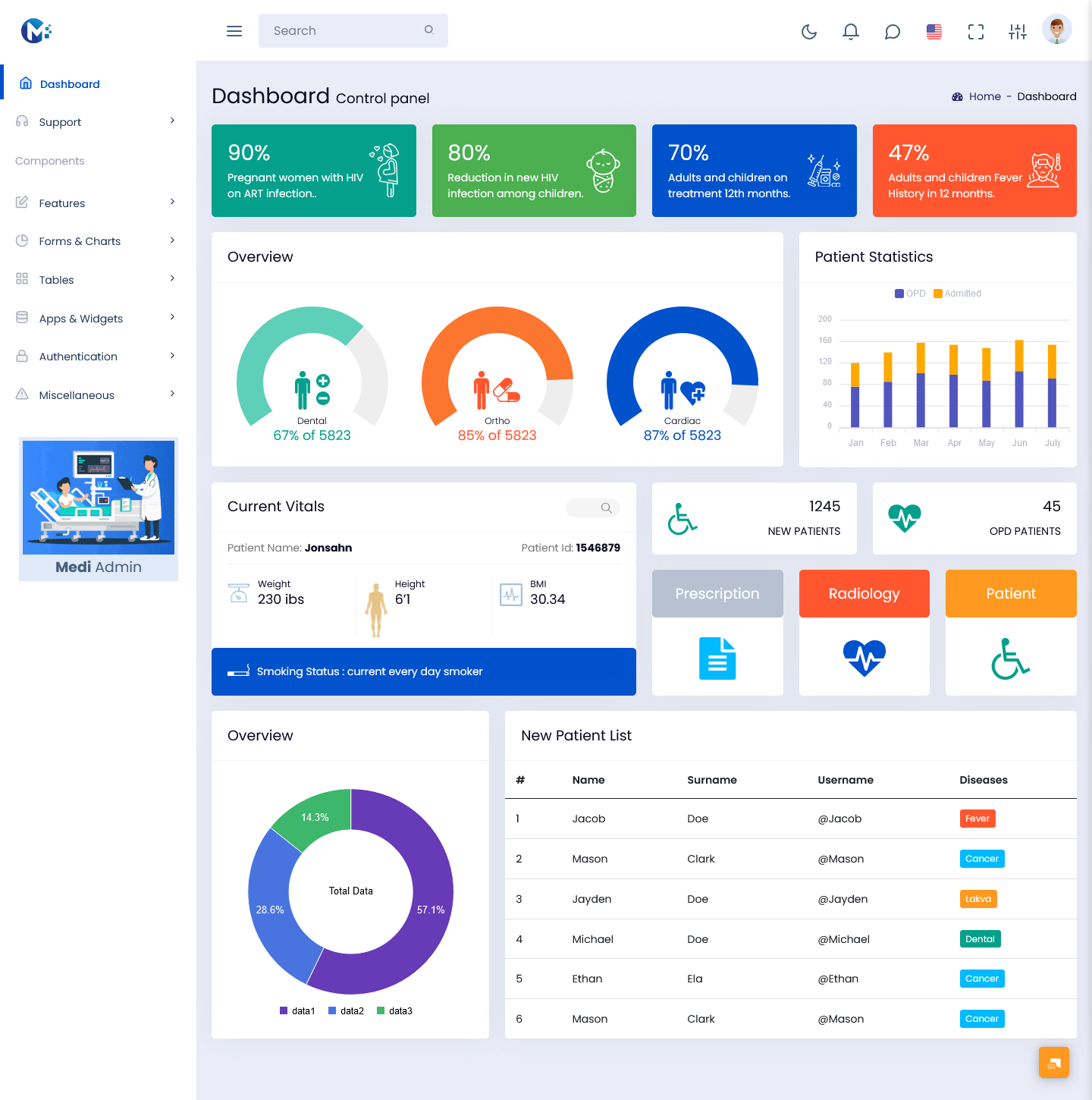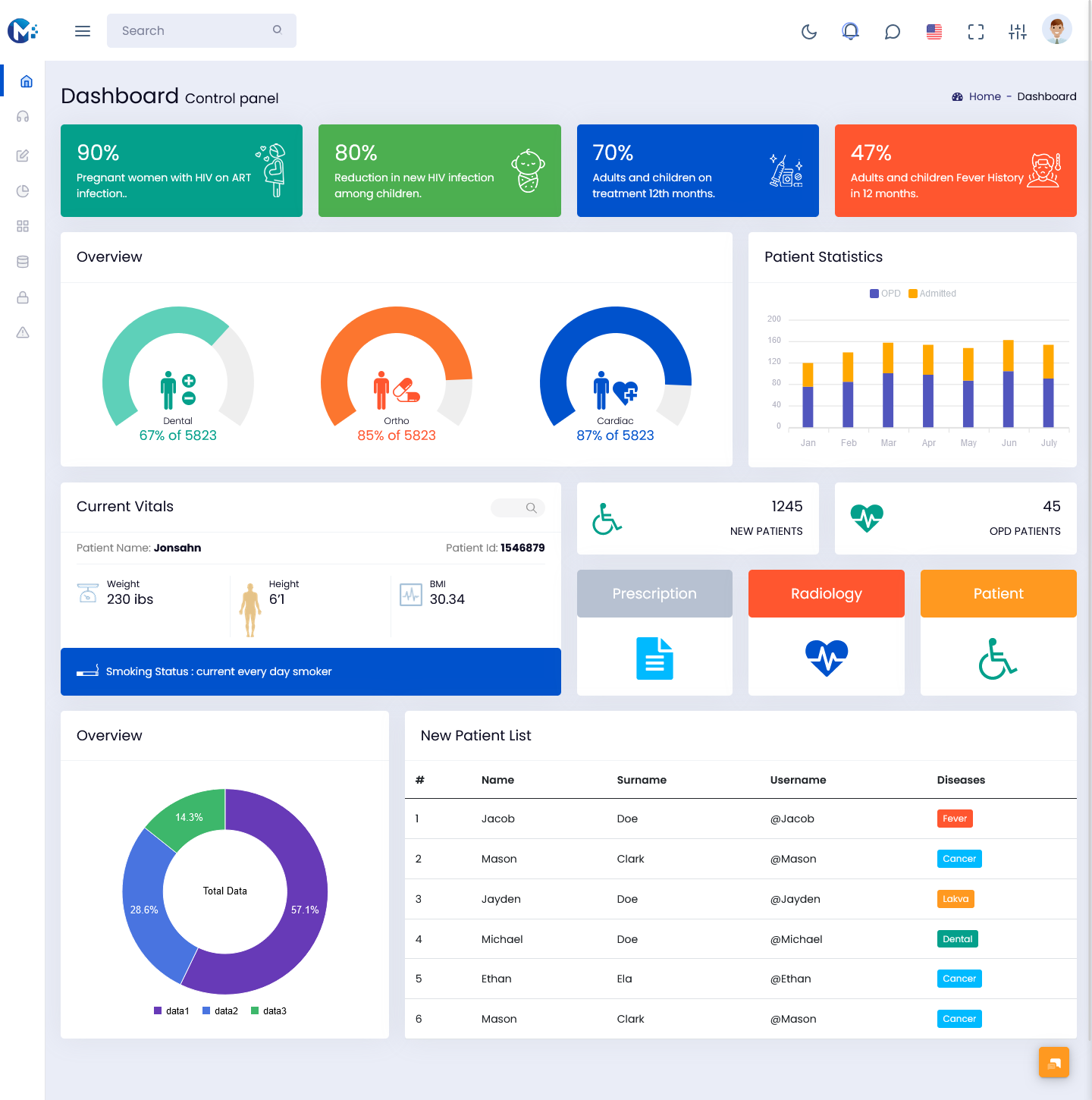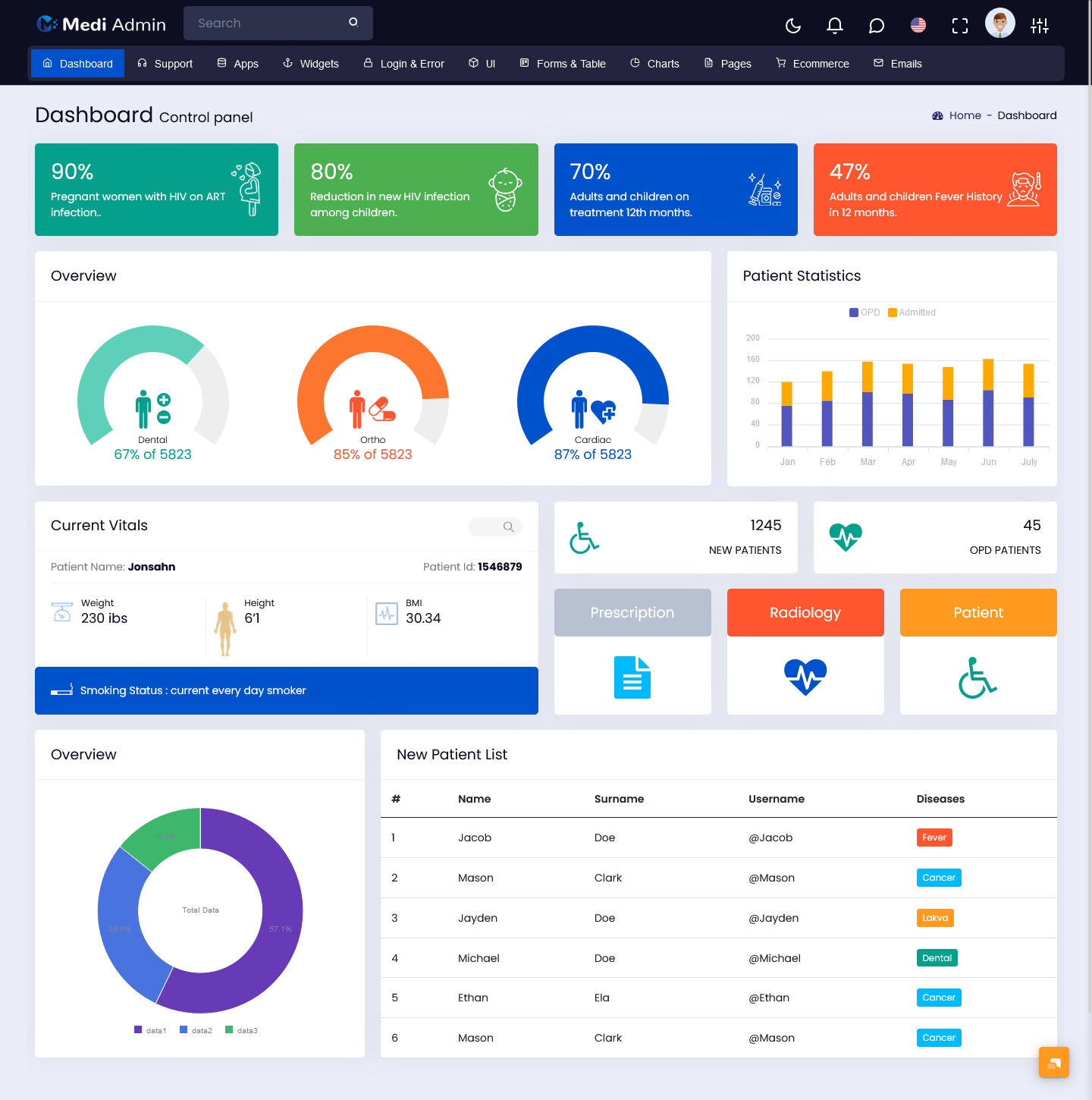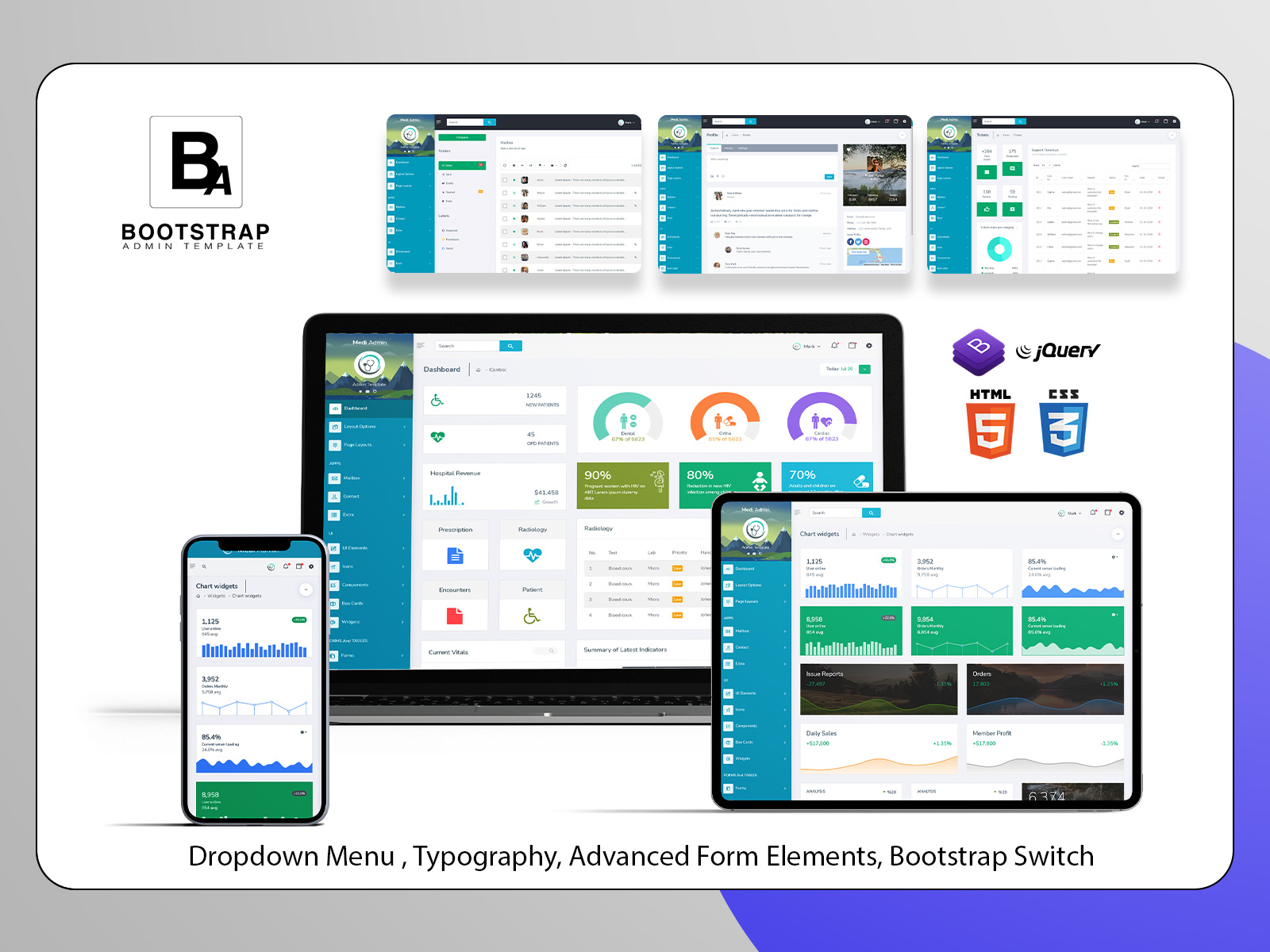
An Admin Dashboard UI for Better Hospital Decision Making
The healthcare industry is changing rapidly. With the help of technology, digital tools are becoming key in improving hospital operations and patient care. One of the most powerful tools in this digital change is the hospital dashboard. An Admin Dashboard UI provides hospitals with a centralized, real-time view of important data, helping hospital staff and administrators make informed decisions quickly. This blog will explore why hospital dashboards are essential, their benefits, and how to overcome the challenges of moving to a digital dashboard.
Dashboards of Medi Admin
Vertical Style Dashboard
MORE INFO / BUY NOW DEMO
Mini Sidebar Style Dashboard
MORE INFO / BUY NOW DEMO
Horizontal Style Dashboard
MORE INFO / BUY NOW DEMO
The Need for Digital Transformation in Healthcare
Hospitals generate a lot of data every day, including patient records, medical information, appointments, and inventory management. In the past, many hospitals relied on paper-based systems or old software to manage this information. However, as hospitals grow and healthcare becomes more complex, these traditional systems can no longer handle the demands for speed, accuracy, or scalability.
Hospital dashboards play a crucial role in the digital transformation of healthcare. By using a medical dashboard, hospitals can move toward a more digital and efficient system where all important data is accessible in one place. A hospital dashboard UI allows hospital managers to view real-time data on everything from patient details to operational performance, making it easier to make quick and informed decisions. The master dashboard feature gives hospital leaders a high-level overview of the operations, helping them make better choices based on the latest data.
Benefits of Going Digital with Hospital Dashboards
Using a hospital dashboard brings many advantages, such as improving patient care and making operations more efficient. Here are some key benefits:
1. Better Patient Management
Managing patient information across different departments, such as admissions, billing, treatment, and discharge, can be messy and prone to errors. A hospital dashboard UI centralizes this information, making it easy for healthcare professionals to access real-time data. Doctors and nurses can quickly see a patient’s medical history, ongoing treatments, test results, and vital signs, ensuring that patients get the best care.
2. Accurate Reporting
A hospital admin dashboard automatically gathers all hospital data in one place. Instead of relying on different systems and manually collecting data, digital dashboards generate reports based on real-time data. This helps hospital administrators quickly understand performance, track key metrics, and optimize operations.
3. Streamlined Operations
Managing a hospital involves many moving parts like staffing, scheduling, bed management, and inventory tracking. A dashboard UI provides a comprehensive view of all these operations, allowing hospital managers to spot problems and improve efficiency. For example, with a Bootstrap admin panel, hospital managers can track the availability of beds, manage resources like medical equipment, and monitor staff schedules in real time.
4. Improved Communication
A hospital dashboard makes it easier for different departments to share information. With access to up-to-date data, doctors, nurses, and administrators can communicate more effectively, reducing the chances of mistakes that could affect patient care or administrative tasks.
5. Better Resource Allocation
Real-time data allows hospital administrators to allocate resources more efficiently. By using a medical dashboard, hospitals can better manage doctors, nurses, and equipment. This leads to less waste, better use of resources, and a more balanced workload for staff.
6. Increased Patient Satisfaction
The use of a hospital dashboard enhances overall service quality, which in turn increases patient satisfaction. With real-time information available, hospitals can reduce wait times, improve communication, and ensure that each patient receives timely and effective care. These improvements in patient care can create positive patient experiences, leading to better reviews, higher patient retention rates, and an improved reputation for the hospital.
Challenges and Solutions in Implementing Digital Dashboards
Despite the clear advantages, there are challenges hospitals face when moving to digital dashboards. Below are some common issues and ways to overcome them:
1. Resistance to Change
Some hospital staff may be used to paper-based systems or older software and may resist switching to a new digital dashboard.
Solution: To help with this transition, hospitals can provide training and support. Showing staff how the dashboard makes their work easier and improves patient care can help them embrace the change. A phased implementation approach can also make the transition smoother. Additionally, offering continuous support and feedback mechanisms ensures staff feel comfortable using the new system.
2. Integration with Existing Systems
Many hospitals already use software for patient records, billing, and scheduling. Integrating a new hospital dashboard with these existing systems can be difficult.
Solution: Choose a hospital dashboard solution that integrates well with existing software. Many modern UI dashboards are designed to work with common healthcare systems. Hospitals can also hire developers or consultants to help with the integration. Additionally, cloud-based solutions can offer flexible integration options, easing the transition.
3. Data Security and Privacy Concerns
Hospitals handle sensitive patient information, so it is crucial to ensure that the dashboard complies with data protection laws, such as HIPAA in the United States.
Solution: When selecting a hospital dashboard, make sure it meets high security standards. Using encryption, multi-factor authentication, and regular security checks can help protect patient data. It’s also important to provide ongoing security training for staff to help them maintain data privacy best practices.
4. Cost of Implementation
The cost of setting up a digital dashboard can be a concern, especially for smaller hospitals.
Solution: Hospitals can start with a basic Bootstrap 5 dashboard template or Bootstrap admin template, which are scalable and affordable. Cloud-based dashboard solutions can also reduce the upfront costs by eliminating the need for expensive hardware. Additionally, selecting an open-source dashboard solution or leveraging an existing system that integrates well can help minimize implementation costs.
5. Training and Adaptation Period
Training hospital staff on the new system and ensuring they adapt to the changes can be time-consuming and costly.
Solution: Offering detailed and interactive training sessions, user guides, and a clear roadmap of the system’s functionalities can ease the learning curve. It’s also beneficial to have a support team available for immediate assistance during the initial phases of using the new system.
Key Features of a Hospital Dashboard
When choosing a hospital dashboard UI, it’s important to focus on features that will help improve operations and patient care. Some key features to look for include:
1. Real-Time Data Monitoring
A medical dashboard should display up-to-date information on patient status, hospital operations, and available resources. Real-time data allows hospital managers to make timely decisions, ensuring operations run smoothly and patient care is consistent.
2. Customizable Reports
The ability to generate customized reports is essential. A hospital dashboard template should let users create reports based on specific hospital needs and goals. Custom reports are especially useful when monitoring KPIs, financial performance, and patient outcomes.
3. User-Friendly Interface
The dashboard should be easy to use and navigate, even for people who aren’t tech-savvy. Healthcare professionals should be able to access important data without a steep learning curve. A well-designed UI dashboard with clear labeling and intuitive navigation ensures a smoother user experience.
4. Advanced Analytics
Dashboards with advanced analytics allow hospital managers to identify trends, track performance, and make data-driven decisions to improve operations. Analytics tools can also highlight areas of improvement, such as understaffing, resource shortages, or rising patient needs.
5. Cross-Departmental Access
A hospital dashboard UI should allow different departments to access the data they need without compromising security. Whether it’s access to patient records, inventory tracking, or billing information, it’s important that each department has the right level of access to the data.
6. Cloud Integration
Cloud-based dashboards provide easy access to data from any device, making it ideal for hospitals with multiple branches or locations. Cloud integration also helps ensure that the system is scalable, flexible, and cost-effective in the long term.
7. Mobile Accessibility
Many healthcare professionals need access to critical information while on the move. A hospital dashboard that is optimized for mobile devices ensures that doctors, nurses, and administrators can check patient records, view reports, and manage resources even when they’re away from their desks.
Who Can Use the Hospital Dashboard and How It Helps Them
A hospital dashboard is a versatile tool designed to support various hospital stakeholders, from administrators to healthcare professionals. It offers real-time insights, streamlined data management, and enhanced communication. Let’s explore the different users of the hospital dashboard and how it benefits them:
1. Hospital Administrators
Who they are: Hospital administrators are responsible for overseeing the overall functioning of the hospital. They manage staff, resources, budgets, and ensure that everything runs smoothly.
How the dashboard helps them:
– Centralized Data Access: Administrators can access all key data from a single, real-time dashboard, including hospital performance, staffing levels, and inventory status.
– Data-Driven Decisions: With access to real-time reports and analytics, administrators can make informed decisions quickly, whether it’s adjusting staff levels, managing bed availability, or reallocating resources.
– Efficiency & Cost Management: The dashboard helps administrators track financial data, identify inefficiencies, and optimize costs by monitoring hospital performance and resources in real time.
– Comprehensive Reporting: The ability to generate customized reports makes it easy to track KPIs (Key Performance Indicators) like patient outcomes, admission rates, and overall hospital efficiency, ensuring goals are met.
2. Healthcare Providers (Doctors, Nurses, and Clinical Staff)
Who they are: Healthcare providers, including doctors, nurses, and specialists, are the frontline workers responsible for patient care and treatment.
How the dashboard helps them:
– Improved Patient Management: Doctors and nurses can instantly access detailed patient information, such as medical history, ongoing treatments, lab results, and vital signs. This helps them make informed decisions and provide better, faster care.
– Real-Time Patient Updates: The hospital dashboard provides real-time updates on patient status, medications, and test results, reducing the chances of delays or errors in treatment.
– Streamlined Communication: Healthcare professionals can easily communicate with other departments, improving collaboration and ensuring that everyone is aware of a patient’s status, reducing miscommunication and improving care quality.
– Task Management: Nurses and clinical staff can quickly identify tasks or procedures that need attention, improving workflow and ensuring critical care tasks are completed promptly.
3. Hospital IT Team
Who they are: The hospital IT team is responsible for ensuring that the hospital’s technology infrastructure is secure, up-to-date, and running smoothly.
How the dashboard helps them:
– System Integration: The dashboard can integrate with existing hospital management software, ensuring seamless data flow between systems like Electronic Health Records (EHR), billing, and inventory management.
– Data Security & Monitoring: IT staff can monitor system security and performance in real time, ensuring that sensitive patient data is protected and the system operates without interruptions.
– Software Updates & Maintenance: With centralized monitoring, the IT team can identify and address issues more quickly, reducing downtime and ensuring the dashboard is always up to date.
4. Hospital Managers (Department Heads)
Who they are: Department heads, such as heads of the emergency department, pediatrics, surgery, and others, are responsible for the management of their respective departments.
How the dashboard helps them:
– Operational Oversight: Department heads can monitor staffing levels, patient flow, and resource allocation within their departments, making it easier to manage day-to-day operations.
– Staff Scheduling: The hospital dashboard helps department heads track staff schedules and availability, ensuring that shifts are adequately covered and reducing the likelihood of understaffing.
– Performance Tracking: Managers can use the dashboard to track department-specific KPIs, such as patient wait times, treatment outcomes, and patient satisfaction, and make adjustments as necessary to improve department efficiency.
– Resource Allocation: The dashboard provides real-time insights into resource availability, like medical equipment or hospital beds, allowing managers to optimize their use and ensure that patients receive the care they need without delays.
5. Financial and Billing Teams
Who they are: Financial and billing teams are responsible for managing patient billing, insurance claims, and hospital finances.
How the dashboard helps them:
– Revenue and Billing Monitoring: Financial teams can track the billing process and monitor outstanding payments, ensuring the hospital is financially stable.
– Financial Reporting: The hospital dashboard provides easy access to financial data, including billing cycles, revenue trends, and operational costs. This allows financial teams to generate reports and track financial health.
– Efficiency: Billing teams can use the dashboard to streamline payment processes and track the status of insurance claims, reducing administrative overhead and ensuring timely payments.
– Budgeting and Cost Control: By monitoring hospital expenditures, financial teams can identify areas for cost-saving and ensure the hospital stays within budget.
6. Hospital Board Members and Executives
Who they are: Hospital board members and executives are responsible for setting strategic goals, managing hospital policies, and ensuring that the institution achieves its mission.
How the dashboard helps them:
– High-Level Decision Making: With a master dashboard that aggregates all hospital data, executives can make better strategic decisions based on real-time performance metrics and operational data.
– Strategic Planning: Executives can use the dashboard to monitor long-term trends, such as patient admissions, financial performance, and staff utilization, to shape the hospital’s strategic vision.
– Resource Management: They can track resource allocation across the hospital, ensuring that investments in equipment, staff, and technology align with the hospital’s goals.
– Regulatory Compliance: The hospital dashboard allows executives to monitor compliance with healthcare regulations, ensuring the hospital meets legal standards and avoids costly fines.
Conclusion
Adopting a hospital dashboard UI can significantly improve hospital management and patient care. By bringing together key data into one place, medical dashboards allow healthcare professionals to make better decisions in real time. While there may be some challenges in the transition to digital dashboards, the benefits far outweigh the difficulties. By addressing issues like resistance to change, system integration, data security, and cost, hospitals can successfully implement a hospital admin dashboard and move towards a more efficient and data-driven future.
With the right admin dashboard UI, Bootstrap admin theme, or Bootstrap admin panel, healthcare facilities can improve patient care, streamline operations, and manage resources more effectively. As healthcare systems become increasingly complex, investing in a hospital dashboard is no longer just a luxury—it’s a necessity for hospitals looking to stay competitive and deliver the best care possible to their patients.
Buy Now and Get Started Today!
Click below to purchase and start unlocking the full potential of your business!