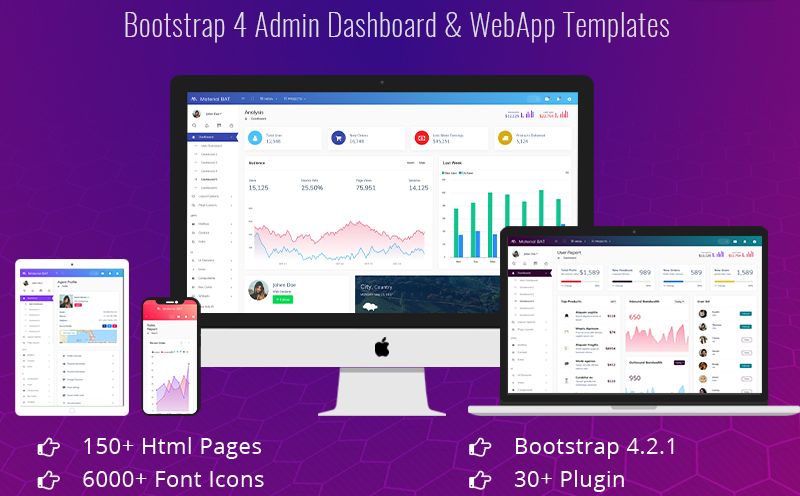
Best practices of using Bootstrap 4 Admin Templates
Coming up with the decision to start using Bootstrap is something exciting. You will be able to get extra assistance with your web app development efforts while you are using Bootstrap. That’s because you will be gaining access to a framework, which you can easily customize according to your needs. On the other hand, you can also discover a large number of Bootstrap 4 Admin Templates available out there for use as well. All you have to do is to go through those admin templates and pick the best admin templates based on your needs. Then you can expect to receive a great overall experience out of Bootstrap.
While keeping these in mind, you should also have a strong understanding of the best practices of using Bootstrap. Then you will be able to pick the right Bootstrap Admin Template and stick to it. While you stick to the right template, always adhere to these best practices, so that you can receive an outstanding experience from it at the end of the day. This will help you to make sure that you don’t have to worry too much about anything.
Never put a container inside another container
You should have a strong understanding of the concept behind containers when you are using Bootstrap. In fact, it is recommended not to put one container inside another one. You will need to adhere to the best practices and get work done accordingly with the containers. This is why you should make sure that you play carefully with the containers in the Bootstrap admin template. This will provide you the chance to overcome getting bugs. On top of that, you can also make sure that your code is clean and highly scalable.
Be mindful with rows and columns
Another tricky area that you will encounter when using Bootstrap would be rows and columns. You will need to make sure that you are using horizontal padding with each column. This is also known as the gutter. If this padding is counteracted on the rows, you will end up getting negative margins. Hence, you will not be able to get the results that you expect at all times. This is another important fact that you will need to keep in mind when you are using Bootstrap.
You can get horizontal alignment with empty columns
One of the well-known and effective tips in Bootstrap to achieve horizontal alignment would be to use empty columns. This might sound weird to some of the developers. However, you can adhere to this when you are working on the Bootstrap 4 Admin Templates so that you can easily end up achieving the best possible results at the end of the day.
Get the maximum out of mobile responsiveness
While using Bootstrap, you should make sure that you are getting the maximum out of mobile responsiveness that comes along with it. You will need to make sure that you don’t repeat the same column width for each and every size. Instead, you will need to sort the widths from smallest to largest, so that you will be able to get the right responsiveness for all devices where you are going to launch the application. This would also contribute a lot towards the results that you can get out of the Bootstrap Admin Template you use.
Understand the other responsive classes in Bootstrap
There are numerous responsive classes in Bootstrap for you to learn. You will need to learn all of them as well. This will provide you the chance to end up getting the maximum results from the responsive classes according to your preferences. For example, you may take a look at the paddings and margins, element displaying classes, and text alignment classes available out there.
Final words
No matter what you do, you will need to make sure that your code is kept simple as much as possible. This will provide you the chance to increase the overall readability of your code in the future. Even if you want to do any change, you will be able to get the maximum results that are coming to you with it.




