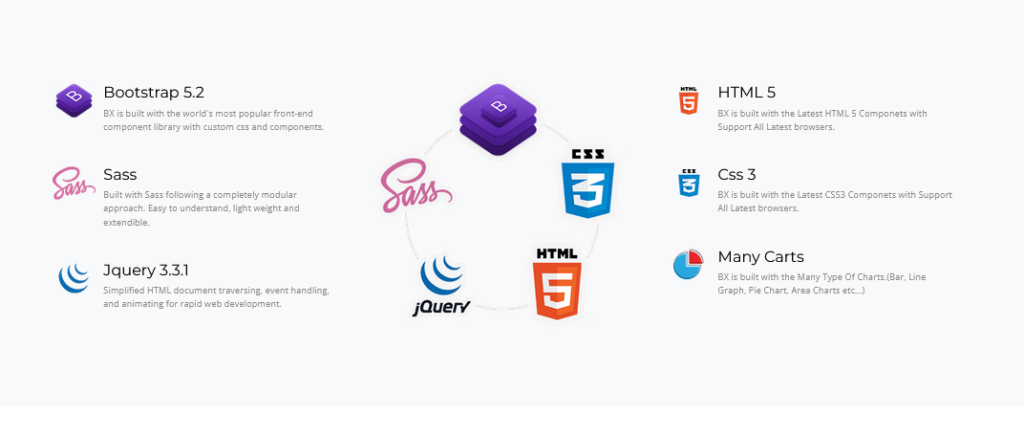Bootstrap Admin Template: Customizable Crypto Dashboard with RTL & Dark Mode
In the fast-paced world of web development, having a robust and responsive Bootstrap Admin Template can save developers countless hours while ensuring a professional and sleek design. Whether you are building a crypto admin panel, an e-commerce dashboard, or a corporate admin interface, choosing the right Admin Templates Bootstrap is crucial for both efficiency and user experience. Modern admin templates are packed with ready-to-use components, intuitive layouts, and responsive features, making them a go-to choice for developers seeking speed and reliability.
One of the standout templates in this category is a feature-rich crypto admin template that demonstrates the power of Bootstrap 5 Admin Dashboard frameworks. With its highly customizable layouts and prebuilt modules, it offers a strong foundation for any admin project, whether for small startups or large enterprises.
Why Choose a Dashboard Admin Template?
Building an admin panel from scratch can be a daunting and time-consuming process. This is where a Dashboard Admin Template becomes invaluable. Here are some reasons why using a prebuilt template is a smart choice:
- Time Efficiency: Instead of designing every component individually, developers can utilize prebuilt dashboards, tables, charts, and forms to quickly assemble a complete admin interface.
- Consistency: A well-designed template ensures visual and functional consistency across all pages. This makes the user interface intuitive and professional.
- Responsive Design: With a modern Bootstrap Dashboard, you can ensure your admin panel works seamlessly across desktops, tablets, and mobile devices.
- Prebuilt Components: From charts and progress bars to alerts and tables, prebuilt elements reduce development complexity and help developers focus on core features.
By leveraging a Bootstrap Admin Template, teams can drastically reduce development cycles while maintaining a high-quality interface.
Explore Dashboard Design of Crypto Admin
Vertical Light Dashboard
BUY NOW DEMO
Vertical Dark Dashboard
BUY NOW DEMO
Mini Sidebar Dashboard – Light
BUY NOW DEMO
Mini Sidebar Dashboard – Dark
BUY NOW DEMO
Horizontal Dashboard – Light
BUY NOW DEMO
Horizontal Dashboard – Dark
BUY NOW DEMO
Key Features of the Template
Modern admin templates, especially crypto admin templates, offer a wide array of features that simplify the development process. Here are the key features you can expect:
1. Multiple Layout Options
Most templates come with multiple layout options to cater to different project needs. For example:
- Light and Dark Mode: Switch between themes to suit user preferences.
- Mini Sidebar: For a compact layout that saves screen space.
- Horizontal Layout: Ideal for large screens with extensive navigation menus.
2. Prebuilt UI Components
A complete Bootstrap 5 Admin Dashboard comes with a rich collection of UI components, including:
- Alerts, badges, and buttons
- Tables and forms
- Charts and graphs for data visualization
- Progress bars and task lists
These components allow developers to create complex dashboards without writing everything from scratch.
3. Real-Time Tracking & Analytics
Crypto admin templates often include modules for real-time data tracking, portfolio monitoring, and analytics dashboards. These features make it easier for admin users to manage information and make informed decisions quickly.
4. Integrated Plugins & Icons
With 85+ integrated plugins and 6000+ font icons, modern templates allow seamless integration of advanced functionalities, such as interactive charts, notifications, calendars, and more.
User Experience & Responsiveness
A dashboard is only as good as its user experience. Bootstrap Admin Templates ensure a smooth and responsive interface for all users. Here’s why UX and responsiveness matter:
- Multi-device Compatibility: The template adjusts automatically to different screen sizes, offering optimal usability on mobile, tablet, and desktop.
- RTL and LTR Support: Right-to-left and left-to-right language support enhances accessibility for global users.
- Intuitive Navigation: Prebuilt sidebars and menus make navigating large dashboards straightforward and efficient.
By focusing on UX, developers can deliver a product that is both functional and easy to use.
Customization Options
Flexibility is a core strength of Admin Templates Bootstrap. Developers can customize every aspect to match project requirements:
- Sass Support: Modify colors, fonts, and layouts effortlessly using Sass variables.
- jQuery Integration: Add interactive elements like modals, tooltips, and sliders without hassle.
- Modular Design: The template’s modular approach allows you to reuse components across multiple projects.
- Custom CSS: For unique branding, developers can add their custom CSS without affecting core functionalities.
This level of customization ensures that the dashboard not only meets functional requirements but also aligns with brand identity.
Importance for Crypto Admin Panels
A Crypto Admin Template is specially designed to handle the complexities of cryptocurrency management. Some of the key benefits include:
- Portfolio Management: Track multiple assets and investments in real-time.
- Market Analytics: Display live charts and graphs for better decision-making.
- Transaction History: Manage users’ transactions securely and efficiently.
- Data Visualization: Represent complex data with charts, graphs, and tables for easier analysis.
Such features make crypto admin templates essential for fintech startups, crypto exchanges, and blockchain-based platforms.
Comparison with Other Bootstrap Admin Templates
While there are many admin templates available in the market, this template stands out due to:
- Comprehensive UI Components: Not all templates offer as many prebuilt elements.
- Multiple Layout Support: Light, dark, mini sidebar, and horizontal layouts provide maximum flexibility.
- Ease of Customization: Sass and modular CSS support simplify modifications.
- Responsiveness & UX: Optimized for both desktop and mobile, ensuring a seamless experience.
By comparing features, it becomes clear why a feature-rich Dashboard Admin Template is a worthwhile investment for developers.
How to Start Using the Template
Getting started with a Bootstrap 5 Admin Dashboard is simple. Here’s a step-by-step guide:
- Download and Setup: Download the template and include the required Bootstrap, jQuery, and CSS files.
- Explore Layout Options: Choose the layout (light, dark, horizontal) that best fits your project.
- Integrate Components: Add prebuilt charts, tables, and forms as needed.
- Customize Styling: Use Sass variables and custom CSS to match your brand identity.
- Add Plugins: Integrate additional plugins for advanced functionality like calendars, notifications, and charts.
Following these steps, you can quickly launch a professional and responsive dashboard tailored to your project requirements.
Conclusion
In today’s competitive development environment, leveraging a Bootstrap Admin Template can dramatically reduce time and effort while delivering a high-quality dashboard. From prebuilt UI components and responsive layouts to real-time analytics and crypto management features, modern templates provide everything developers need to build powerful admin interfaces.
Whether you are working on a crypto admin template, corporate dashboard, or any other Dashboard Admin Template, choosing the right Bootstrap Admin Template ensures your project is fast, reliable, and user-friendly. By utilizing these tools, developers can focus on creating value-driven features rather than reinventing the wheel.
FAQs
1. What is a Bootstrap Admin Template?
A Bootstrap Admin Template is a prebuilt dashboard layout using Bootstrap framework. It provides responsive UI components, charts, tables, and pre-designed pages for faster web development.
2. Why should I use a Dashboard Admin Template?
Using a Dashboard Admin Template saves time, ensures consistency, and provides ready-to-use components. It helps developers focus on functionality instead of designing layouts from scratch.
3. What is the difference between Admin Templates Bootstrap and regular templates?
Admin Templates Bootstrap are specialized for backend dashboards and control panels. They include features like charts, tables, responsive sidebars, and user management, unlike regular website templates.
4. Can a Bootstrap Admin Template be used for crypto projects?
Yes, a Crypto Admin Template is specifically designed for cryptocurrency dashboards. It offers portfolio tracking, live market charts, transaction history, and analytics modules.
5. Are these templates responsive?
Absolutely. Modern Bootstrap 5 Admin Dashboards are fully responsive, working seamlessly on desktops, tablets, and smartphones, ensuring consistent performance across all devices.
6. How customizable are Bootstrap Admin Templates?
They are highly customizable. Developers can modify colors, layouts, and components using Sass, jQuery, and custom CSS without affecting core functionality.
7. What are the key features of a dashboard admin template?
Key features include multiple layouts, charts, tables, forms, alerts, progress bars, notifications, integrated plugins, and real-time data visualization. All designed to simplify backend management.
8. Is RTL and LTR support available?
Yes, most modern admin templates support both Right-to-Left (RTL) and Left-to-Right (LTR) languages, making them accessible for global users.
9. Can I integrate additional plugins with these templates?
Yes, you can easily integrate additional plugins such as calendars, notifications, charts, and third-party libraries to enhance functionality without breaking the layout.
10. How do I get started with a Bootstrap 5 Admin Dashboard?
Simply download the template, include required Bootstrap and jQuery files, choose your layout, integrate components, and customize styles to match your project needs.