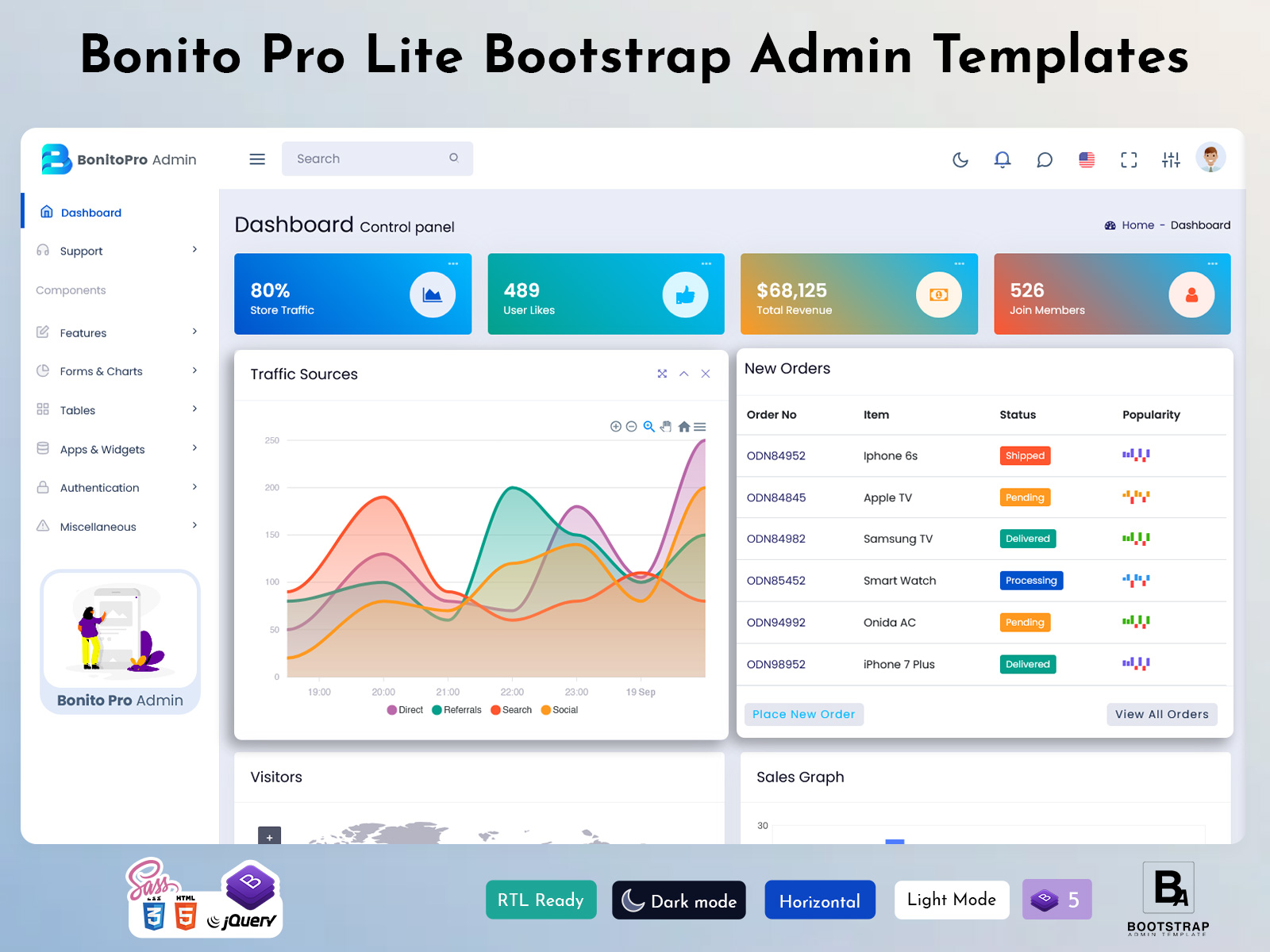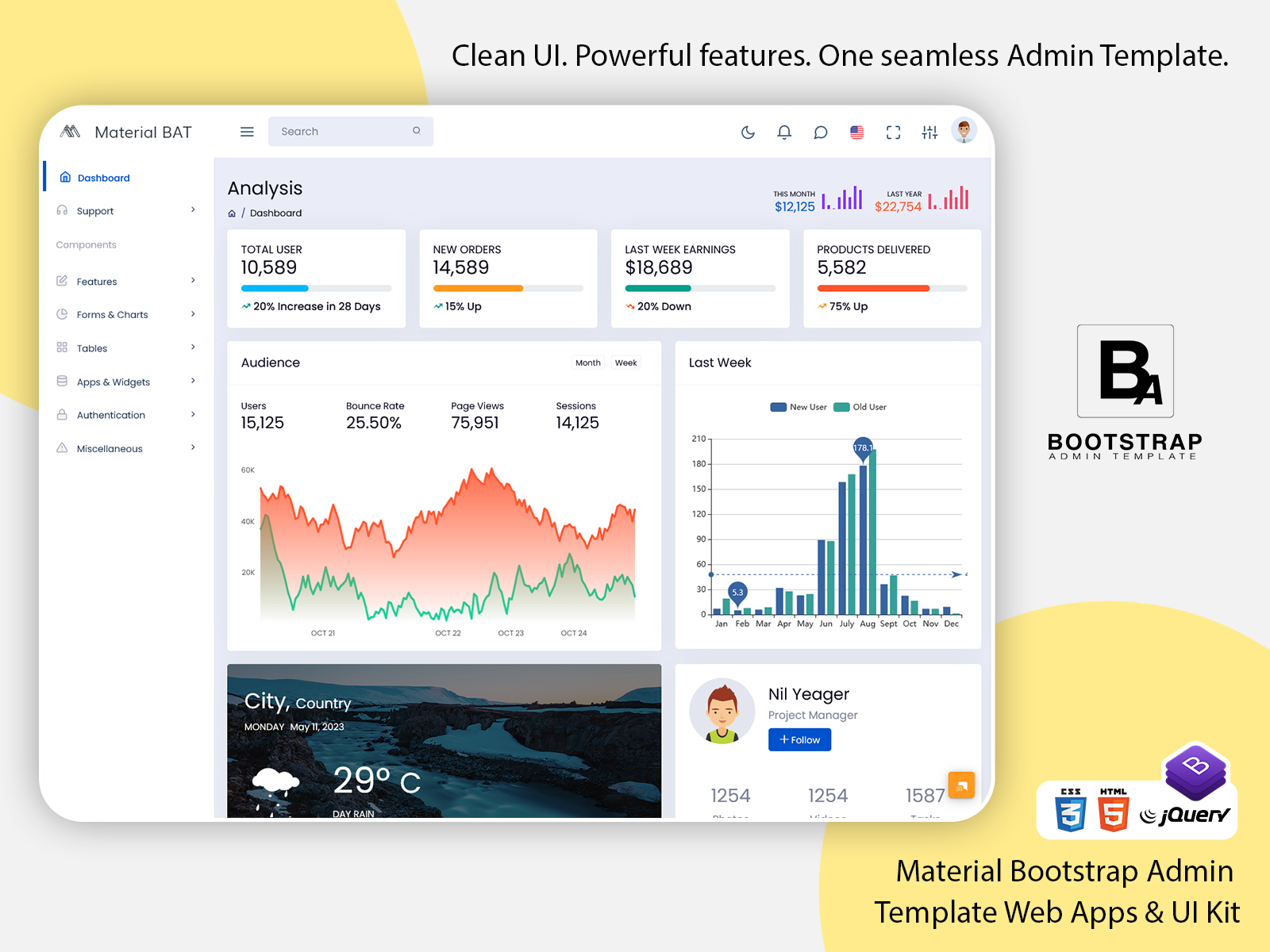
Bootstrap Admin Template with Bootstrap 5.2 – Develop Smart, Intuitive UIs
In today’s fast-paced digital world, every web application needs a smart and efficient admin interface. Whether it’s managing users, tracking sales, or monitoring performance, a clean dashboard makes all the difference. That’s where the Bootstrap Admin Template steps in — a modern, responsive, and feature-packed solution built to simplify development and deliver powerful results.
Powered by the latest Bootstrap 5.2, this template is not just about design; it’s about creating a seamless workflow for developers and an effortless experience for users.
Why Choose a Bootstrap Admin Template?
The Bootstrap Admin Dashboard is built using the world’s most trusted front-end framework — Bootstrap. It offers flexibility, speed, and mobile-first responsiveness that every web project demands.
Whether you’re developing an eCommerce backend, CRM, analytics panel, project management system, or SaaS dashboard, this Admin Dashboard Template gives you everything you need in one place — pre-designed UI components, charts, forms, tables, and layouts that are easy to customize.
Explore Dashboard – Just Click a Button
LTR Styles – Light Version – Vertical Dashboard
BUY NOW DEMO
LTR Styles – Dark Version – Vertical Dashboard
BUY NOW DEMO
LTR Styles – Light Version – Mini Sidebar Dashboard
BUY NOW DEMO
LTR Styles – Dark Version – Mini Sidebar Dashboard
BUY NOW DEMO
LTR Styles – Light Version – Horizontal Dashboard
BUY NOW DEMO
LTR Styles – Dark Version – Horizontal Dashboard
BUY NOW DEMO
Key Features of the Bootstrap Admin Template
Let’s take a closer look at what makes this dashboard stand out.
🧭 1. Built on Bootstrap 5.2
The latest Bootstrap 5.2 framework ensures cleaner code, faster performance, and better browser compatibility. It comes with updated grid systems, modern utility classes, and an improved responsive design system — giving your admin panel a strong foundation.
🌙 2. Dark Mode Ready
Switching to a darker interface isn’t just a style trend — it’s about comfort. The Dark Mode feature helps reduce eye strain and offers a premium look and feel. Your users can easily toggle between light and dark themes, maintaining accessibility and personalization.
↔️ 3. RTL (Right-to-Left) Support
Global projects often require support for languages like Arabic, Hebrew, or Persian. With RTL compatibility, this Bootstrap Admin Template is built for global accessibility — ensuring that text, icons, and layouts perfectly adapt to right-to-left reading directions.
📊 4. Dynamic and Interactive Dashboard
At the heart of this Bootstrap Admin Dashboard is a collection of dynamic widgets, charts, and analytics components. Developers can display key performance metrics, sales insights, and system activities in real time. With support for Chart.js, ApexCharts, and other libraries, data visualization becomes effortless.
🧩 5. Pre-Built Components and UI Elements
The template comes packed with buttons, forms, alerts, modals, dropdowns, tables, progress bars, and cards — everything you need to build an interactive admin panel. Each component follows the modern Bootstrap design principles, ensuring consistency and scalability.
🧱 6. Multiple Layout Options
Flexibility is a major advantage. This Admin Dashboard Template includes various layout styles like Vertical, Horizontal, Mini Sidebar, and Compact views. Developers can choose or switch layouts depending on project needs — making the design adaptable for all screen sizes and user types.
⚙️ 7. Ready-to-Use Pages
From login, register, and error pages to profile, settings, and blank templates — everything is ready out of the box. You can integrate these directly into your web application without writing everything from scratch.
🔐 8. Secure and Well-Structured Code
Security and scalability go hand in hand. Built with clean, modular, and well-commented code, this Bootstrap Admin Dashboard ensures easy maintenance and future updates. Developers can extend functionalities effortlessly while keeping performance intact.
📱 9. 100% Responsive and Cross-Browser Compatible
Whether you’re on a smartphone, tablet, or desktop, the interface automatically adjusts for a perfect fit. The Admin Template uses responsive grids and flexible layouts to maintain smooth performance across all major browsers.
🎨 10. Customizable Themes and Colors
Design freedom is at your fingertips. You can modify colors, fonts, and layouts to match your brand’s identity. Built-in SASS support allows quick theme customization, so you can create a dashboard that feels uniquely yours.
Who Can Use This Admin Dashboard Template?
This Bootstrap Admin Dashboard is ideal for developers, startups, and companies building:
- Admin control panels
- eCommerce dashboards
- Analytics or data reporting systems
- SaaS or web application backends
- CRM and ERP systems
- Learning Management Systems (LMS)
- Hospital or HR management panels
If you’re creating any project that needs data visualization, user management, or performance tracking — this template can save weeks of design and coding effort.
Final Thoughts
A great admin dashboard should make complex data easy to manage, not harder. The Bootstrap Admin Template achieves exactly that — combining functionality, flexibility, and style. With Bootstrap 5.2 at its core, built-in Dark Mode, RTL support, Mini and Horizontal layouts, it’s the perfect solution for any developer looking to build a clean, efficient, and modern interface.
Whether you’re designing a new project or revamping an existing one, this Admin Dashboard Template gives you the structure and design excellence to launch faster and smarter.
❓ Frequently Asked Questions (FAQs)
1. What is a Bootstrap Admin Template?
A Bootstrap Admin Template is a ready-made web interface built using the Bootstrap framework. It provides developers with pre-designed layouts, components, charts, and tools to create admin panels or dashboards quickly — without designing everything from scratch.
2. What is the difference between an Admin Dashboard Template and a regular website template?
A regular website template focuses on front-end design (like landing pages or portfolios), while an Admin Dashboard Template is built for backend management. It includes data tables, charts, analytics, and form controls that help users monitor and control web applications.
3. Which version of Bootstrap does this Admin Template use?
This Bootstrap Admin Dashboard is built on Bootstrap 5.2, offering better performance, cleaner code, and improved responsive utilities. It ensures your dashboard looks perfect on every device.
4. Does the Bootstrap Admin Template support Dark Mode and RTL layout?
Yes! The template comes with both Dark Mode and RTL (Right-to-Left) support. It’s ideal for projects in different languages and offers a comfortable viewing experience in low-light environments.
5. Can I customize the layout and color scheme?
Absolutely. You can easily customize the Admin Dashboard Template using built-in SASS and CSS variables. Choose from multiple layouts — like Vertical, Horizontal, Mini Sidebar, or Compact — and apply your own color themes or brand identity.
6. Is the Bootstrap Admin Dashboard responsive?
Yes, it’s fully responsive and mobile-friendly. The layout automatically adjusts for desktops, tablets, and mobile devices, ensuring seamless usability on every screen size.
7. What type of projects can use this Admin Dashboard Template?
You can use it for any kind of web-based admin panel, including:
- eCommerce backends
- CRM and ERP systems
- Analytics dashboards
- SaaS platforms
- Learning Management Systems (LMS)
- HR or Hospital management systems
8. What plugins or tools are included in this template?
The Bootstrap Admin Template includes modern UI plugins like Chart.js, ApexCharts, DataTables, Form Validation, Date Pickers, and more — helping developers build powerful dashboards with interactive data and reports.
9. Is coding knowledge required to use the Bootstrap Admin Template?
Basic HTML, CSS, and Bootstrap knowledge is helpful, but you don’t need to be an expert. The template includes structured code and documentation that make setup and customization easy even for beginners.
10. Why should I choose this Bootstrap Admin Dashboard over others?
Because it combines modern design, fast performance, and complete flexibility. With built-in Dark Mode, RTL support, Bootstrap 5.2 foundation, and multiple layouts — it’s a professional, future-ready solution for developers and businesses alike.