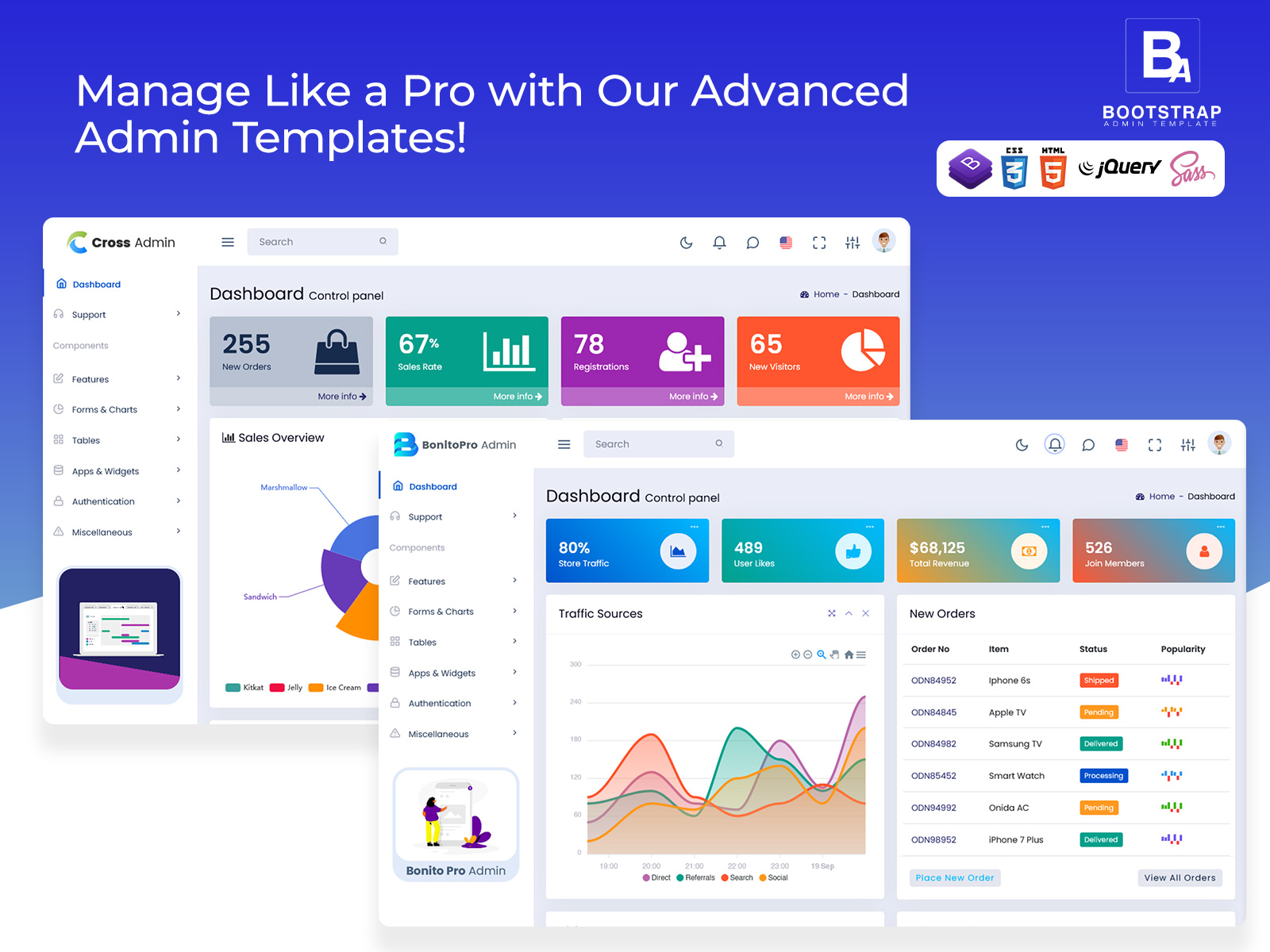CRM Dashboard Template: A Key to Better Sales Insights
Are you overwhelmed by mountains of sales data but struggling to uncover meaningful insights? A CRM Dashboard Template is the solution you need. It helps you visualize complex data and turn it into actionable insights. With a CRM Dashboard Template, you can track key performance indicators (KPIs) and make smarter decisions that drive better sales outcomes.
Dashboards of Alfa Admin Template
Admin Template Dashboard

MORE INFO / BUY NOW DEMO
Why You Need a CRM Dashboard Template
In today’s sales environment, making data-driven decisions is crucial. The CRM Dashboard Template makes it easier to analyze and understand your sales data. Instead of looking through spreadsheets or raw data, the dashboard layout gives you an organized, clear view of your sales performance.
The Problem with Raw CRM Data
Unorganized CRM data can be difficult to interpret. Sales teams often face challenges like data silos and inconsistent reporting, making it hard to identify patterns and trends. This lack of clarity reduces visibility into overall performance and hinders informed decision-making. A CRM Software Dashboard addresses these problems by organizing the data and presenting it visually.
Benefits of Visualizing Your Sales Data
Visualizing data is one of the most effective ways to understand performance. By using analytical charts like bar and line graphs, you can quickly spot trends and areas that need attention. For example, a line chart is perfect for showing performance over time, while bar charts can help compare different sales categories. This clarity enables faster decision-making.
Using a CRM Admin Template for visualization can improve your overall sales strategy, making it easier to act on data in real-time. The CRM Dashboards allow sales teams to stay focused on what’s important, rather than getting lost in data.
Time-Saving and Efficiency Gains
Another advantage of CRM Dashboard Templates is the time-saving factor. Instead of creating a dashboard from scratch, templates streamline the process. This gives you quicker access to the sales data you need without the hassle of setup. You can focus on analyzing the data, improving strategies, and boosting sales rather than spending time on dashboard design.
Examples of CRM Dashboard Templates in Action
Let’s look at how the CRM Admin Template works in real-world scenarios.
– Sales Performance Monitoring: Track individual and team sales performance. The dashboard can measure progress against targets, highlight top performers, and identify areas for improvement.
– Lead Generation and Qualification: Visualize lead generation efforts and track how leads are moving through your sales funnel. A Sales Admin Dashboard helps optimize lead management strategies.
– Customer Retention and Upselling: Monitor customer churn, track satisfaction, and identify upselling opportunities. A Sales Dashboard focused on customer data can help boost retention and increase sales.
Conclusion
A CRM Dashboard Template is an invaluable tool for any sales team. By offering better insights, streamlining processes, and improving decision-making, it can drive significant growth. Whether you’re using a CRM Admin Template or a full CRM Ui Framework, implementing a CRM dashboard will enhance your sales performance and efficiency. Start using a CRM Dashboard Template today to make smarter, data-driven decisions!
Buy Now and Get Started Today!
Click below to purchase and start unlocking the full potential of your business!