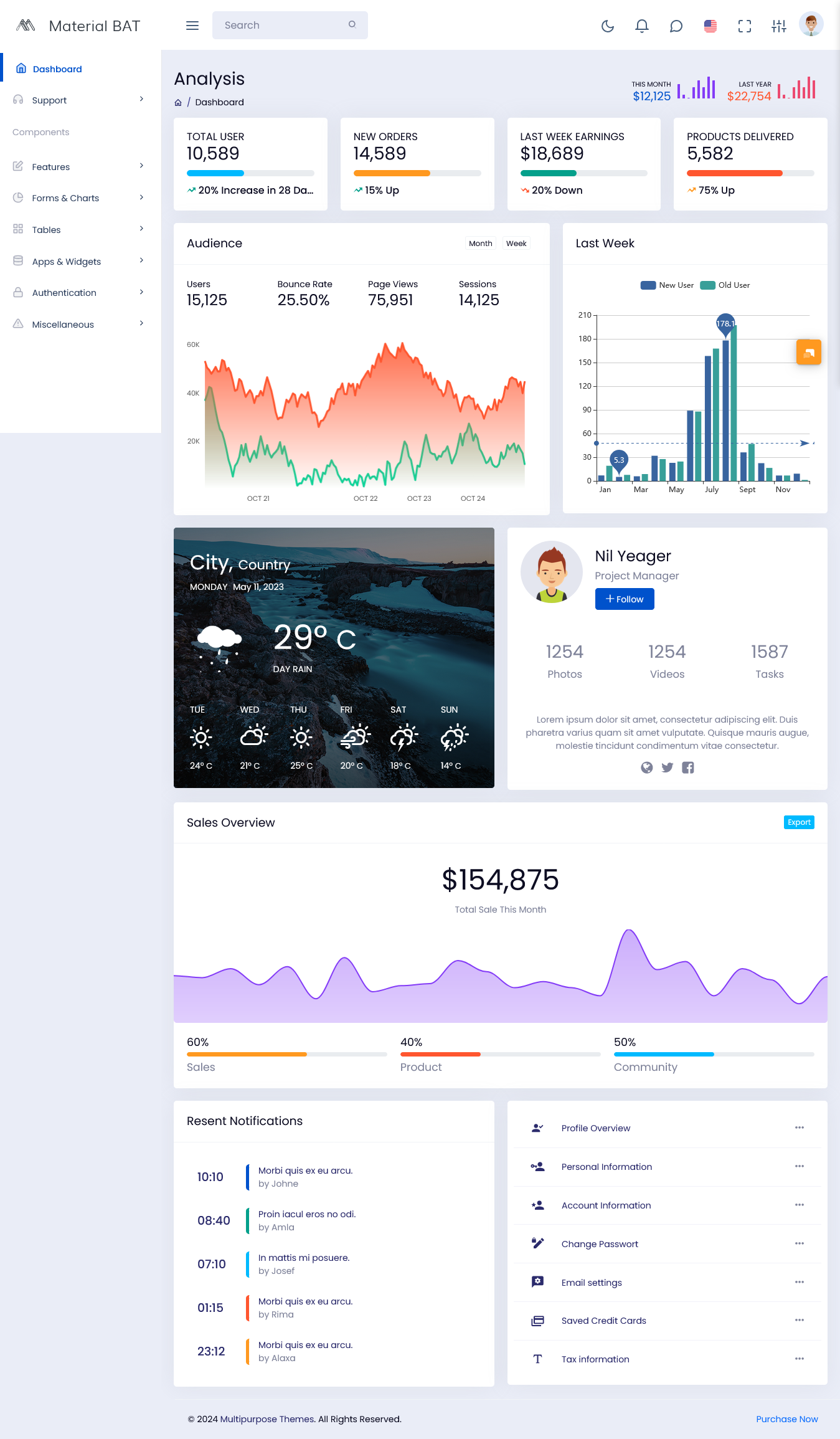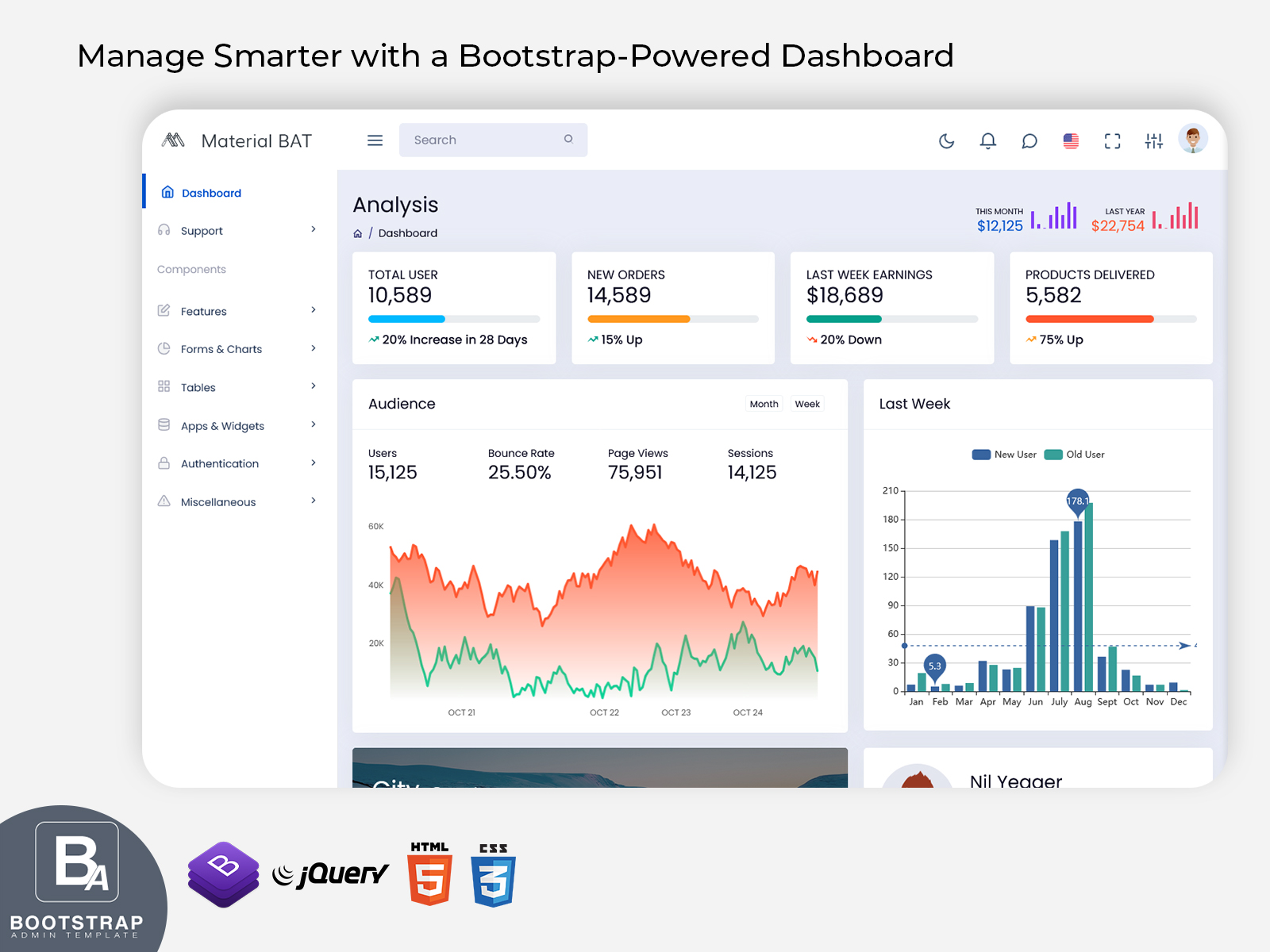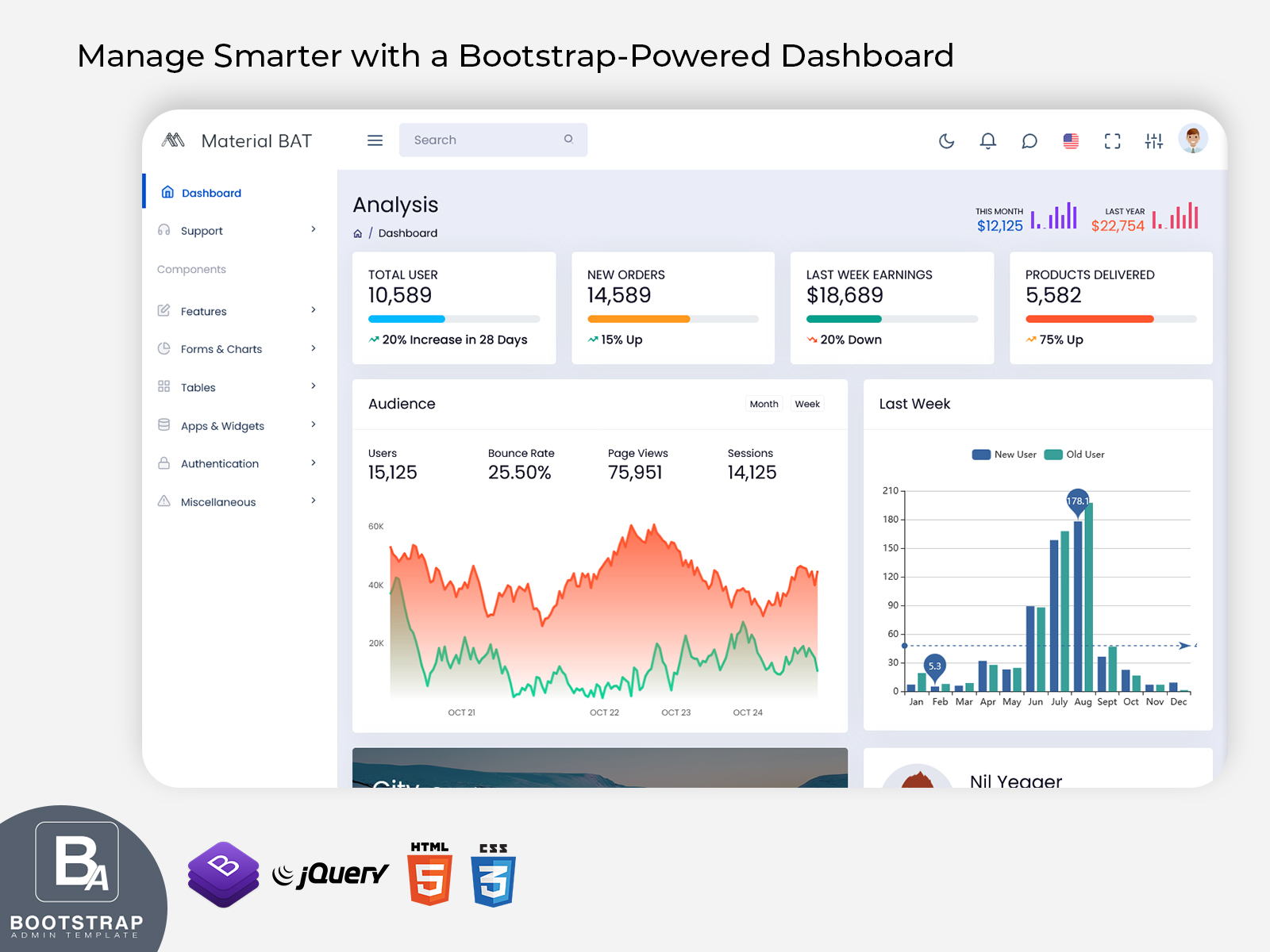
CRM Software Dashboard: Your Centralized Solution for Sales and Customer Data
A CRM Software Dashboard is the Hub of every customer relationship management system. It’s the screen where users get a complete view of how their business is performing, what the customers need, and where the next action should be taken. With just a glance, business owners, managers, and teams can understand key performance indicators (KPIs), track leads, measure sales performance, and stay on top of daily tasks. It turns raw data into meaningful visuals using charts, graphs, and cards — all in real time.
As modern businesses become more data-driven, the need for interactive and responsive CRM Dashboard Templates has grown. These dashboards help streamline communication between sales, marketing, and support teams by giving everyone access to the same up-to-date information.
Buy Now
What is a CRM Software Dashboard?
A CRM Software Dashboard is a visual display that brings together essential customer relationship management data into one easy-to-use interface. It typically includes analytical charts, graphs, sales figures, activity logs, lead status, and customer behavior data.
Think of it as a control panel that shows all your customer-related data in a clear and organized way. Whether you’re a sales executive tracking conversions, a manager reviewing sales performance, or a marketing lead checking campaign performance — the CRM dashboard keeps everyone informed.
Explore Dashboard – Click Link for Demo/Buy
Light Version Dashboard
MORE INFO / BUY NOW DEMO
Dark Version Dashboard
MORE INFO / BUY NOW DEMO
Importance of CRM Dashboards in Business
CRM dashboards are no longer a luxury but a necessity. Here’s why businesses rely heavily on well-structured CRM dashboards:
Instant Overview: Instead of digging through reports, users get an instant snapshot of what’s happening in the business.
Better Decision-Making: With real-time dashboard analytics, you can act faster and smarter.
Increased Team Collaboration: Everyone sees the same data, reducing miscommunication.
Improved Customer Service: By tracking customer interactions and issues, teams can respond faster.
From small startups to large enterprises, CRM Software Dashboards offer benefits that drive productivity and efficiency.
Common Features in CRM Dashboard Templates
A good CRM Dashboard Template is more than just good looks. It must offer functionality that supports real-time insights, responsive design, and customizable modules. Here are some common features you’ll find:
1. Analytical Charts
Analytical charts display data in formats such as pie charts, bar graphs, and line charts. These visuals make it easy to spot trends and patterns. For instance, a sales team might use a line graph to track monthly performance or a pie chart to review lead sources.
2. Sales Dashboards
Sales dashboards are a key component of most CRM software. They showcase sales metrics like conversions, target achievements, and pipeline stages. These dashboards help managers assess how their sales team is performing and make timely decisions.
3. Dashboard Layout
The dashboard layout determines how information is displayed. A good layout is clean, uncluttered, and well-organized. It should allow the user to focus on what’s most important without getting lost in too much data. Cards, widgets, and tiles should be arranged for both usability and aesthetic appeal.
4. Real-Time Dashboard Analytics
Dashboard analytics offer real-time updates that are crucial for decision-making. Whether it’s a customer complaint, a new lead, or a missed follow-up, these updates help teams stay ahead of the curve.
Types of CRM Dashboards You Can Build
Depending on your industry and goals, a CRM Admin Template can be customized to suit various roles. Let’s look at some examples:
1. Sales CRM Dashboard
This dashboard shows revenue targets, monthly deals closed, leads in the pipeline, and conversion rates. It’s used by sales managers and reps to stay motivated and on track.
2. Marketing CRM Dashboard
Marketing dashboards help track campaign performance, ROI, social engagement, and lead sources. With proper analytical charts, marketers can quickly see which channels are working best.
3. Customer Support CRM Dashboard
This focuses on customer service metrics such as ticket volume, response time, resolution rate, and customer satisfaction scores.
4. Executive CRM Dashboard
This combines sales, marketing, and service data into one dashboard. It’s used by senior managers or business owners who need a complete business overview.
Why Use CRM Dashboard Templates?
Instead of building a dashboard from scratch, using CRM Dashboard Templates can save time and effort. These templates come with pre-built layouts, widgets, charts, and navigation components. You only need to plug in your data and customize it to match your brand.
Benefits of using a CRM Admin Template:
Faster Development: Skip the design and front-end coding process.
Consistency: Ensure a professional, uniform look throughout your admin panel.
Responsiveness: Templates are usually mobile-friendly and work on all devices.
Customization: Easy to adapt to any business logic or visual style.
If you’re building a CRM system for your company or clients, these templates are a great starting point.
Material Design in CRM UI Frameworks
Many developers prefer using a CRM UI Framework that’s built on Material Design principles. Why?
Clean Look: Material UI uses space, typography, and color effectively.
User-Friendly: Interfaces are intuitive and reduce the learning curve.
Built-in Components: Sliders, buttons, tabs, dialogs, and charts come ready to use.
A CRM UI Framework makes it easier for developers to build modern, functional dashboards that align with today’s design trends.
Customization Options in CRM Dashboard Template
One of the best parts about using a CRM Dashboard Template is its flexibility. You can:
Add or remove widgets based on your business needs
Change themes and colors to match your branding
Integrate with APIs for real-time data updates
Set up user roles and permissions for data access
This customization ensures the dashboard serves every team — from marketing to sales to support — in the most efficient way.
Example of a Powerful CRM Dashboard Template
Let’s say you’re using a template like the Material Admin CRM Dashboard. Here’s what you’ll find:
A sidebar with smart navigation
Top widgets for key metrics like total customers, revenue, and leads
Sales dashboards with graphs and pie charts
Tables to track recent activity and contacts
Real-time dashboard analytics that update automatically
Responsive dashboard layout that adapts to desktops, tablets, and phones
This setup is perfect for SaaS companies, digital marketing firms, and enterprise-level CRM tools.
CRM Software Dashboard in Daily Operations
Imagine you’re running a sales-driven business. Your CRM software dashboard could show:
Total leads this month
Active deals and deal values
Emails sent and opened
Phone calls made by each rep
Performance per region or product
With this level of detail, your team knows exactly where to focus, and managers can quickly identify bottlenecks or opportunities.
The CRM Software Dashboard becomes more than a reporting tool — it becomes a command center for your business.
Benefits of Using a CRM Admin Template
Let’s summarize why choosing a pre-designed CRM Admin Template makes sense:
Time-Saving: Ready-made templates let you focus on data logic, not UI/UX design.
User-Friendly: Built with real users in mind, making navigation easy.
Cross-Device Compatibility: Access your dashboard from anywhere.
Up-to-Date Design Standards: Clean, modern interfaces aligned with 2025 design trends.
Improved Productivity: Clear visual structure helps teams stay focused.
Final Thoughts
A CRM Software Dashboard is more than a digital screen; it’s a business tool that keeps your entire team aligned, productive, and informed. Whether you’re tracking sales performance, customer support tickets, or marketing campaigns, having the right CRM Dashboard Template can make all the difference.
With well-organized dashboard analytics, interactive analytical charts, and responsive design, a modern CRM dashboard ensures you never miss an insight. Whether you’re building a CRM system for your own company or offering it as a service, using a high-quality CRM Admin Template will set you on the right path.
In the fast-paced world of business, time and information are your greatest assets. And with a powerful CRM Software Dashboard, you get both — clearly, quickly, and in one place.