
Cutting your Budget with the Right Dashboard Template
Are you or a customer in the process of creating or revamping a website? For the admin section, consider adopting a Bootstrap Admin Dashboard Template. This essay is intended at both website designers and company owners who are either preparing to meet with a web developer or have some coding expertise themselves.
Ruby Bootstrap Admin Dashboard
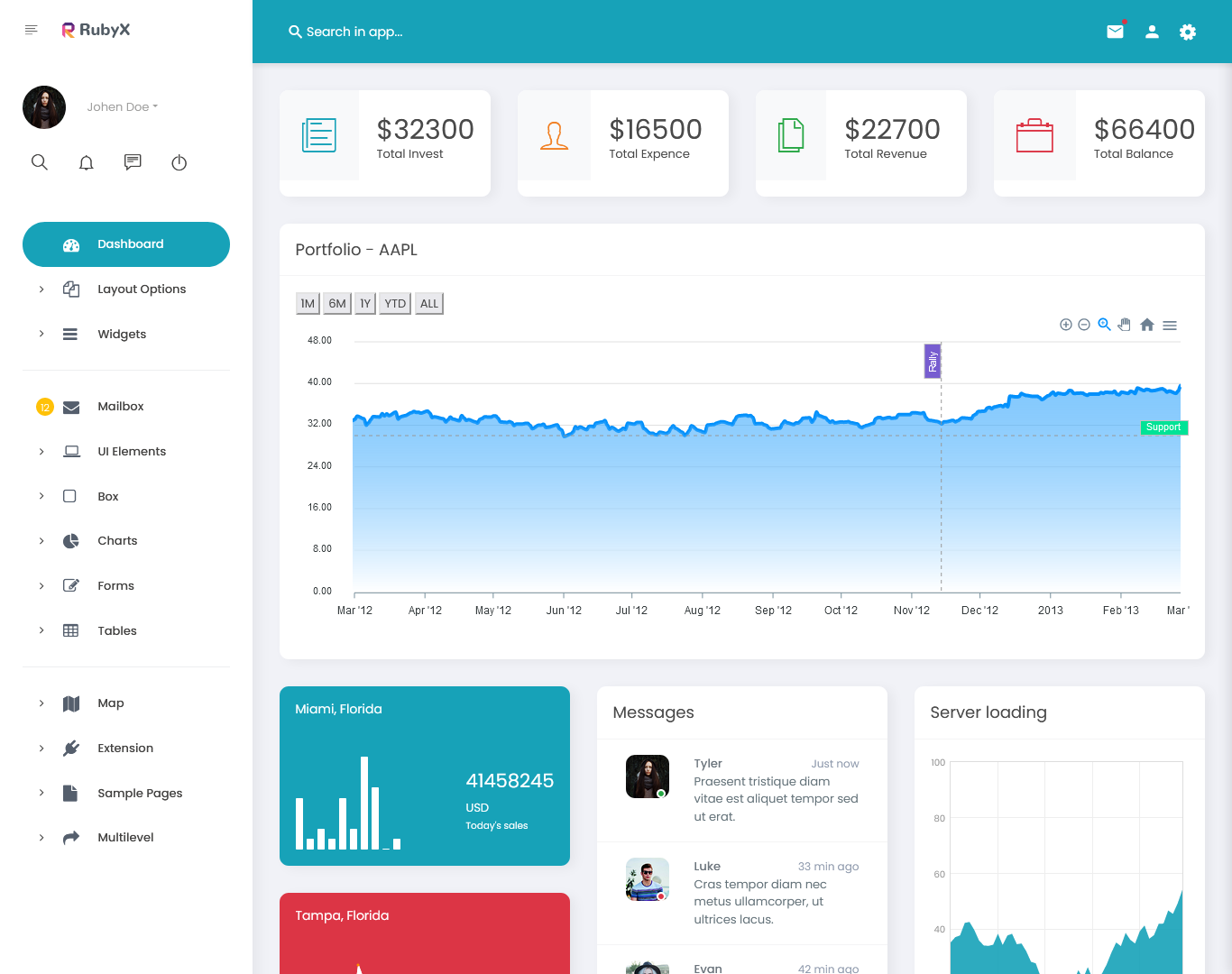
MORE INFO / BUY NOW DEMO
Medi Admin Templates Dashboard
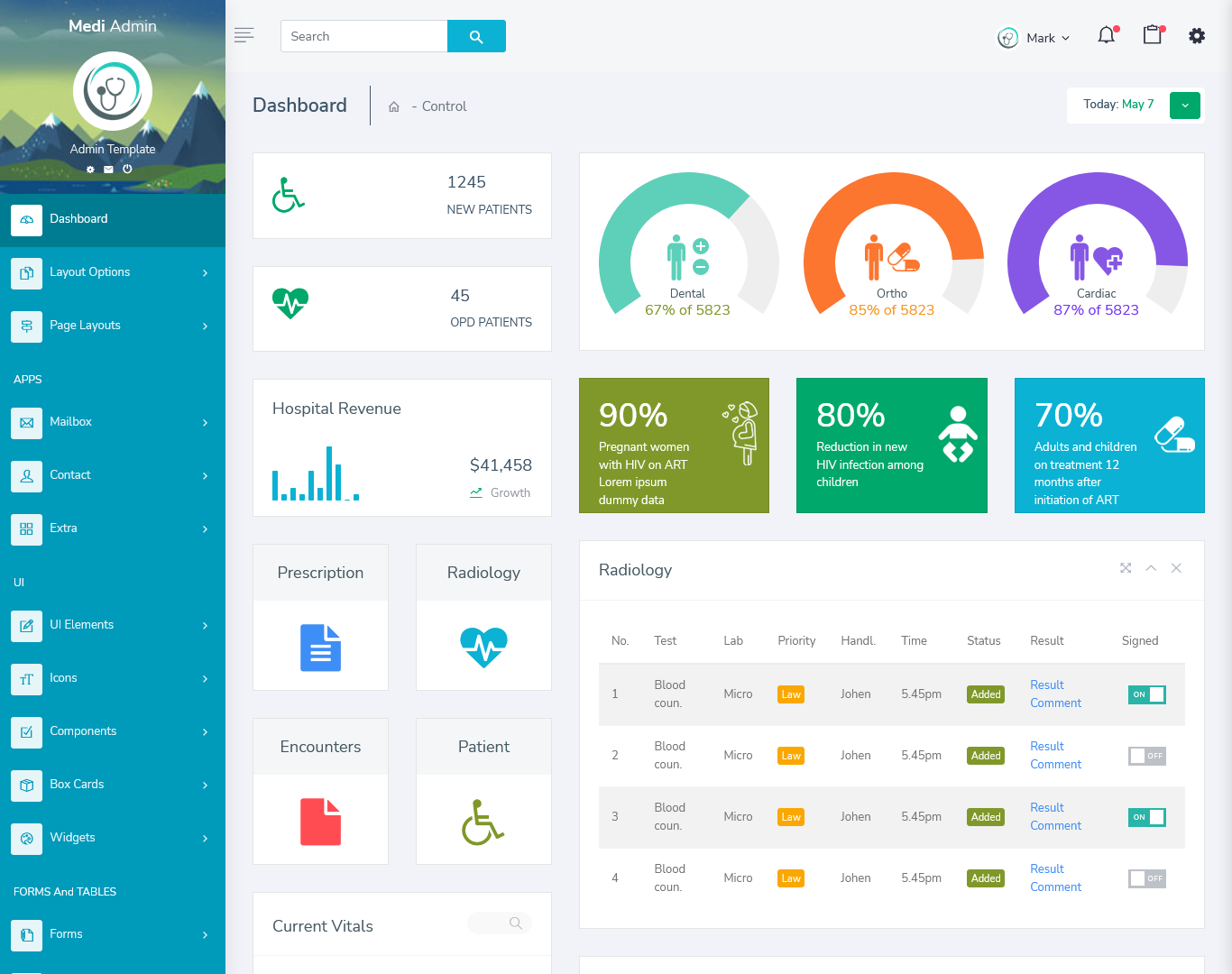
MORE INFO / BUY NOW DEMO
Material Bootstrap Dashboard
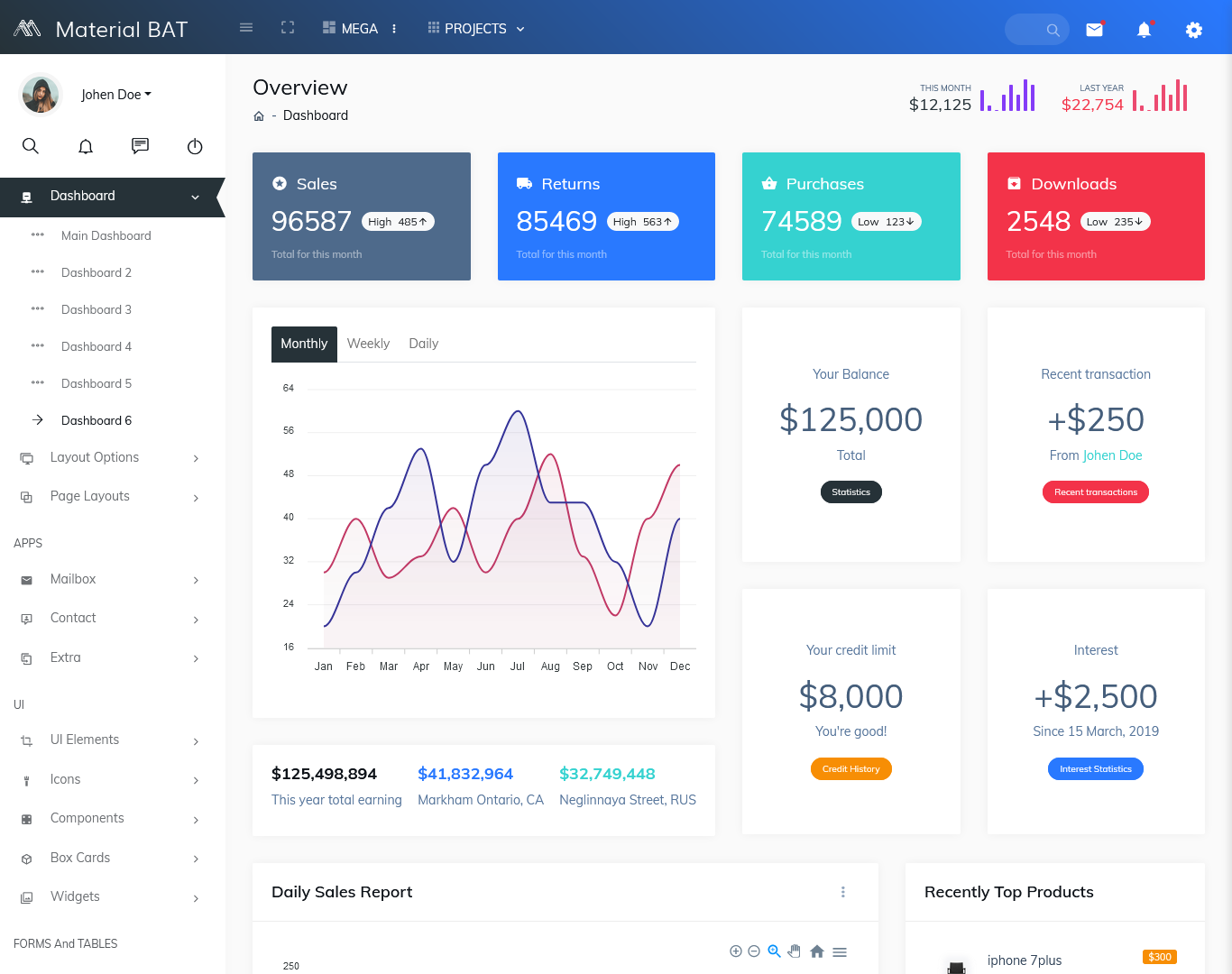
MORE INFO / BUY NOW DEMO
Minimal Pro Admin Dashboard

MORE INFO / BUY NOW DEMO
Crypto Admin Dashboard
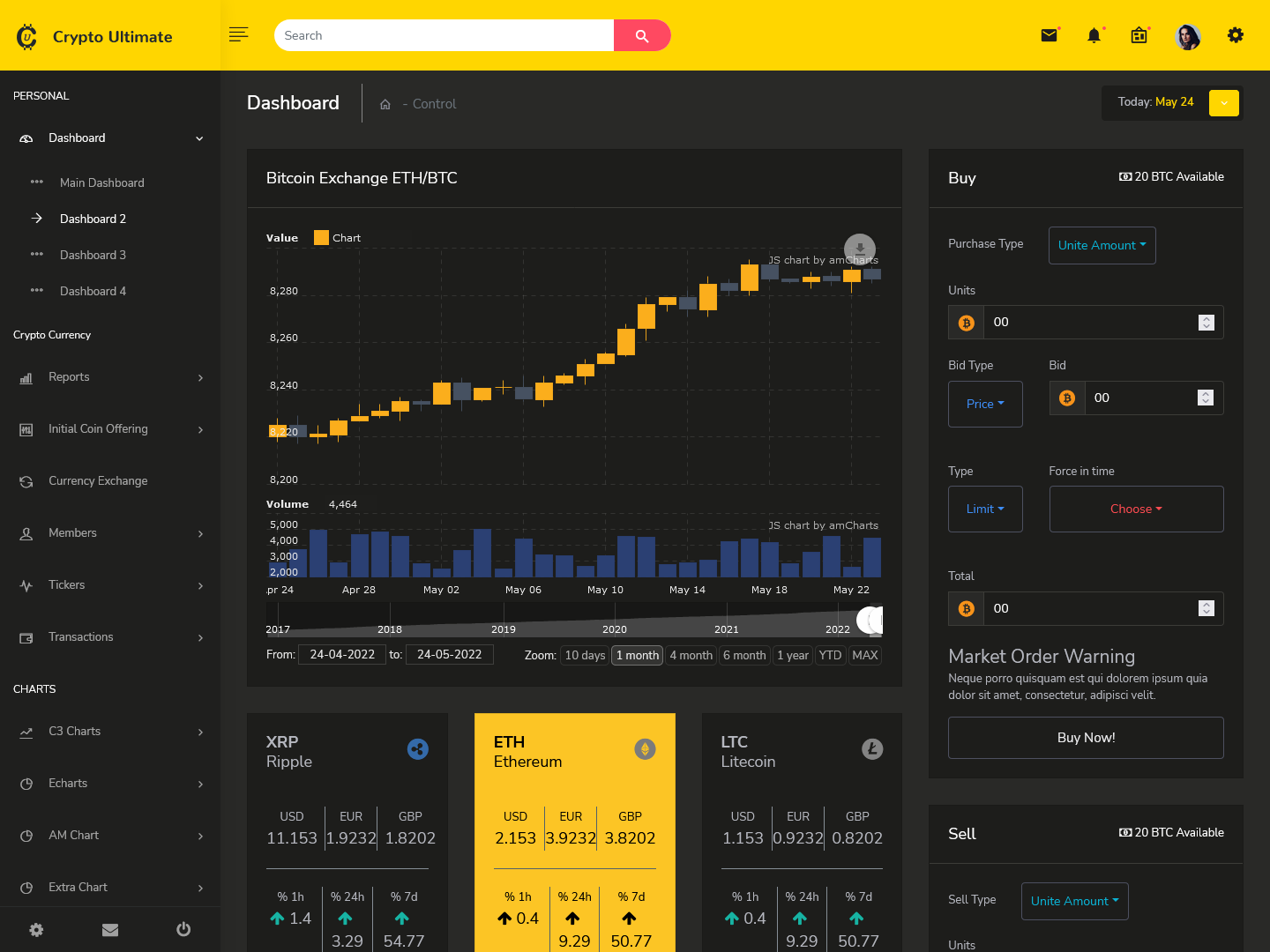
MORE INFO / BUY NOW DEMO
Pixel Bootstrap Admin Template
![]()
MORE INFO / BUY NOW DEMO
Alfa Admin Templates Dashboard

MORE INFO / BUY NOW DEMO
MixPro Admin Templates Dashboard

MORE INFO / BUY NOW DEMO
What exactly are Admin Templates?
An Admin Template is a foundation for a website’s administrative section or dashboard that may be customized. This is where you go to do the different duties required to manage a website efficiently. You may, for example, add or delete content, install, and configure new features like plug-ins and widgets, perform backups and maintenance activities, manage user rights, and do a variety of other backend operations. It’s also where you can keep track of the website’s success in terms of number of visitors, demographics, and site involvement. While keeping these facts in mind, you can pick the right Cryptocurrency Dashboard Admin Template out here.
Because end consumers don’t see this part of the website, it’s been ignored in the past, resulting in boring, generic designs that are difficult to comprehend and operate with. You just need to think about getting hold of the right Bootstrap Admin Template.
The dashboard of a vehicle is an excellent comparison for the website admin section. What if there was no low gas sign and gas levels had to be determined by scrolling through many screens? You’d probably run out of petrol more often. Or suppose there were a dozen little dials on the speedometer? How many citations would the motorist get for speeding?
Fortunately, Admin Dashboard Templates are increasingly given the same attention as customer-facing designs, and there are even specialized Dashboard Template designers and marketplaces that provide developers and company owners with a variety of possibilities.
What Makes Bootstrap Admin Templates So Popular?
Front-end development is made up of three coding languages: HTML (for structure), CSS (for design), and JavaScript. Everything a consumer sees and interacts with is referred to as the front-end including the business owner accessing the backend of his or her website via the Admin Panel. You can pick the right Bitcoin dashboard theme made out of Bootstrap and get useful work done out of it. Bootstrap is a front-end web development framework that offers a number of benefits over conventional ‘raw’ coding.
Efficiency and speed
This is perhaps the most important advantage of Bootstrap and its well-known grid structure. It’s comparable to a prefabricated home, in which components of the structure are hoisted into position and fastened rather than being erected “brick by brick.” Bootstrap was originally built by Twitter engineers to help them improve their workflow, but it was quickly open-sourced for the benefit of web developers all across the globe.
Customization
The name ‘template’ conjures up images of blandness and rigidity, however this is not the case with Bootstrap. Even web developers with less expertise will find a Bootstrap Admin Panel simple to configure to match their client’s requirements because to the combination of handy preprocessing languages, various CSS and JavaScript libraries, and support for a wide choice of widgets and iconography.
Compatibility
Prior to Bootstrap, after a web designer had designed an incredible user experience, they would have to test it across a variety of browsers and devices. The additional code may then be required to ensure that the interface correctly renders every time.
Bootstrap is meant to work with all major browsers, including some older versions, and has pursued a ‘mobile first’ policy since Bootstrap 4. Basically, if it looks well on a desktop computer, it will look much better on a smartphone or tablet!
Ready-Made vs. Custom-Made – Which one to select?
If you’re still on the fence about whether to go with a ready-made Bootstrap Admin Dashboard Template or a custom design, consider your client’s viewpoint. They’re probably looking for a practical, user-friendly admin interface that matches company logo. They will often request that this be given immediately! Bootstrap admin templates are great in these situations because they mix the best of both worlds: flexibility and customization with ease and stability.
A bespoke build, on the other hand, is definitely ideal if your customer has extremely precise needs, wants to manage every aspect of their Admin Panel Dashboard, and is willing to wait (and pay) for you to put your coding abilities to full use.



