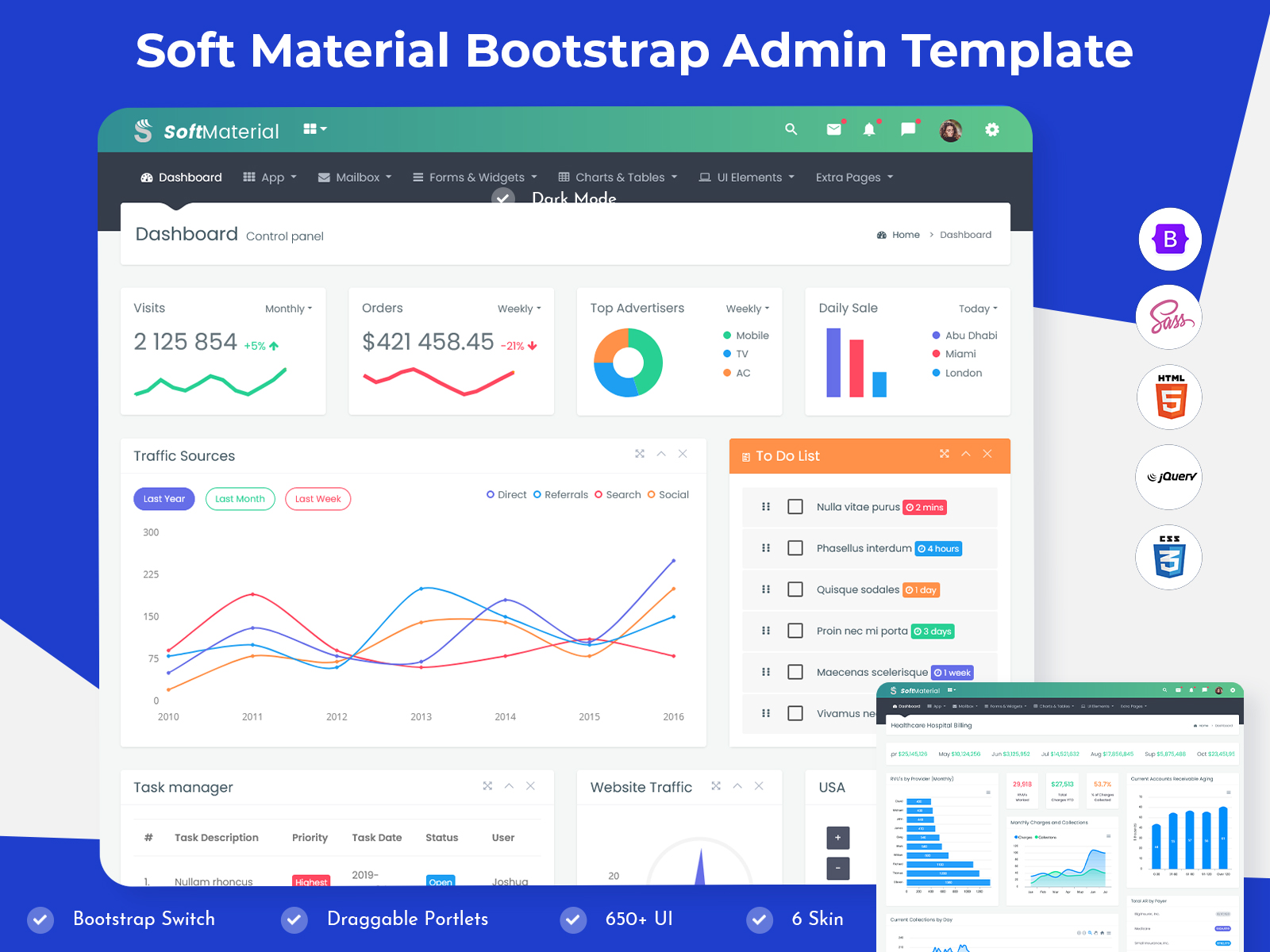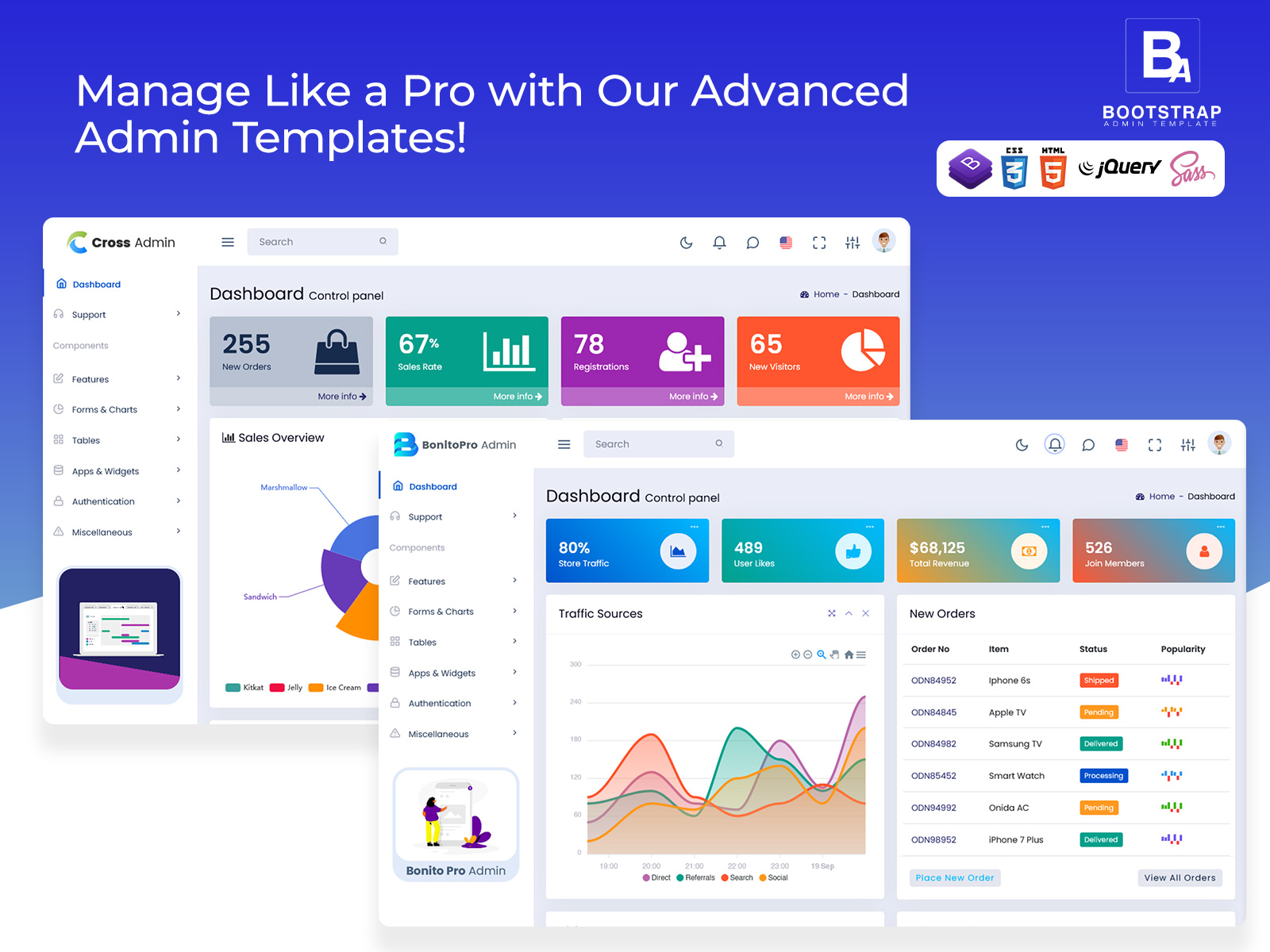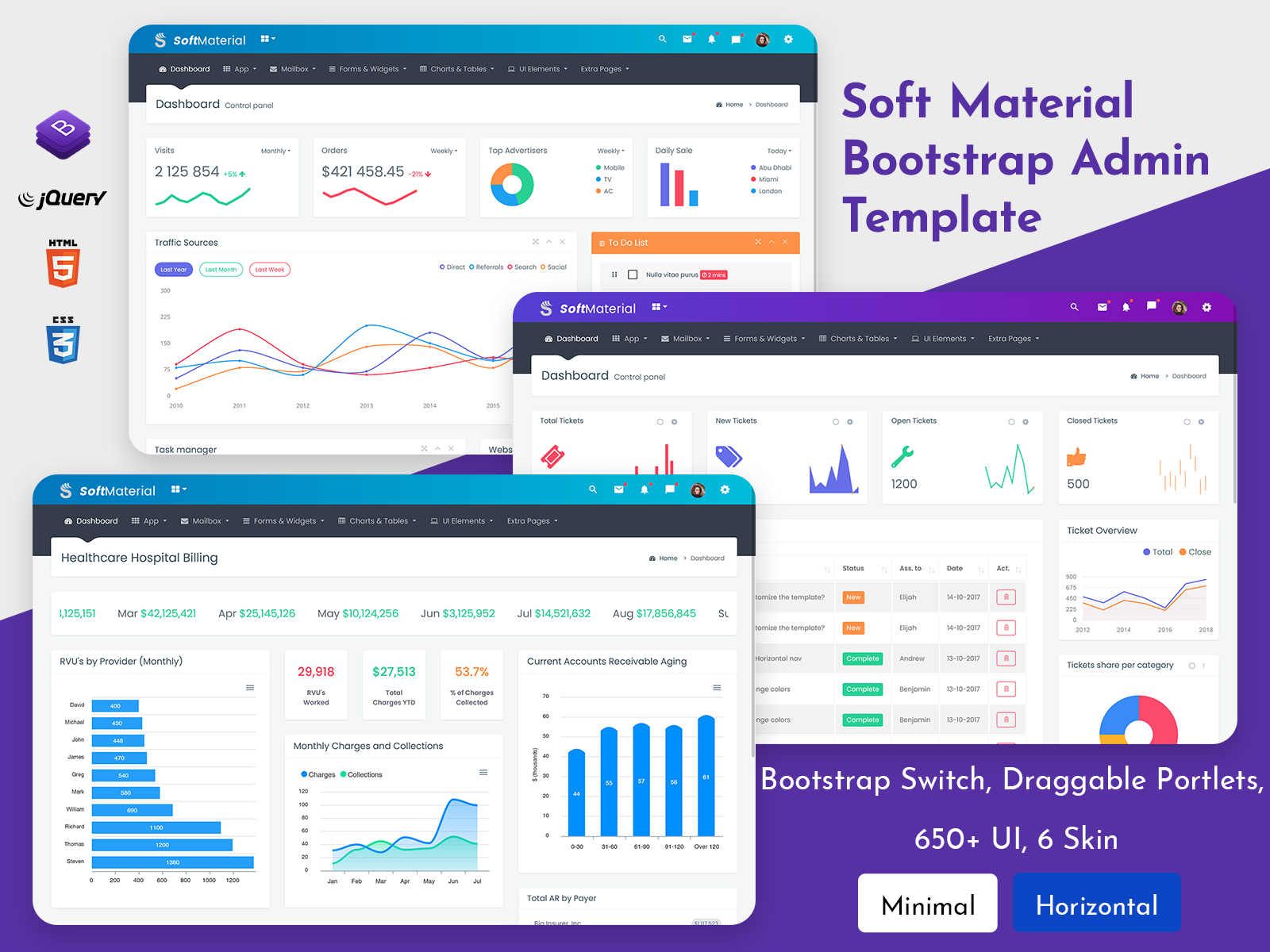How Does a CRM Software Dashboard Help You Track Leads?
Imagine a sales rep drowning in data. Important details slip away, opportunities are missed, and prioritizing becomes impossible. The solution? A well-designed CRM Software Dashboard. This acts as your command center, bringing clarity to the chaos. This article explores the essential parts of an effective CRM Software Dashboard, showing how it boosts sales, betters customer relations, and helps your business grow.
BUY NOW
Minimal Pro Admin – Dashboards
Responsive Bootstrap 5 Admin

MORE INFO / BUY NOW DEMO
Understanding the Core Elements of a CRM Software Dashboard
A CRM Software Dashboard is your quick view of the bigger CRM system. Think of it like the cockpit in a plane—it’s not the whole plane, but it’s where the pilot gets all the important information. It’s different from the whole CRM because it focuses on presenting key data visually. CRM Dashboard Templates make it even easier by offering ready-to-use designs. Customization is very important in these dashboards, allowing you to display only what matters most to you and your team.
Key Performance Indicators (KPIs): Defining Success Metrics
KPIs show how well you’re reaching goals. Common sales KPIs include conversion rates, customer retention, and customer lifetime value. To choose the right ones, think about what’s most important for your business. Want more leads? Track lead generation with Sales Dashboards. Focusing on keeping customers happy? Monitor customer lifetime value through the Sales Admin Dashboard.
Analytical Charts embedded within your CRM Software Dashboard can help visualize these KPIs, giving you a clearer understanding of your progress and helping you adjust strategies when necessary.
Data Visualization: Turning Numbers into Insights
Charts and graphs make data easier to understand. Bar charts are great for comparing different sales metrics, line graphs show trends over time, and pie charts display the proportion of various sales or customer activities. Dashboard Analytics are crucial for interpreting these visualizations. Make sure your CRM Dashboards are equipped with intuitive visual layouts that allow you to make quick decisions at a glance.
Clear Data Visualization within a CRM Dashboard Template ensures that even complex data sets are simplified, so you can easily see where improvements are needed.
Real-Time Updates: Staying Informed and Agile
Real-time data updates let you make quick decisions, which is especially important in fast-paced sales environments. If sales suddenly drop, you’ll know right away. With Dashboard Layouts that support real-time updates, this allows for fast changes when the market shifts. You can also respond to customer inquiries with the most current information, maintaining trust and efficiency in your relationships.
The CRM Ui Framework ensures that these updates are delivered smoothly, making the entire CRM Admin Template more agile and adaptable to your business needs.
Conclusion: Why Your Business Needs a CRM Software Dashboard
In a world overflowing with data, a CRM Software Dashboard acts as a vital tool to bring clarity to your sales process. By integrating essential features like CRM Dashboard Templates, Sales Dashboards, and Analytical Charts, your team can visualize the data that matters most and act on it in real-time. The right CRM Dashboard Template will allow you to track KPIs, analyze customer data, and streamline your sales efforts—driving more revenue and better customer relationships.
Ready to transform your sales process? Buy now to implement a powerful CRM Software Dashboard and unlock the full potential of your business today!
Buy Now and Get Started Today!
Click below to purchase and start unlocking the full potential of your business!