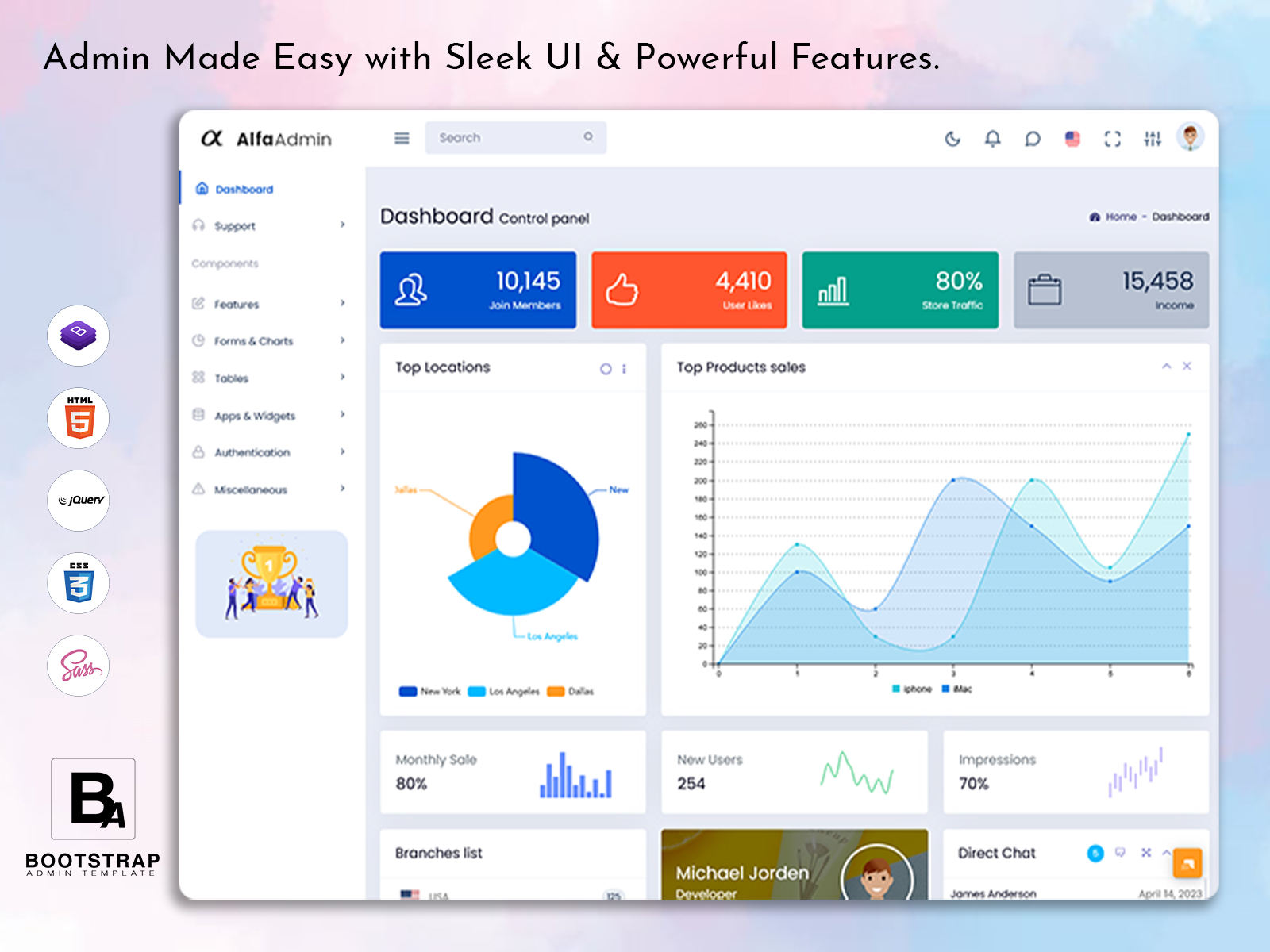The Power of Sales Dashboard in B2B Sales Management
In today’s fast-moving B2B landscape, data is the backbone of every decision. Sales leaders need access to accurate, real-time insights to effectively manage their teams, monitor sales pipelines, and drive revenue growth. This is where a Sales Dashboard becomes invaluable. Whether you’re a startup scaling your efforts or a large enterprise optimizing your pipeline, a well-structured dashboard can transform the way your team performs.
When integrated with a Bootstrap Admin Template, your Sales Dashboard becomes more than just a visualization tool—it turns into a strategic command center. Built on the reliable Bootstrap 5.2 framework, these dashboards are not only fully responsive but also incredibly lightweight and developer-friendly.
Explore Dashboard of Pixel Admin
BUY NOW DEMO
Importance of Sales Dashboard in B2B Sales Management
In B2B sales, where the buying cycle is longer and multiple stakeholders are involved, having a Sales Dashboard that delivers real-time updates on key performance metrics is crucial. It allows sales leaders to:
– Monitor monthly visits, income, sales, and stock levels
– Track branch-wise sales performance
– Analyze revenue patterns and return rates
– Stay compliant with tax records and audit trails
A well-structured Sales Admin Dashboard eliminates the guesswork and brings clarity to your sales operations. It reduces the manual labor of compiling spreadsheets and replaces them with actionable visualizations, helping sales managers and executives make faster, smarter decisions.
Benefits of Sales Dashboard in B2B Sales Management
1. Real-Time Data Tracking
Your team can monitor sales trends as they happen. The dashboard provides instant visibility into performance metrics, enabling quicker response times and better forecasting.
2. Performance Benchmarking
Compare individual and team performance across different branches. With built-in metrics like Monthly Sales and Branches List, you can easily see who is over- or under-performing.
3. Customer Insights
Understanding what drives customer behavior is easier with Sales Dashboards. Metrics like Returns and Visits help analyze customer satisfaction and pinpoint pain areas.
4. Revenue Optimization
The Revenue Analysis and Taxes info sections help ensure your pricing and tax strategies are aligned with your financial goals. With everything in one place, your team can make profit-driven decisions more confidently.
5. Time Efficiency
Built using Bootstrap Admin HTML, these dashboards load fast and provide seamless experiences across devices. You don’t need to switch between systems or generate manual reports. Everything is built into your Admin Dashboard UI Kit.
6. Customizability
One of the standout features of a Smart Sales Admin Panel is that it’s lightweight and highly customizable. Developers can easily adapt it for any specific business need using modern web technologies like HTML5 and CSS3.
Features That Enhance B2B Sales Monitoring
A robust Bootstrap Admin Dashboard comes packed with helpful features that every B2B sales team needs:
– Monthly Visits: Gauge the number of client interactions.
– Monthly Sales & Income: Monitor financial inflows with clarity.
– Stock Monitoring: Keep track of product availability across branches.
– Returns and Revenue Analysis: Understand customer retention and satisfaction.
– Branch-wise Performance: Analyze which locations are thriving.
– Tax Info: Stay organized for audits and compliance.
All these metrics are neatly displayed in your Sales Dashboard, empowering you to stay on top of your game.
Who Can Use Sales Dashboards?
Sales Dashboards aren’t just for the C-suite. Here’s who can benefit:
– Sales Managers: Track team KPIs and pipeline movement.
– Executives: Gain a bird’s-eye view of sales performance.
– Marketing Teams: Align campaigns with sales data.
– Customer Support: Use returns and satisfaction metrics to improve service.
– Finance Teams: Analyze income and taxes for forecasting and compliance.
Whether you’re using a Sales Dashboard or a Bootstrap Admin Template, your dashboard can be tailored to serve various departments.
FAQs
Q1: Why should I invest in a Sales Dashboard for my B2B business?
A Sales Dashboard provides real-time visibility into your team’s performance, revenue, and customer interactions. It helps in making informed decisions, improving efficiency, and increasing sales
Q2: Can I customize the Sales Dashboard for my business model?
Absolutely. Built with a Bootstrap Admin Template, the dashboard is highly customizable to fit any business logic, branding, or metric requirement.
Q3: What makes a Bootstrap Admin Dashboard different?
Bootstrap-based dashboards are lightweight, mobile-responsive, and built on modern coding standards, which ensures faster loading and seamless integration.
Q4: Is it suitable for startups or only large enterprises?
Both! Whether you’re a startup or an enterprise, the Sales Dashboard helps streamline operations and enhances visibility across the sales funnel.
Q5: How often is the data updated in a Sales Dashboard?
Most dashboards are synced in real-time or on a scheduled refresh basis, ensuring that you always see the most current data.
Final Thoughts
The digital age has made data more accessible, but organizing and interpreting it still remains a challenge. That’s why a Sales Dashboard built with a Bootstrap Admin HTML base is a game-changer. It takes the complexity out of B2B sales management and presents you with a sleek, intelligent interface that powers decision-making.
At Bootstrapadmintemplate, we offer ready-to-use, fully responsive Bootstrap Admin Dashboard templates that help you set up powerful Sales Dashboards without writing a single line of code. Whether you’re looking for a Smart Sales Admin Panel, a complete Admin Dashboard UI Kit, or a specialized Sales Admin Dashboard, we have you covered.
Empower your team with the tools they need. Choose a data-driven future with Sales Dashboards that deliver real results.