
2024’s Best Modern Admin Template for Streamlined Management
In 2024, the best modern Admin Template focus on making management easier and more efficient. These templates come with clean designs and intuitive layouts, so you can quickly find the tools you need. With customizable features, you can adjust colors and styles to match your brand, making your dashboard not only functional but also visually appealing. Whether you’re handling a small project or a large organization, these templates provide everything you need to stay organized.
These admin dashboard template also include helpful tools like data visualization and user management options. You can easily create reports and track performance, allowing you to make smart decisions. Plus, they are responsive, which means they work well on any device, so you can manage your tasks on the go. Overall, these modern admin templates are perfect for anyone looking to improve their management processes in 2024.
BUY NOW
Cross Bootstrap Admin Template
The Cross Bootstrap Admin Template is an essential tool for displaying and managing important business metrics. Here are some key features that make it highly effective:
- New Orders Tracking: Easily monitor the number of new orders, providing insights into your sales activity and customer demand.
- Sales Rates Overview: View sales rates at a glance, allowing you to assess how well your products are performing.
- Registration Metrics: Keep track of user registrations to understand your growth and the effectiveness of your marketing strategies.
- Visitor Information: Access crucial data about your website visitors, helping you tailor your marketing efforts and improve user experience.
- Product Sales Overview Graph: Visualize your product sales performance with an overview graph, making it simple to see how each product is doing.
- Area Chart for Trends: Use the area chart to track trends over time, enabling you to identify patterns and make informed decisions.
- Monthly Recap Report Chart: Stay focused on your goals with a monthly recap report that summarizes your progress.
- Goal Completion Tracking: Quickly check how close you are to reaching your targets with clear goal completion information.
Designed for efficiency, the Cross Bootstrap Admin Template helps you manage and analyze your data, making it perfect for any business looking to optimize its operations.
Cross Admin – Dashboards
LTR Light Dashboard
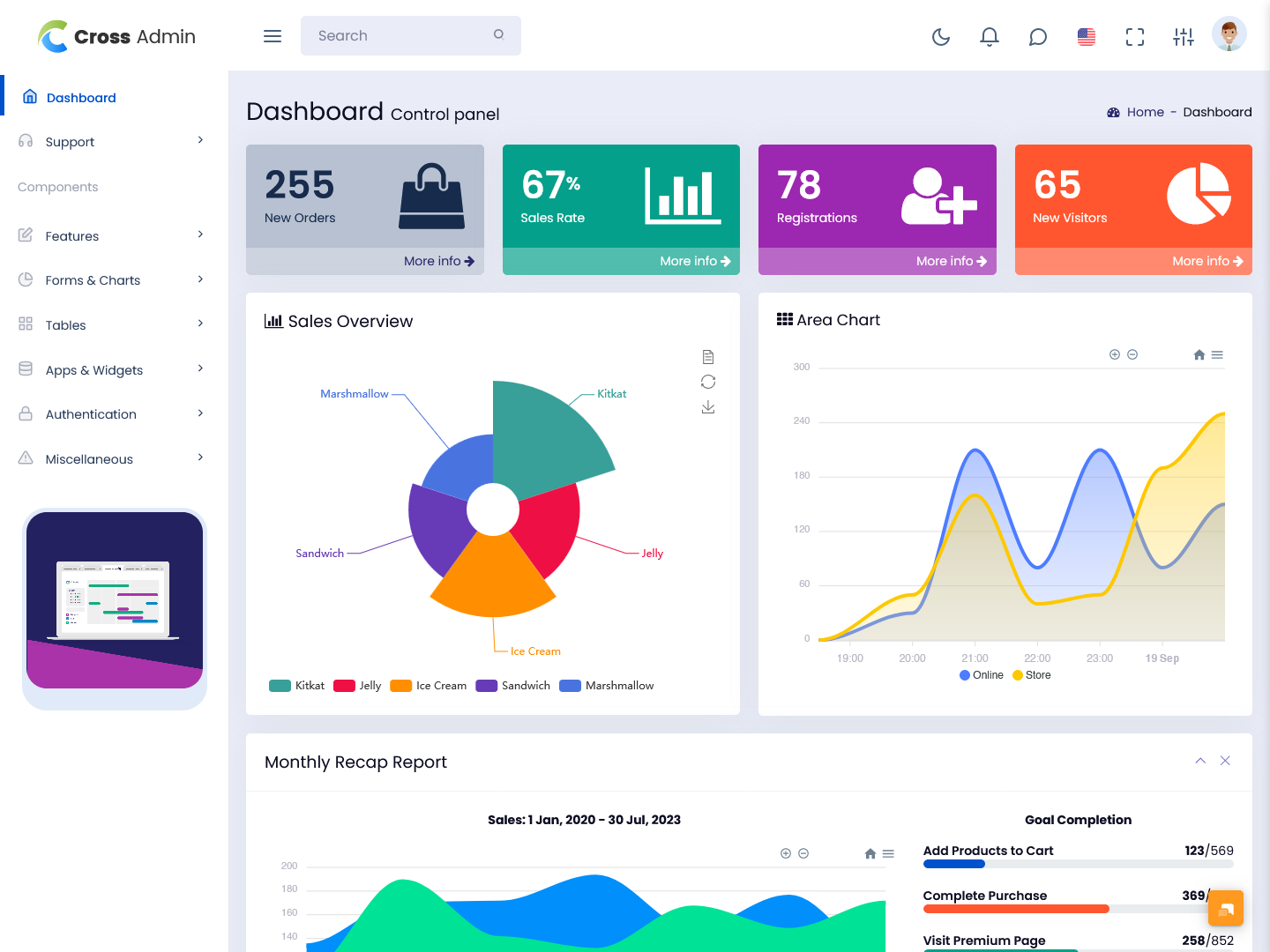
MORE INFO / BUY NOW DEMO
LTR Dark Dashboard

MORE INFO / BUY NOW DEMO
Pixel Bootstrap Admin Template
The Pixel Bootstrap Admin Dashboard is an essential tool for effective business management, offering user-friendly analytics that make decision-making easier. Here are some of its key features:
- Monthly Customer Visits Tracking: Easily monitor how many customers visit your business each month, helping you gauge interest and engagement.
- Income and Sales Graphs: Visualize your income and sales data with clear graphs, making it simple to understand financial performance at a glance.
- Global Branch Lists: Access detailed lists of your business branches around the world, facilitating better management of operations across different locations.
- Blog Post Analysis: Evaluate the performance of your blog posts to see which content resonates with your audience, allowing for more targeted marketing.
- Sales and Returns Tracking: Analyze sales data and returns to identify trends and improve your product offerings.
- Revenue Analysis Graphs: Gain strategic insights through graphs that display trends in sales and investments, helping you plan for the future.
- Tax Information Visualization: View graphical representations of tax data for various countries, simplifying compliance management.
With these features, the Pixel Bootstrap Admin Dashboard enables businesses to optimize performance, streamline financial management, and make informed, data-driven decisions efficiently.
Pixel Admin – Dashboards
LTR Light Dashboard
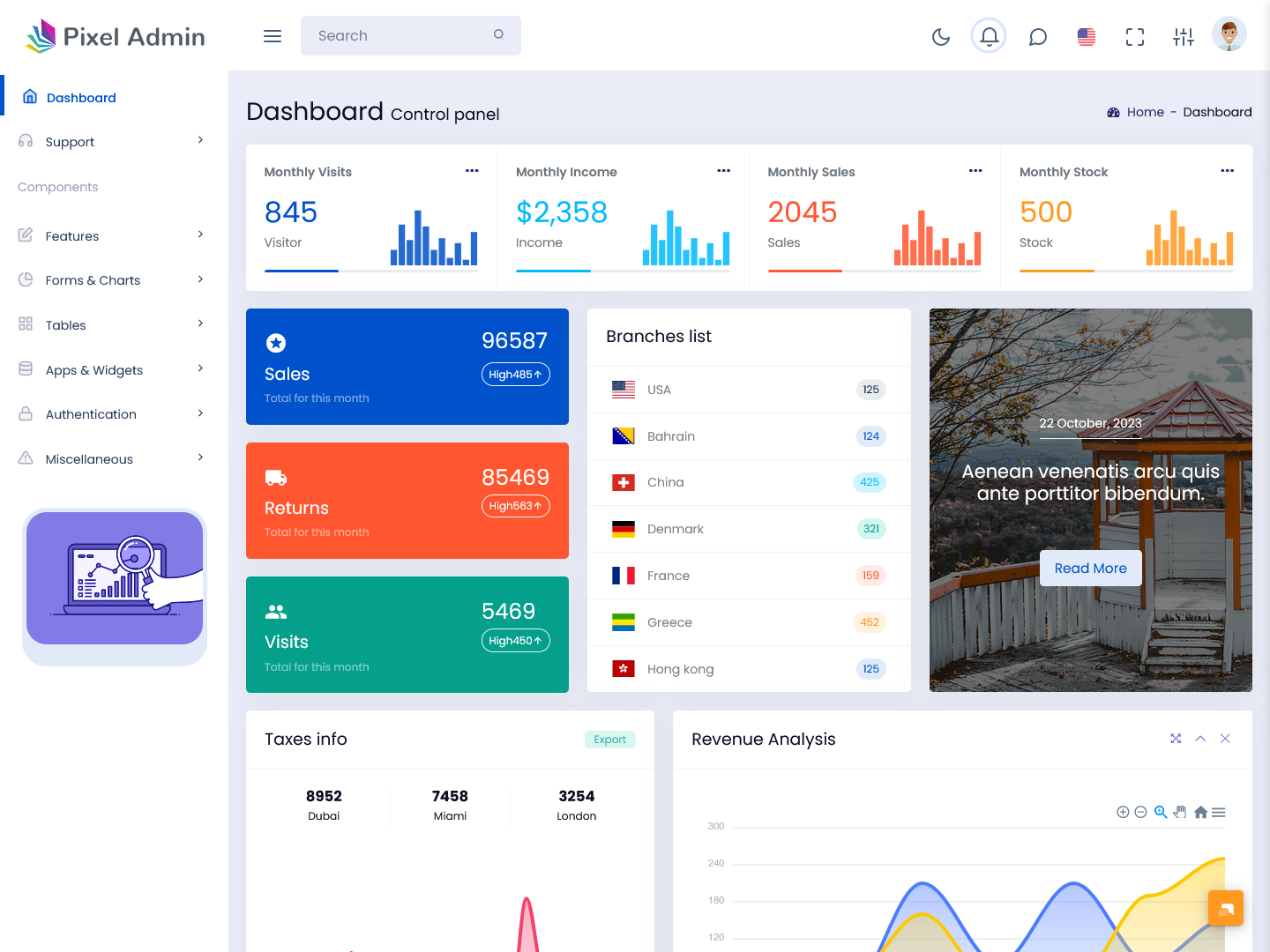
MORE INFO / BUY NOW DEMO
LTR Dark Dashboard
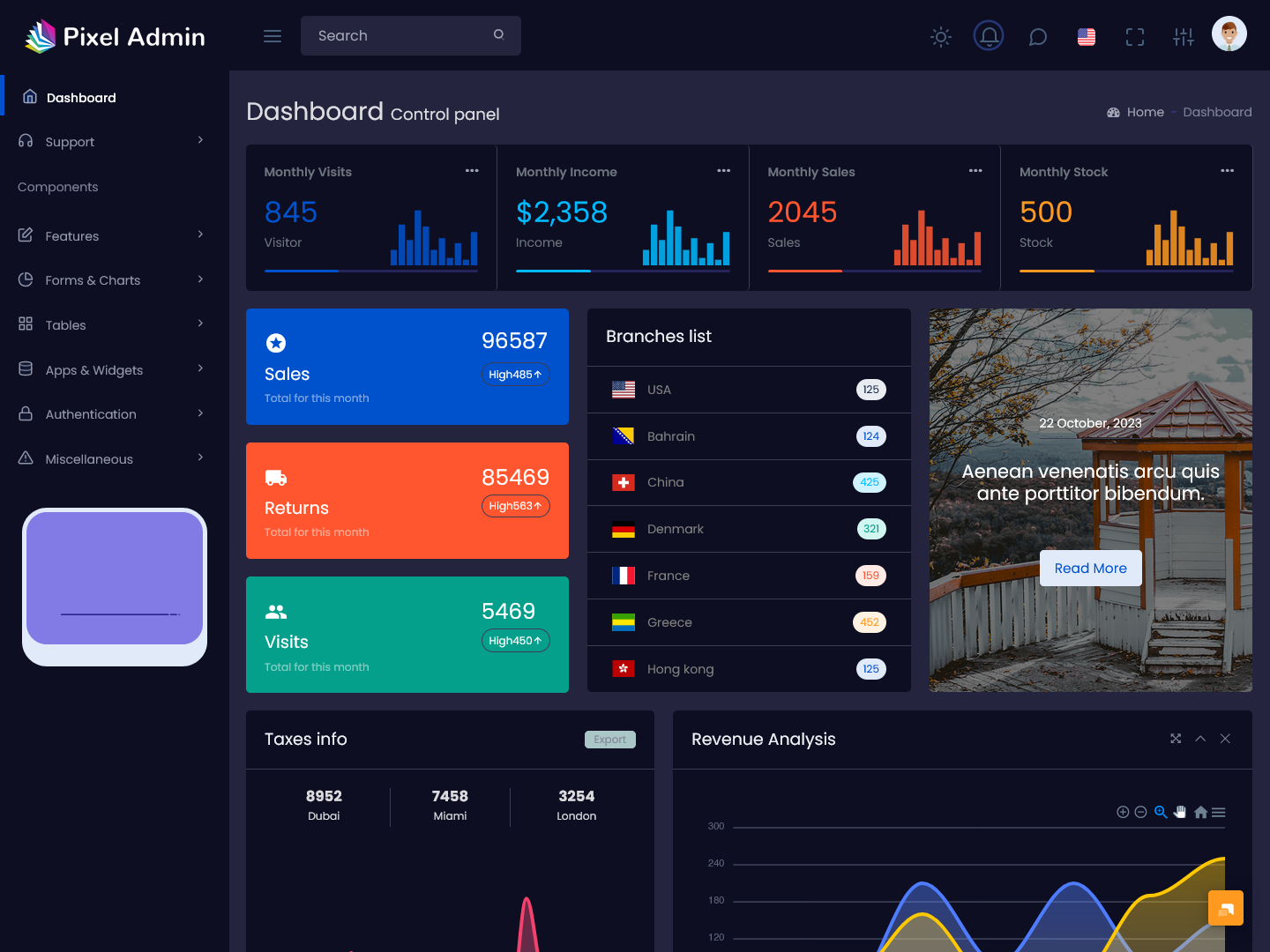
MORE INFO / BUY NOW DEMO
Ruby Bootstrap Admin Template
The Ruby Bootstrap Admin Dashboard Template is a user-friendly tool designed to streamline financial and operational management. Here are its key features:
- Server Loading Graph: Monitor your server’s performance in real-time with an interactive graph that includes an on/off button for quick adjustments.
- Key Financial Metrics: Easily view important financial data such as total revenue, total investment, total expenses, and total balance. This clear display helps you understand your financial health at a glance.
- Country-Wise Sales Graph: Analyze your sales performance with a detailed graph that breaks down sales by country. This feature helps you identify which markets are performing best.
- Message Box: Stay connected with a built-in message box for effective communication. Share important updates and notifications with your team effortlessly.
- User-Friendly Design: The dashboard is designed for easy navigation, ensuring that users can access information quickly and efficiently, even if they are not tech-savvy.
- Powerful Analytics Tools: Leverage robust analytics tools that help you track financials and monitor server health, allowing for informed decision-making.
With these features, the Ruby Bootstrap Admin Dashboard Template makes it easy to manage finances, optimize operations, and maintain effective communication within your organization.
Ruby Admin – Dashboards
LTR Light Dashboard
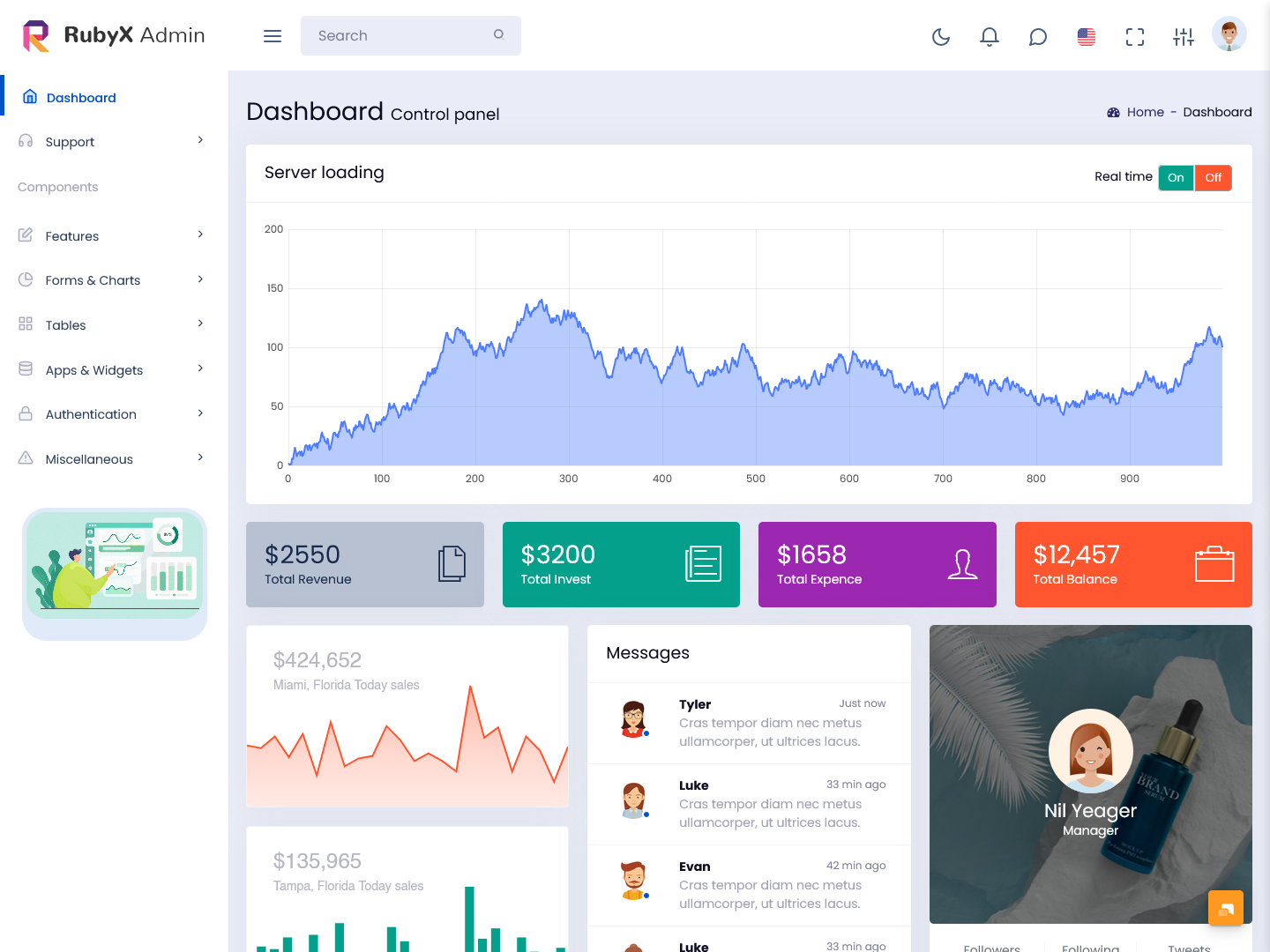
MORE INFO / BUY NOW DEMO
LTR Dark Dashboard

MORE INFO / BUY NOW DEMO
Soft Material Bootstrap Admin Template
Our Soft Material Bootstrap Admin Template is designed to simplify management and analysis for your business. Here are some of its key features:
- Detailed Insights: Get a clear view of essential metrics, including monthly visits, orders, advertisers, and sales data. This helps you understand your business performance.
- Visual Tools: Utilize helpful graphs for traffic sources and website traffic. These visual tools make it easy to track how well your site is performing and where your visitors are coming from.
- Sales Data Analysis: Access daily and monthly sales data to identify revenue trends. This feature allows you to see patterns over time and adjust your strategies accordingly.
- Branches List: Manage multiple locations effortlessly with the branches list feature. This tool helps you keep track of operations across different sites.
- Task Manager: Stay organized with the built-in task manager. It helps you keep your projects on track and ensures that important tasks are completed on time.
- Streamlined Operations: With all these powerful tools at your fingertips, you can streamline your operations and make informed decisions easily.
Overall, the Soft Material Bootstrap Admin Template provides everything you need to enhance your business management and analysis capabilities efficiently.
Soft Material Admin – Dashboards
LTR Light Dashboard
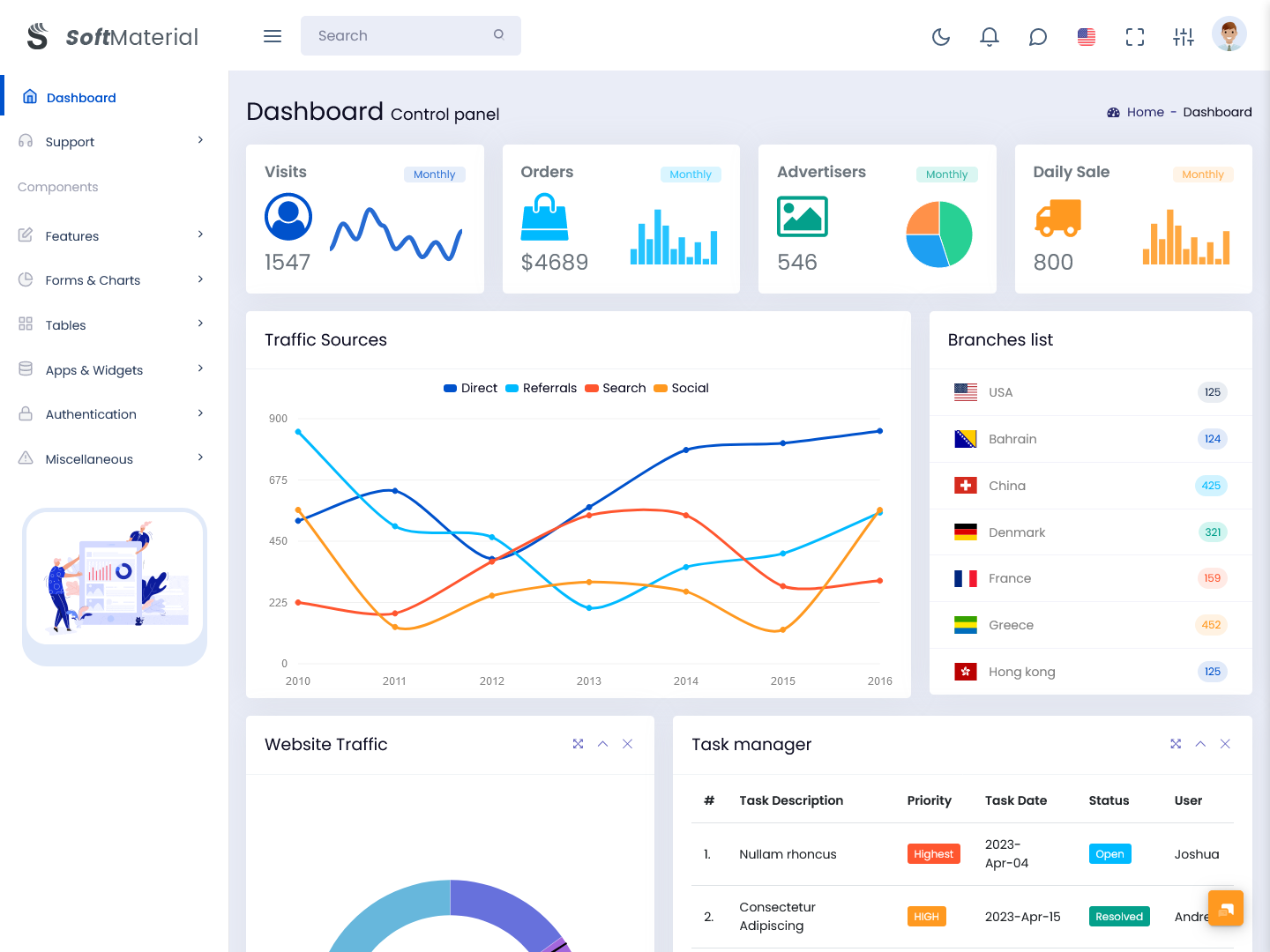
MORE INFO / BUY NOW DEMO
LTR Dark Dashboard

MORE INFO / BUY NOW DEMO
Medi Bootstrap Admin Template
Medi Admin – Dashboards
LTR Light Dashboard
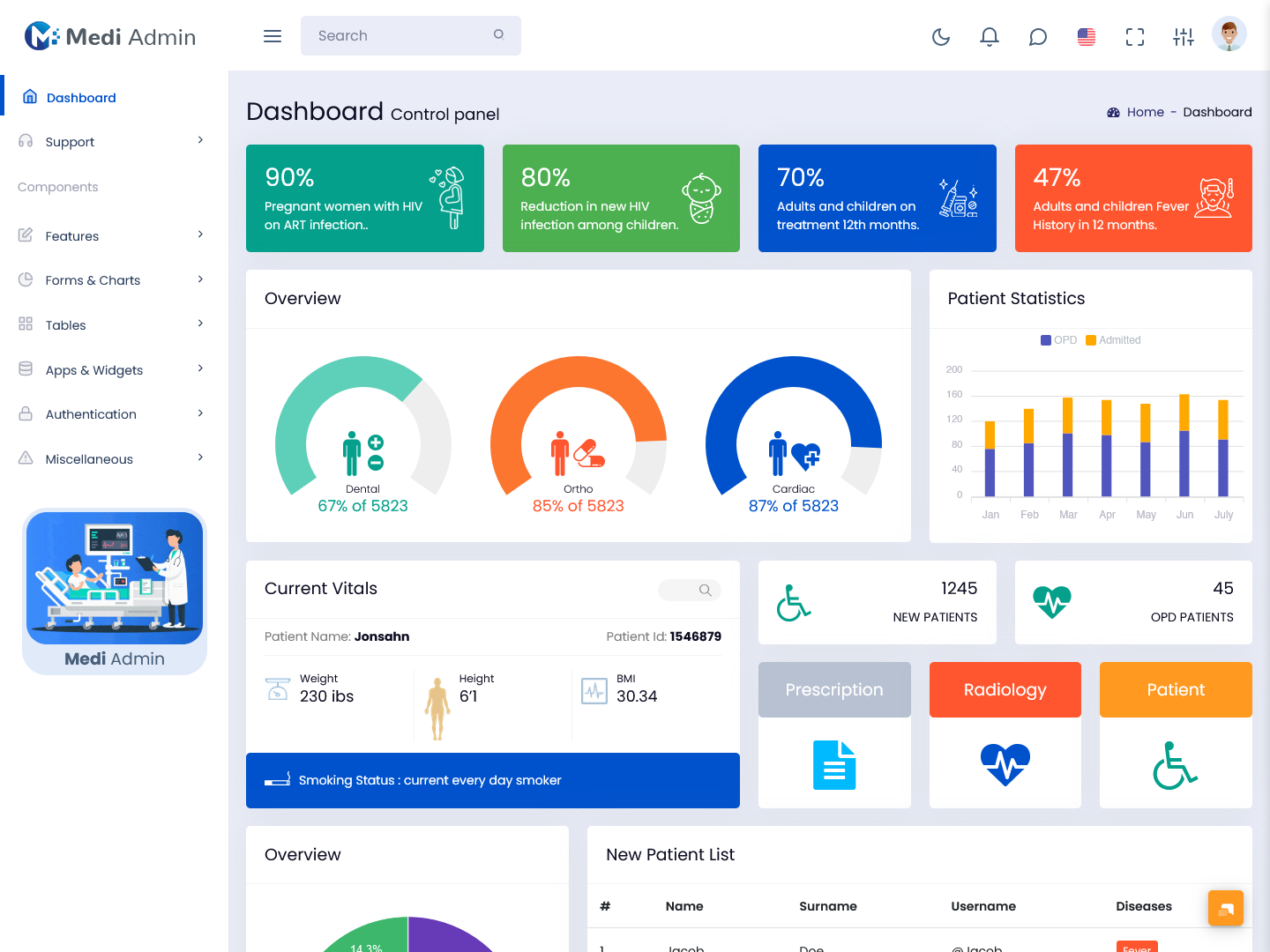
MORE INFO / BUY NOW DEMO
LTR Dark Dashboard

MORE INFO / BUY NOW DEMO
In summary, the Bootstrap admin template is an excellent option for anyone wanting to create a powerful and user-friendly admin panel. Its flexible design makes it easy to customize, ensuring it fits your needs perfectly. With useful features and a responsive layout, you can manage your website or application efficiently, whether you’re at your desk or on the move. This template is a great choice for both beginners and experienced developers looking to enhance their admin experience.
We have selected the great Bootstrap Admin Template available for some popular premium options. These Bootstrap Admin Templates will surely be a good fit if you are looking forward to building an admin dashboard based on Bootstrap 5 Framework, modern web technology HTML5 and CSS3.
This collection of Modern 5 Bootstrap Admin Template is the one-stop solution for a fully Responsive Bootstrap 5 Admin Dashboard Template which can be used by developer developing web applications.
Explore our collection of premium Bootstrap Admin Templates designed to streamline your web development process. Find the perfect template for your project today!








This admin template is very easy to use and incredibly reliable for my projects.
I find this dashboard template user-friendly and dependable for all my needs.
It’s simple to navigate this admin template, and it consistently performs well!
This admin template is super intuitive and more reliable than others I’ve tried.
Very straightforward to use, and I can always count on this admin template!
This dashboard template is not only easy to use but also very trustworthy.
I love how user-friendly this admin template is—it never lets me down!
This template is so easy to work with and has proven to be highly reliable.
I appreciate how accessible this admin template is, and it works perfectly every time.
This dashboard template is simple to set up and has been consistently reliable!