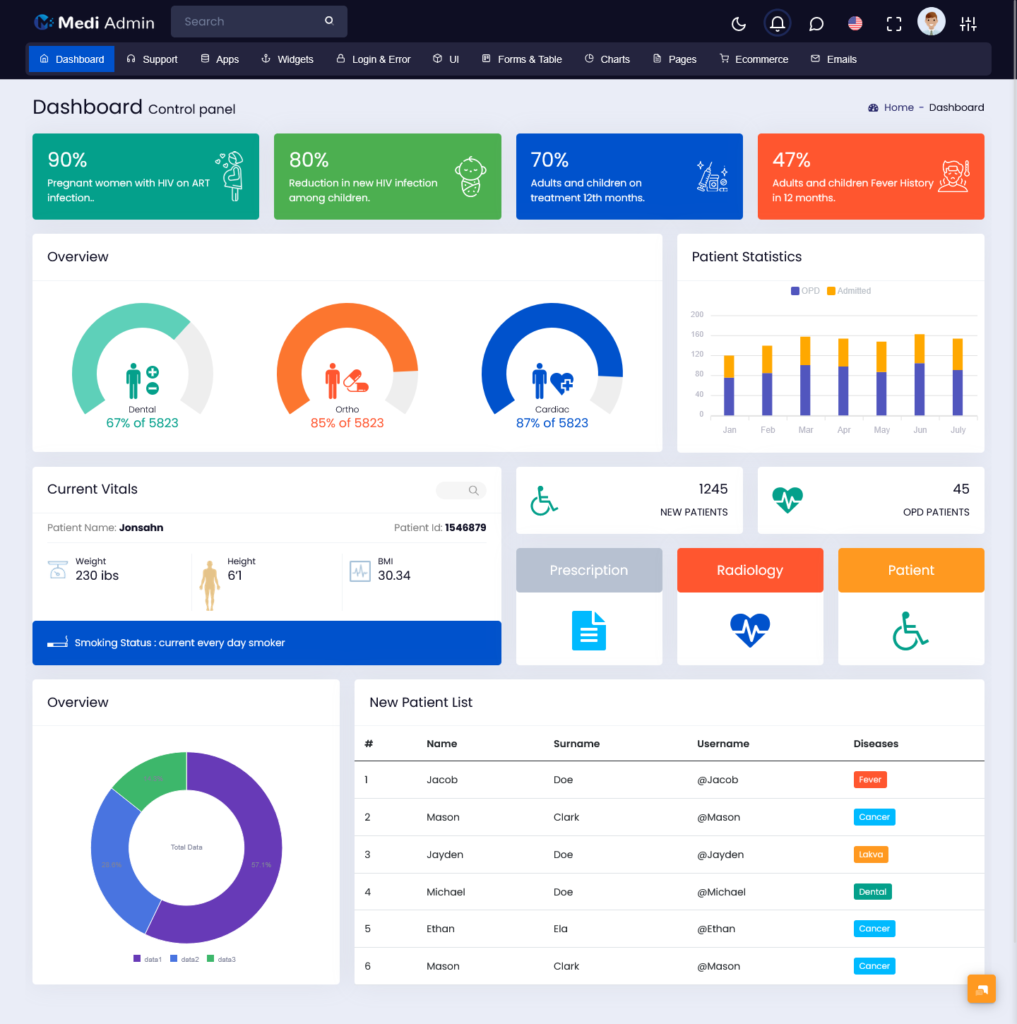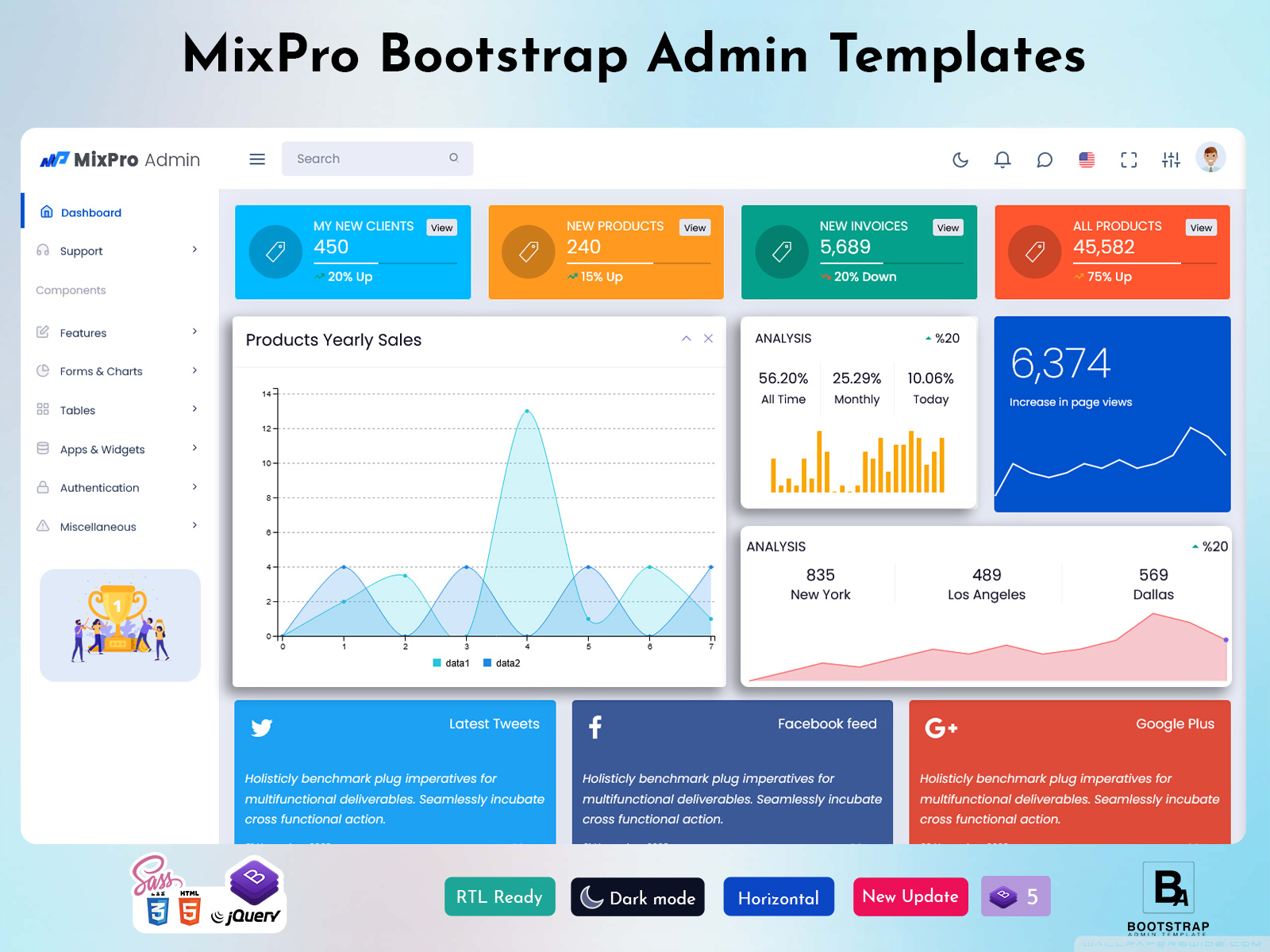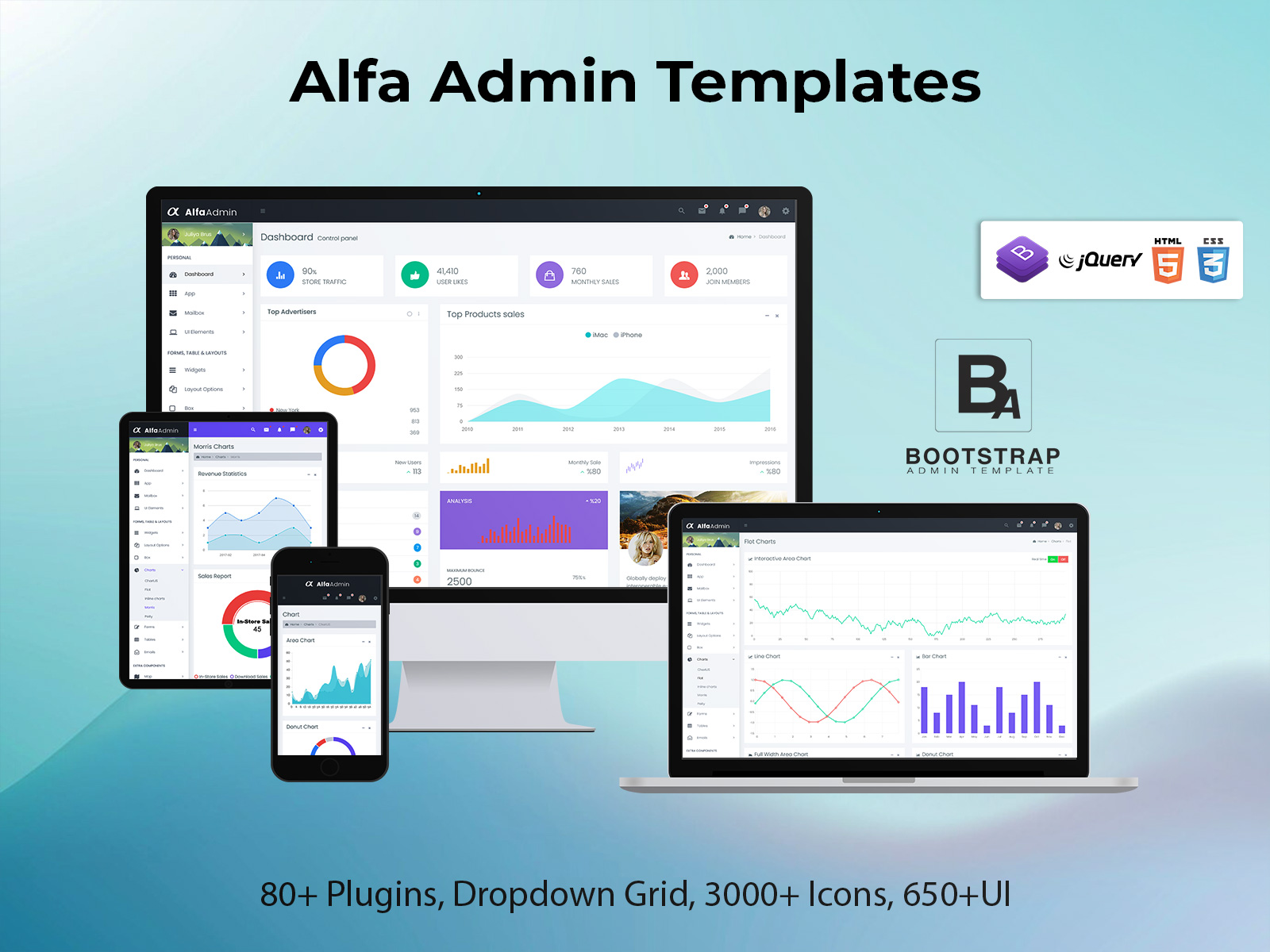Bootstrap Admin Template – Responsive Dashboard for Medical Web Apps
In today’s fast-paced digital world, managing web applications efficiently requires a robust and intuitive dashboard. Admin templates have emerged as indispensable tools for developers and businesses alike, enabling them to monitor, analyze, and manage operations effectively. Among these, the Medi Responsive Bootstrap Admin Template stands out as a powerful, modern, and flexible solution tailored for various web applications, especially in the healthcare sector.
This comprehensive guide explores everything you need to know about dashboard admin templates, with a deep dive into the features, advantages, and practical use of the Medi template. Whether you are a developer, startup owner, or business manager, this article will help you understand why a well-designed admin dashboard can transform your web applications.
What is a Dashboard Admin Template?
A dashboard admin template is a pre-designed interface used for managing the backend of web applications. It provides administrators with an organized, visually appealing, and functional way to oversee data, user interactions, and system performance.
These templates often come with charts, graphs, tables, forms, and UI components, enabling users to track metrics, manage users, and streamline operations efficiently. Instead of building a dashboard from scratch, developers can leverage these templates to save time, maintain consistency, and enhance the user experience.
The Medi Responsive Bootstrap Admin Template, in particular, is designed with the Bootstrap framework, ensuring mobile responsiveness, modern design, and cross-browser compatibility.
Explore Dashboard Design
BUY NOW DEMO
BUY NOW DEMO
Key Features of the Medi Admin Template
1. Fully Responsive Design
One of the standout features of the Admin template is its fully responsive layout. Built on Bootstrap 5, it automatically adjusts to different screen sizes, whether it’s a desktop, tablet, or smartphone. This responsiveness is crucial for businesses that require mobile accessibility, enabling users to monitor operations and manage tasks on the go.
2. Intuitive Dashboard Layout
The Admin dashboard layout is the core of any admin template. Medi offers a clean, organized, and visually appealing dashboard, allowing users to access important data instantly. Key metrics such as user activity, revenue, appointments, and reports are presented through interactive charts and widgets, making complex data easy to understand at a glance.
3. Comprehensive Patient Management (Healthcare-Specific)
Although the Medi Dashboard template is versatile, it is especially optimized for medical and healthcare applications. It enables the management of patient records, including personal information, medical history, treatment plans, and billing. This feature ensures healthcare providers can quickly retrieve patient data, improving efficiency and reducing administrative errors.
4. Appointment Scheduling and Management
The template includes a built-in calendar and scheduling system, enabling easy management of appointments. Healthcare staff can create, reschedule, or cancel appointments with a few clicks. Automated reminders help minimize missed appointments, enhancing patient satisfaction and operational efficiency.
5. Financial and Billing Management
With Medi, financial tracking is simplified. The template provides tools to monitor revenue, outstanding payments, and generate invoices. Advanced charts allow administrators to analyze trends over time, helping with budgeting, forecasting, and resource allocation.
6. Interactive Charts and Analytics
Visual data representation is key to making informed decisions. Medi comes equipped with interactive charts, graphs, and reports that summarize complex datasets into easy-to-read visuals. Whether it’s tracking patient visits, monitoring sales, or analyzing system performance, the analytics tools provide actionable insights.
7. Modular UI Components
The Bootstrap Admin Template offers a wide range of pre-built UI components, including buttons, forms, tables, notifications, and modals. These modular components make it easy for developers to customize the dashboard according to specific requirements, saving significant development time.
8. Security Features
Admin dashboards often contain sensitive information. Medi ensures data security through features like role-based access control, secure login forms, and encrypted data storage. These security measures protect both the administrators and end-users from unauthorized access and data breaches.
9. Cross-Browser Compatibility
Medi is fully compatible with all major browsers, including Chrome, Firefox, Safari, and Edge. This ensures a consistent experience across platforms, preventing layout issues or functional discrepancies.
10. Customizable and Developer-Friendly
Developers love Medi because it is flexible and easy to customize. Built with HTML5, CSS3, and JavaScript, it allows easy integration with additional plugins, APIs, and modules. This makes it suitable for startups, healthcare platforms, e-commerce sites, and SaaS applications alike.
Advantages of Using a Dashboard Admin Template
- Saves Development Time: Instead of building a dashboard from scratch, developers can use pre-designed templates, significantly reducing time to launch.
- Enhanced User Experience: Modern admin templates like Medi provide intuitive navigation, responsive design, and visual appeal, ensuring users can work efficiently.
- Consistency: Templates maintain a uniform design system, making all sections of the dashboard coherent and professional.
- Scalability: Admin templates are designed to handle growing data and users, making them ideal for expanding businesses.
- Customizability: With modular components, templates can be easily modified to meet specific business needs without major redesigns.
- Data Visualization: Powerful charts, graphs, and widgets simplify complex datasets, enabling faster and more informed decision-making.
- Secure Management: Templates often include security features like authentication, role management, and data encryption to protect sensitive information.
Use Cases of the Medi Admin Template
While Medi is especially popular in the healthcare domain, its features make it versatile across multiple industries:
1. Healthcare
- Hospitals and clinics can manage patient records, appointments, staff schedules, and billing.
- Real-time monitoring of patient data and hospital operations improves service quality.
2. Startups and SaaS Platforms
- Entrepreneurs can use Medi to manage user dashboards, analytics, and system performance.
- Quick setup allows startups to launch their platforms faster.
3. E-commerce
- Admin dashboards track orders, inventory, customer data, and sales analytics.
- Helps online stores optimize operations and improve customer satisfaction.
4. Education
- Schools and universities can use Medi for student management, class schedules, and performance tracking.
5. Corporate Businesses
- Internal operations like employee management, project tracking, and financial reporting can be streamlined.
Why Choose Medi Responsive Bootstrap Admin Template?
- Professional Design: Clean, modern, and minimalistic design suitable for multiple industries.
- Performance-Oriented: Lightweight code ensures fast loading times and smooth interactions.
- Responsive Across Devices: Ensures seamless usability on mobile, tablet, and desktop.
- Rich Feature Set: From analytics to patient management and financial tracking, Medi covers all essential functionalities.
- Developer-Friendly: Easy to customize, extend, and integrate with existing systems.
- Regular Updates: Continuous improvements and updates keep the template aligned with latest web technologies.
Technical Specifications
- Framework: Bootstrap 5
- Languages: HTML5, CSS3, JavaScript
- Compatibility: Chrome, Firefox, Safari, Edge
- Design: Fully responsive, modular UI
- Features: Charts, widgets, tables, forms, notifications, calendars, analytics dashboards
Tips for Implementing an Admin Template
- Identify Core Requirements: Before integrating a template, list down the essential features your business needs.
- Customization: Modify colors, layouts, and components to match your brand identity.
- Security First: Implement secure authentication and role-based access controls.
- Optimize Performance: Use only necessary plugins to avoid slow loading times.
- Regular Updates: Keep the template updated to leverage new features and security patches.
Conclusion
The Medi Responsive Bootstrap Admin Template is a comprehensive solution for anyone looking to build a modern, efficient, and responsive admin dashboard. Its combination of flexibility, usability, and aesthetics makes it a top choice for healthcare applications, startups, e-commerce platforms, and more.
By choosing a high-quality dashboard admin template like Medi, businesses and developers can save time, enhance operational efficiency, and deliver an exceptional user experience.