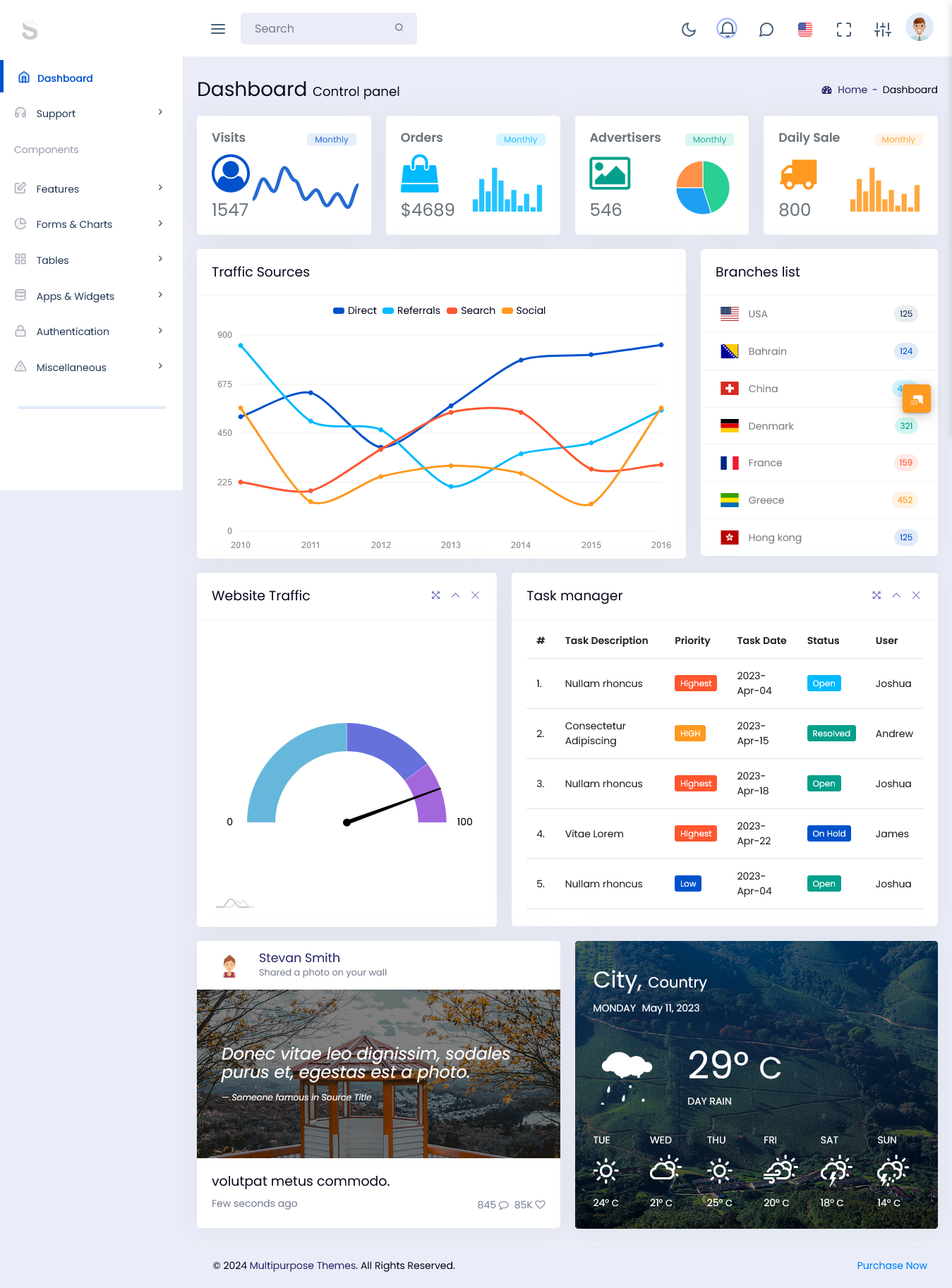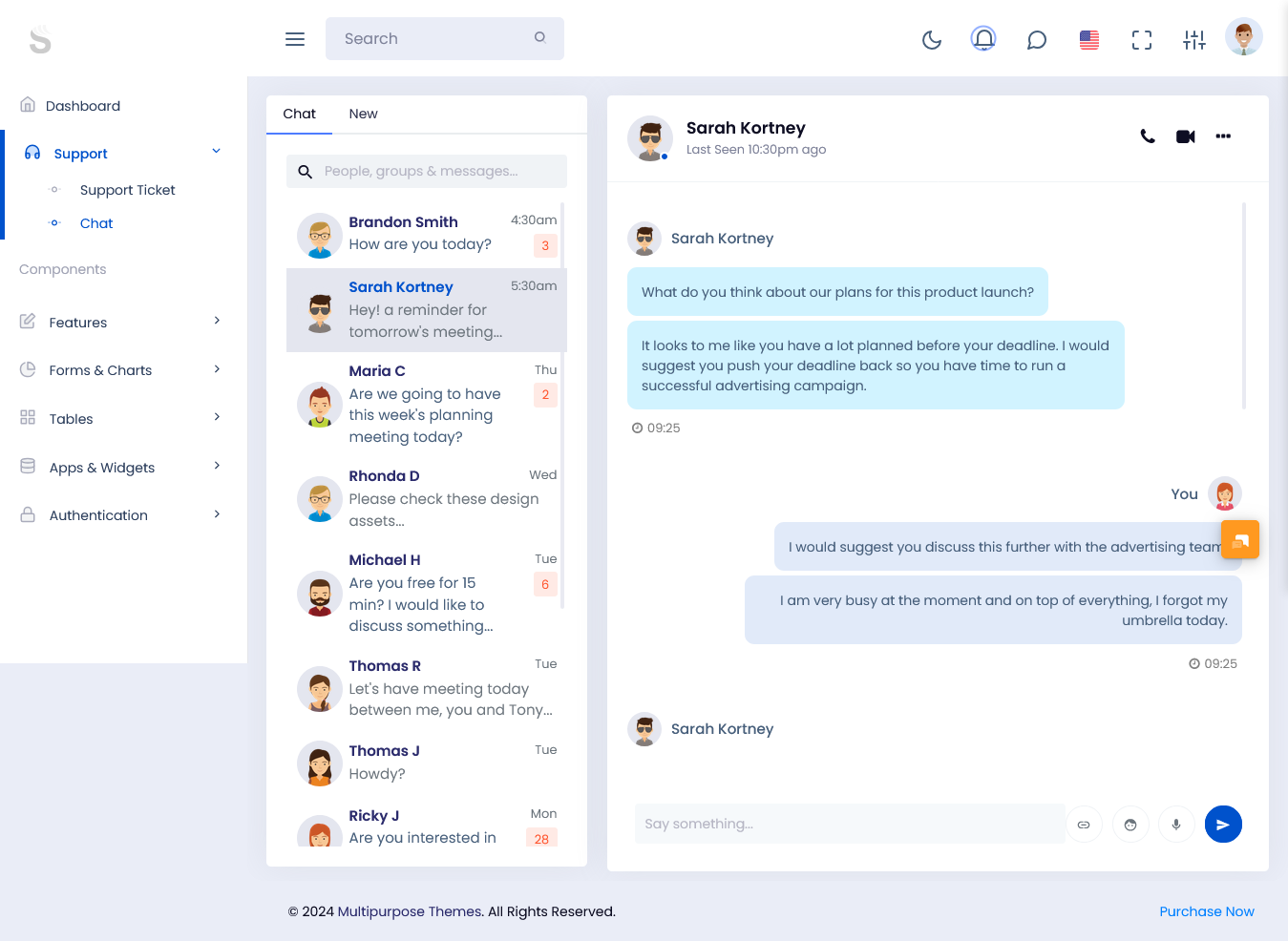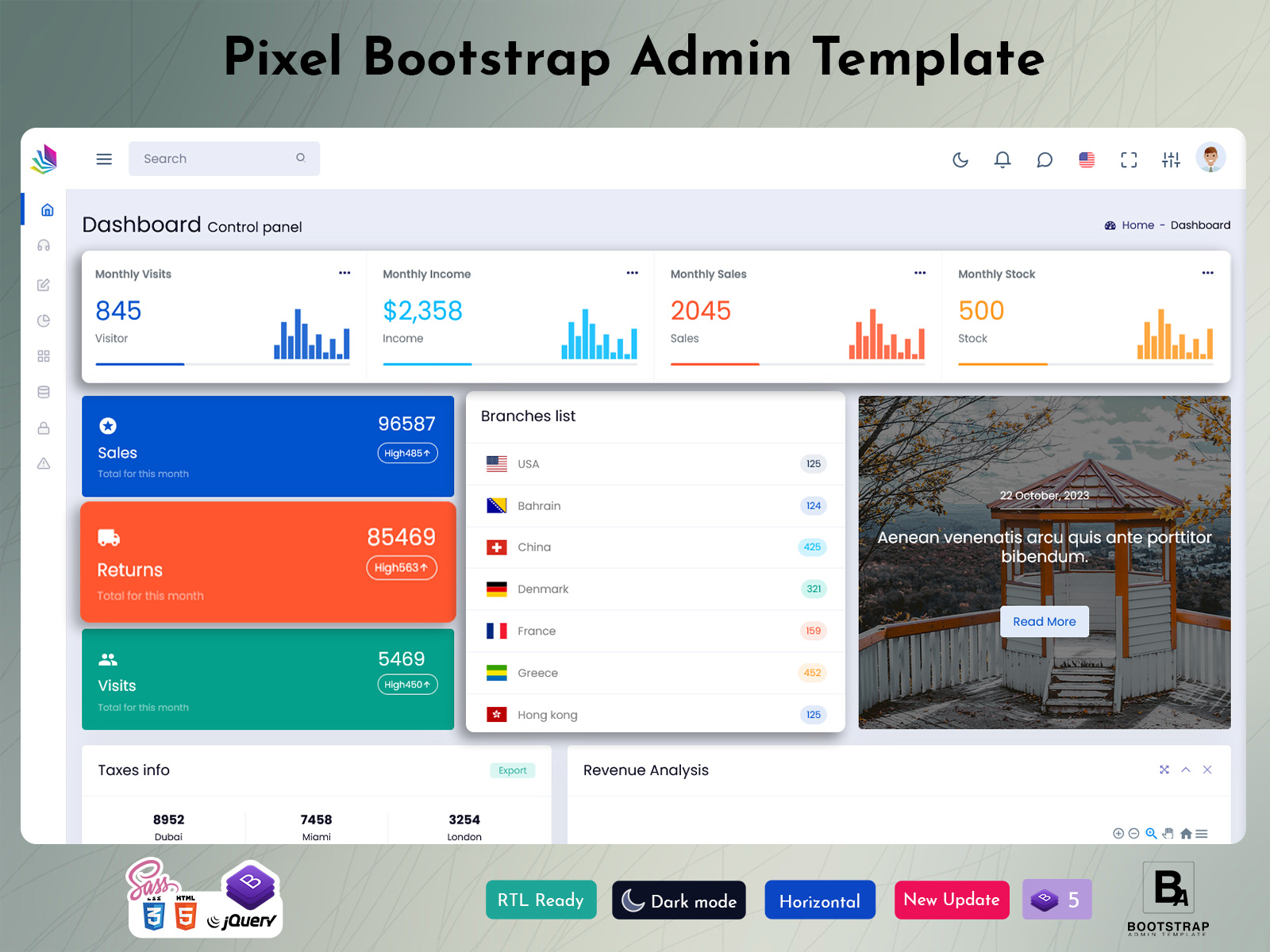Building User-Centric Dashboards: The Charm of Admin Template
In a tech-driven environment, dashboards are essential tools for managing data, monitoring performance, and making informed decisions. Whether you’re running a business, managing a project, or overseeing a team, having a user-friendly dashboard can significantly enhance your efficiency and productivity. This is where the admin template comes into play, especially those designed with a user-centric approach. Let’s explore how to build user-centric dashboards and why admin templates hold a unique charm in this process.
Dashboard of Soft Material Admin
MORE INFO / BUY NOW DEMO
Understanding User-Centric Design
User-centric design means putting the needs and preferences of users at the forefront of your design process. A dashboard template should be intuitive, easy to navigate, and visually appealing, allowing users to quickly find the information they need. The goal is to create a seamless experience that enhances user satisfaction and engagement.
Chat Page of Soft Material Admin
MORE INFO / BUY NOW DEMO
When building a user-centric dashboard template, consider the following elements:
- Clarity: Information should be displayed clearly and concisely. Avoid clutter and focus on key metrics that matter most to users.
- Accessibility: Ensure that all users can easily access and interact with the bootstrap admin template, regardless of their technical skills.
- Customization: Allow users to customize their dashboards according to their preferences. This could include changing layouts, selecting preferred metrics, or adjusting color schemes.
- Responsiveness: Dashboards should work well on various devices, including desktops, tablets, and smartphones. A responsive design ensures that users can access their data anytime, anywhere.
The Role of Admin Templates
Admin template is pre-designed layout that help developers and designers create dashboards more efficiently. They provide a solid foundation with built-in components, styles, and functionalities. This means you don’t have to start from scratch, saving time and effort.
Key Benefits of Using Admin Templates
- Time Efficiency: Bootstrap Admin Template streamlines the development process. Instead of designing every element from scratch, you can utilize pre-made components that can be easily customized.
- Consistent Design: Templates often come with a cohesive design language. This consistency ensures that your dashboard looks professional and is easy to navigate.
- Built-in Features: Bootstrap Admin Template include built-in features such as charts, tables, and forms. This means you can focus on functionality rather than creating every element from the ground up.
- Responsive Design: Most modern admin templates are designed to be responsive, which means they adapt to different screen sizes and devices, enhancing user experience.
Choosing the Right Dashboard Template
When selecting an admin template for your dashboard, consider the following factors:
- Purpose and Audience: Understand the specific needs of your users. What data do they need access to? What actions do they need to perform? Choose a template that aligns with these requirements.
- Customization Options: Look for templates that offer flexibility in customization. This allows you to tailor the dashboard to your users’ preferences and branding.
- Support and Documentation: A good dashboard template should come with comprehensive documentation and support. This ensures that you can easily implement and customize the template as needed.
- Performance: Ensure that the template is optimized for performance. A fast-loading dashboard enhances user satisfaction and keeps users engaged.
Building Your User-Centric Dashboard
Once you’ve chosen the right admin template, it’s time to build your user-centric dashboard.
To build a user-centric dashboard, start by defining the key metrics that matter most to your users, such as sales figures, website traffic, project milestones, or team performance. Focus on metrics that enable quick, informed decision-making. Next, design the layout using your chosen premium admin template, considering the flow of information and how users will interact with various elements. Group related metrics together and prioritize visibility for the most important data. Incorporate visualizations like charts and graphs to make the data more digestible, but be careful not to overcrowd the dashboard; simplicity is key. Adding interactive features, such as filters, dropdowns, and clickable charts, enhances engagement and allows users to explore the data further. Before finalizing your dashboard, conduct user testing to gather feedback on usability, design, and functionality, making necessary adjustments based on this input. Once your dashboard is live, continue to gather user feedback and monitor its usage, ready to make ongoing adjustments as needed. Remember, a user-centric dashboard is never truly finished; it should evolve over time to meet user needs and preferences.
The Charm of Admin Templates
The charm of admin templates lies in their ability to simplify the development process while enhancing user experience. By providing a solid foundation and a range of built-in features, these templates allow developers to focus on creating a dashboard that truly meets user needs.
Moreover, Dashboard Templates often come with modern design aesthetics, making it easy to create visually appealing dashboards without extensive design skills. This democratizes dashboard creation, enabling even those with minimal technical expertise to build effective user-centric dashboards.
Conclusion
Building user-centric dashboards doesn’t have to be a daunting task. With the right admin template, you can create a dashboard that is not only functional but also charming and engaging for users. By focusing on clarity, accessibility, customization, and responsiveness, you can enhance the user experience and provide valuable insights at a glance.
As you embark on your dashboard-building journey, remember to prioritize your users’ needs and continuously seek their feedback. With the right approach and tools, you can create dashboards that empower users and drive informed decision-making. Embrace the charm of admin templates and elevate your dashboard to new heights!