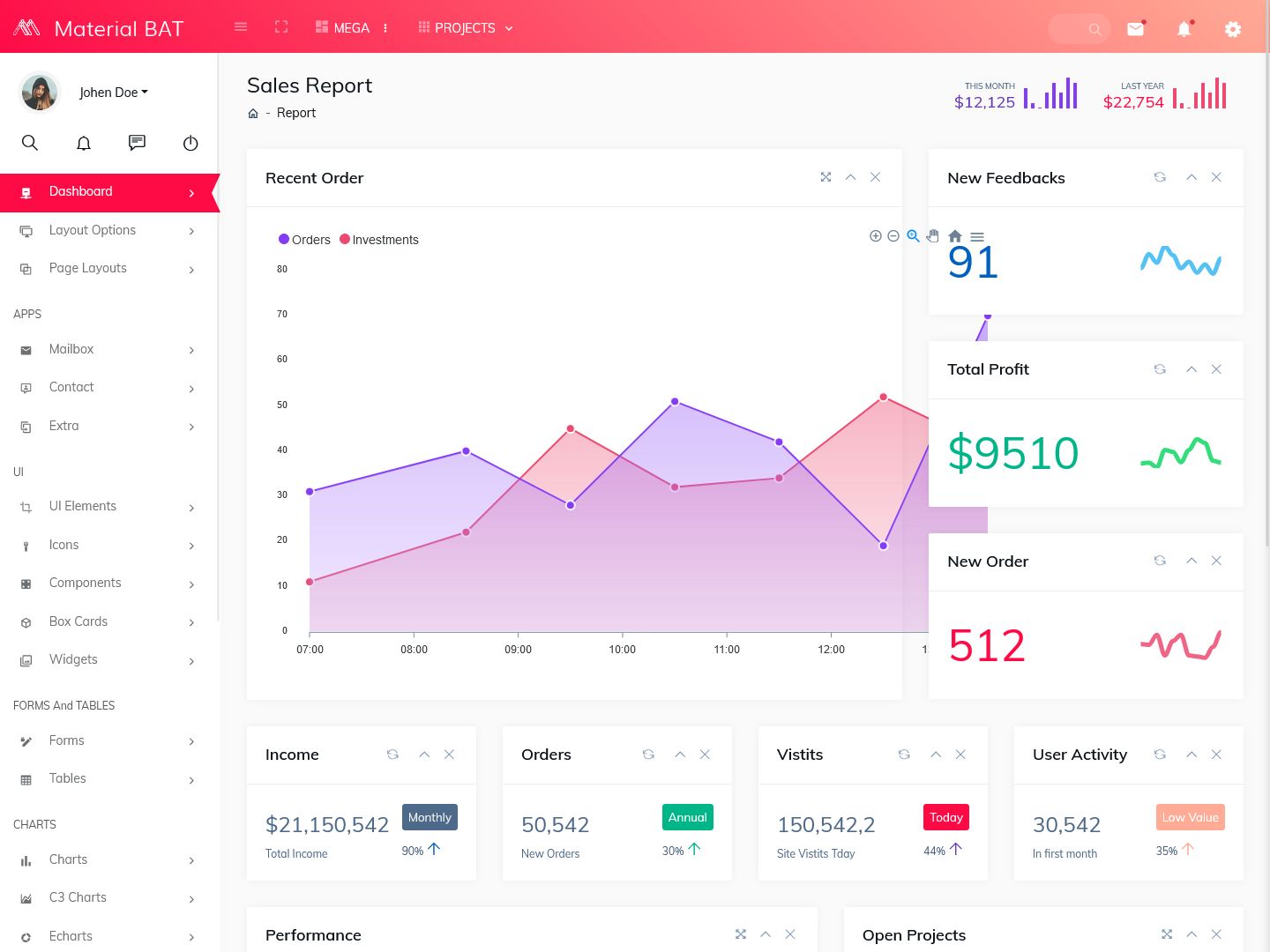Developing Webapps with Bootstrap Admin Dashboard Templates
A modern app is difficult to envision without a Bootstrap Admin Dashboard Templates. They are already commonplace. They are now also visible in the phone settings as battery and device maintenance representations.
Dashboard with the weather in LA However, although in the past it was “let’s put in a data console here to make the management happy,” creating a web dashboard software nowadays is quite different and difficult. Everything you need to know to create a compelling and useful Bootstrap Admin WebApp is condensed in this article. You can create one with the help of a dashboard theme.
Material Admin Dashboard
MORE INFO / BUY NOW DEMO
Ruby Admin Dashboard

MORE INFO / BUY NOW DEMO
Pixel Admin Dashboard

MORE INFO / BUY NOW DEMO
Soft Material Dashboard
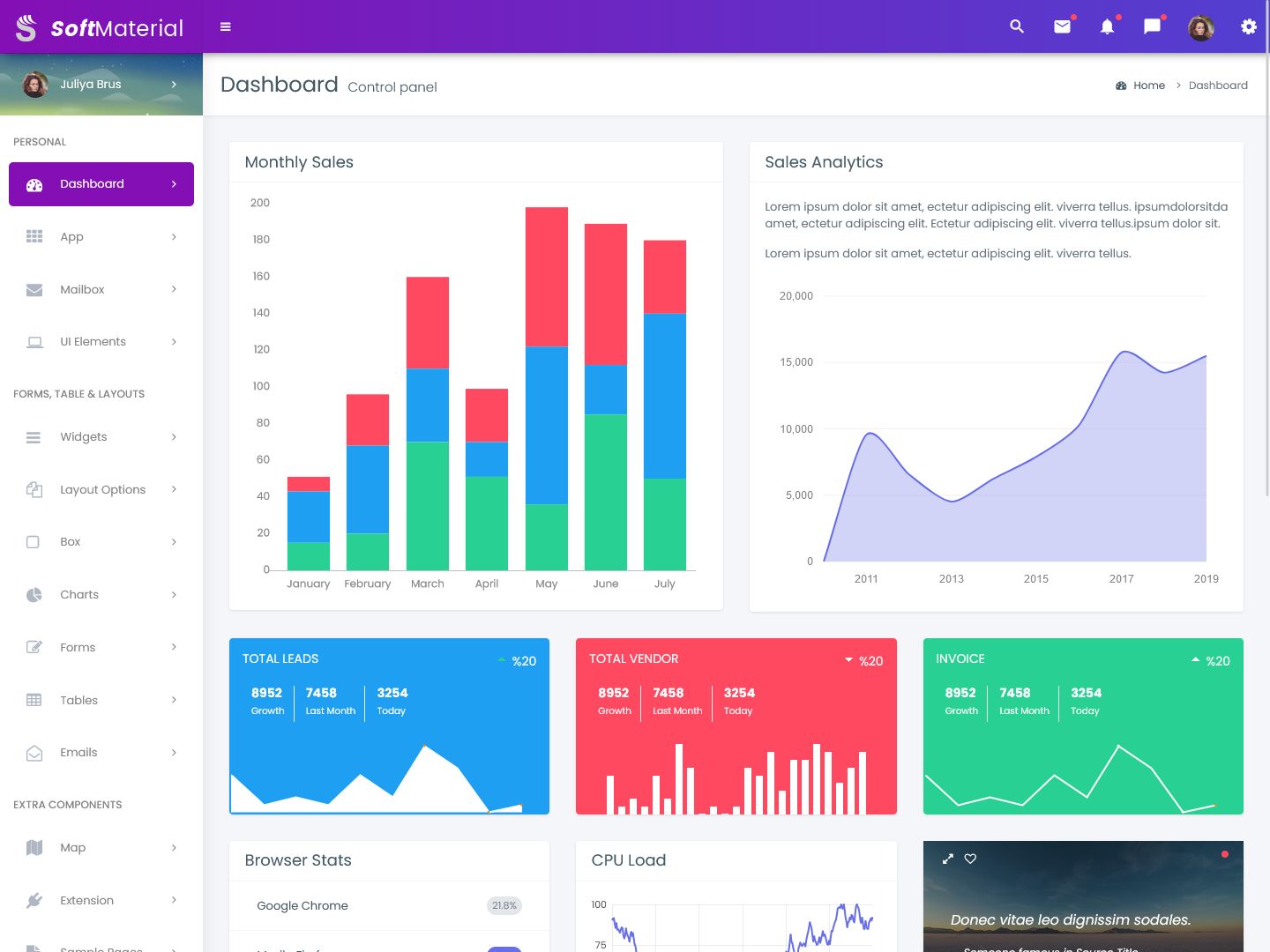
MORE INFO / BUY NOW DEMO
Minimal Pro Dashboard

MORE INFO / BUY NOW DEMO
Crypto Admin Dashboard

MORE INFO / BUY NOW DEMO
Medi Admin Dashboard

MORE INFO / BUY NOW DEMO
Alfa Admin Dashboard

MORE INFO / BUY NOW DEMO
Mix Pro Dashboard

MORE INFO / BUY NOW DEMO
Aone Admin Dashboard
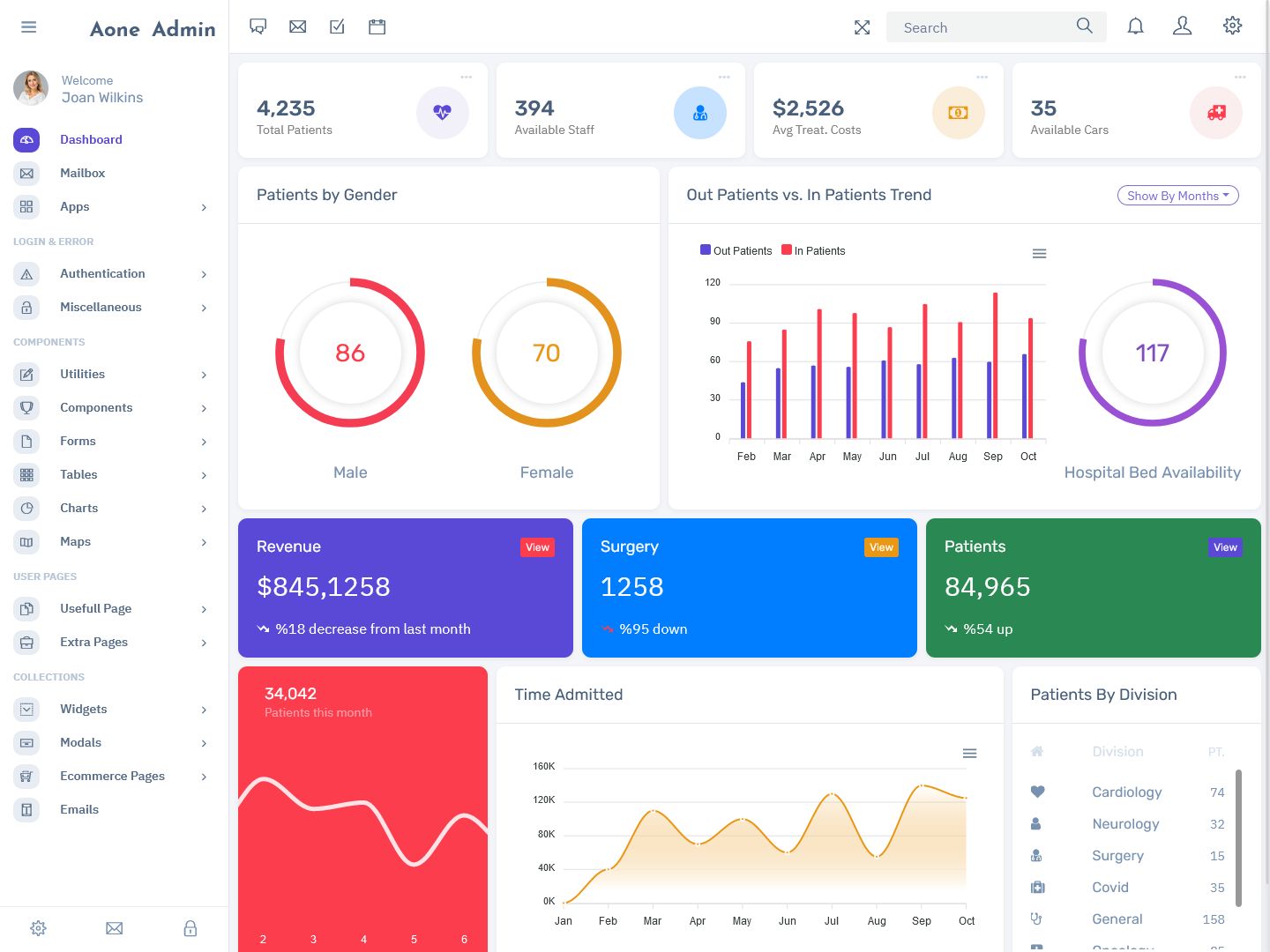
MORE INFO / BUY NOW DEMO
In businesses, the phrases are often used interchangeably. For instance, a colleague could point someone to a dashboard or report when they inquire where they might get the information they need. You probably already have a sense of the differences between the two, but let’s establish a distinction to make it easier for you to comprehend the unique characteristics of Responsive Admin Dashboard Template and reports. You will then be able to decide whether you want to create reports or a web-based dashboard.
A web dashboard: what is it?
A dashboard, which belongs to the category of Webapps, is a graphic display of important data points for software. I’m done now. A Bootstrap Admin Dashboard is what you would see if your business sold medical equipment and your web app displayed a chart of the top 10 selling products over the previous month.
The percentage of your staff that utilize that dashboard on a daily basis is the essential indicator of your success. You can use Dashboard Admin Templates to create a dashboard effectively.
What is a report?
What if you listed all medical goods sold over the course of the preceding month on your web app, grouped by volume? That would constitute a report, after all. Consequently, a report is a thorough (typically written) depiction of a vast amount of data.
- Textual content and visual content
You’ll see that we previously used this criteria to distinguish between dashboards and reports when defining them. A data console uses visuals, such as charts, graphs, and plots, to communicate data. Additionally, reports are often presented as tables with text-based information. If you want to have more visual content, you should pick an appropriate Bootstrap Admin Template that supports it.
- Longevity
Dashboards are brief, whereas reports are lengthy. Experts in dashboarding, including Stephen Few, emphasize that an efficient dashboard may be shown on a single screen:
- Information design
That does seem to be the case on the surface: dashboards concentrate on a small number of KPI that are crucial to a certain area of a company’s operations, whereas reports must give the underlying data in its whole to enable users to examine patterns. This is a crucial step to determine when designing Admin Dashboard Templates.
- Static vs dynamic
Some claim that reports only include static data whereas Bootstrap Admin Dashboard Templates often provide dynamic material that may alter instantly.
That’s not totally accurate since dynamic and static reporting are both possible with current web applications. However, data consoles concentrate on real-time data, while reports serve as a snapshot of data for a certain period of time.
Reasons Why a Dashboard Web Application Is Necessary
Because “everyone loves dashboards, don’t they,” said one of our customers when I asked him why he was integrating data visualization in a web application. And, well, it’s difficult to refute that.
“Graphs have a certain charm. A whole scenario may be quickly revealed by the profile of a curve, including the timeline of an outbreak, a panic, or a prosperous period. The curve educates, sparks the imagination, and persuades.
Admin Dashboard Templates are often eye-catching and perhaps the only place for users’ tired eyes to rest. But first, let’s consider some possible business objectives for creating a dashboard website.
A well-designed and executed data visualization panel may, first and foremost, increase team productivity. They may evaluate the areas that need the greatest focus at the beginning of the day and then get into the specifics.
By using a web dashboard, management can make critical choices more quickly and keep track of overall business activity. Are there any KPIs in particular that need more focus? Are we still on track to meet our annual objectives? Access to crucial firm data is a comfort for CEOs, vice presidents, and other decision-makers: managing information with a Bootstrap Admin Dashboard web application