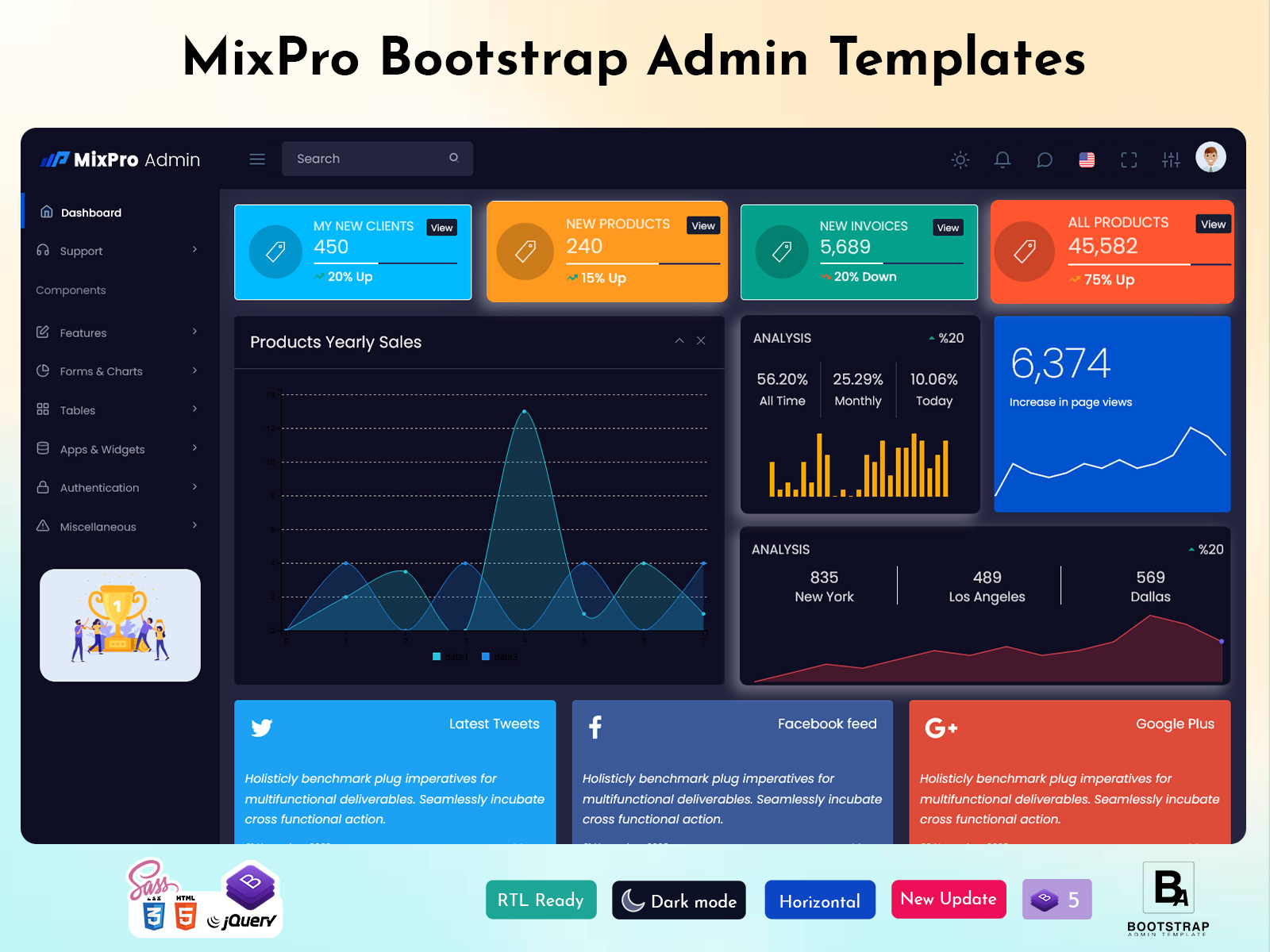
How to Choose the Right Bootstrap Admin Template
When starting a web development project, choosing the right admin template can significantly affect both the functionality and aesthetics of your application. Bootstrap admin templates are widely used for their responsive design and user-friendly interface, making them an excellent choice for developers. However, with so many options available, choosing the right one can be difficult. In this guide, we’ll explore the key factors to consider when choosing a Bootstrap Admin Template, ensuring you make an informed decision that aligns with your project’s requirements.
BUY NOW
Mix PRO Admin Dashboard
Mini Sidebar Dashboard – Light

MORE INFO / BUY NOW DEMO
Mini Sidebar Dashboard – Dark

MORE INFO / BUY NOW DEMO
-
Understand your project needs
Before diving into the myriad of templates available, it’s important to define the specific needs of your project. Consider the following:
– Functionality: What features do you need? Are you looking for data visualization tools, forms or user management systems? Identifying essential functionalities will help narrow down your choices.
– Target audience: Who will use the admin panel? Understanding the needs and preferences of your end-users will guide you in choosing a template that is both intuitive and attractive.
– Budget Limits: Determine your budget for the admin template. While there are many free options, premium templates can offer more features and better support.
-
Design and aesthetics
The visual appeal of your admin panel plays a crucial role in the user experience. Here are some design aspects to consider:
– Modern Design: Look for templates that feature a clean and modern design. This not only increases usability but also gives your app a professional look.
– Customization Options: Choose a template that offers flexibility in customization. You should be able to modify the colors, fonts and layout to match your brand identity.
– Responsive Layout: Make sure the template is fully responsive, meaning it should work seamlessly on different devices and screen sizes. This is especially important as users can access the admin panel from different platforms.
-
Features and Ingredients
Bootstrap admin template comes with different features and components. Here are some essential elements to look for:
– Dashboard Components: A good admin template should provide a variety of dashboard widgets, such as charts, graphs and statistics, that allow for easy data visualization.
– UI Elements: Look for templates that include a comprehensive set of user interface elements, such as buttons, forms, tables, and notifications. This will enhance the functionality of your admin panel.
– Built-in plugins: Check if the template supports popular plugins for additional functionality, such as calendar integration, file uploads or data tables.
-
Documentation and support
Proper documentation is critical to a smooth development experience. Here’s what to look for:
– Comprehensive documentation: A well-documented template should provide clear instructions on installation, customization, and usage. This will save you time and help you troubleshoot issues more effectively.
– Community support: Consider the availability of community forums or support channels. Active communities can be invaluable for sharing knowledge, solutions and experiences related to sampling.
– Customer Support: If you are choosing a premium template, check if the vendor offers dedicated customer support. Reliable support can help resolve issues quickly and enhance your overall experience.
-
Performance and Compatibility
Performance is a critical factor when choosing an admin template, especially for applications that handle large amounts of data. Consider the following:
– Loading speed: Look for templates optimized for performance. A fast-loading admin panel ensures a smooth user experience and improves productivity.
– Browser Compatibility: Make sure the template works well on different web browsers (Chrome, Firefox, Safari, etc.). This is necessary to guarantee consistent user experiences.
– Responsive Framework: Since you are using Bootstrap, confirm that the template uses the latest version of the framework for best performance and compatibility.
-
SEO and Accessibility Considerations
While the primary focus of an admin template is functionality, it’s also important to consider SEO and accessibility:
– SEO-friendly: While admin panels are not public, SEO-friendly structures can help integrate them into larger applications. Clean code and optimized elements can increase overall performance.
– Accessibility Standards: Ensure that the template complies with accessibility guidelines, allowing disabled users to navigate the admin panel effectively. This can enhance the user experience for a wider audience.
-
Testing and Reviews
Before finalizing your choice, take time to test samples and read reviews:
– Live Demo: Most template providers offer live demos. By testing the demo you can evaluate the usability, design and features of the template yourself.
– User Reviews: Read user reviews and testimonials to understand the experiences of others who have used the template. This can provide valuable insight into potential problems or benefits.
-
Future-proofing
Technology is constantly evolving, and so are user expectations. Consider the following to future-proof your choice:
– Regular updates: Choose templates that receive regular updates from the developer. This ensures compatibility with the latest web standards and technologies.
– Scalability: Make sure the Dashboard Template can accommodate future growth. Whether you’re planning to add new features or expand your user base, scalability is critical to long-term success.
Conclusion
Choosing the right Bootstrap Admin Template is an important step in the development process that can significantly affect the functionality and effectiveness of your application. By understanding your project requirements, focusing on design and features, and considering documentation and support, you can make informed decisions that align with your goals. Taking the time to evaluate performance, compatibility, and future-proofing will ensure that your chosen template meets both current needs and future challenges.
With the right Bootstrap admin template, you’ll be well equipped to create a powerful, user-friendly admin panel that enhances your application and provides a seamless experience for your users.



