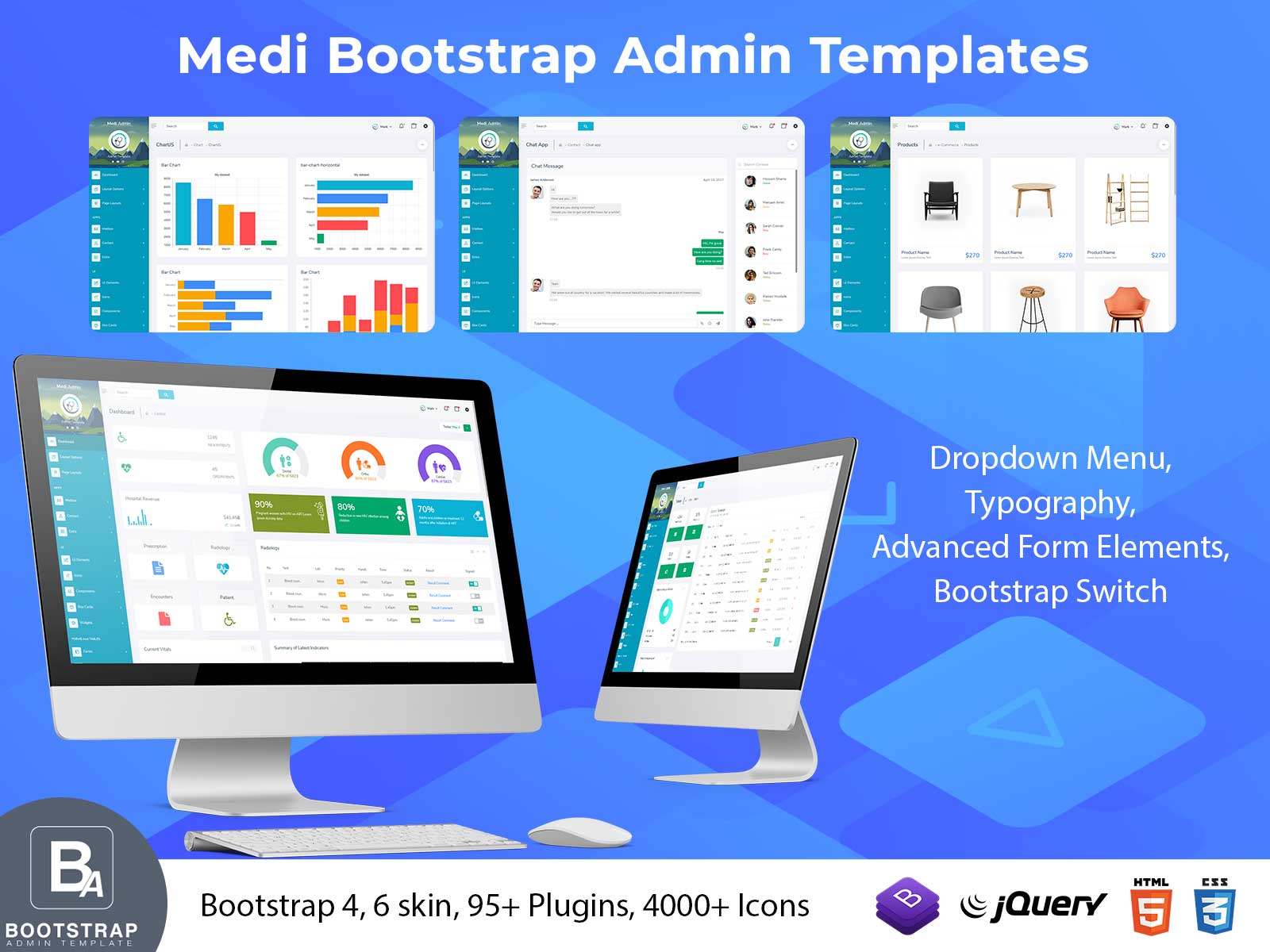How to Find The Best One Out of Admin Templates?
Finding the appropriate Admin Template may be a difficult task. This is due to the fact that there are so many possibilities accessible. You’ll find as you go through those possibilities that certain admin designs are more suited to your requirements than others. With that in mind, let’s look at some helpful hints for selecting the best Admin Templates.
The first step in choosing a Bootstrap Admin Template is to figure out what technology and framework would work best for you. Technologies are the programming languages that are used to interface with machines. These languages are used to give machines instructions and control their behavior. Thus, a programming language is anything that facilitates in the building of algorithmic programs in a wide sense. Your demands are the most important factor in determining the appropriate technology or language. You should have a thorough grasp of your requirements since this will help you choose the right technology and structure for your admin template.

MORE INFO / BUY NOW DEMO
Find the right user interface
You should have a clear idea of what type of design would work best for your web application and Admin Dashboard at this stage. UI (User Interface) design is the graphical layout of a web application. The UI design includes all of the components that a user interacts with while using a web application, such as buttons, text, photos, and forms. The UI design of an application will mirror its look. You should buy an admin template with a user interface that is tailored to your project’s requirements.
Look through all of the demos that catch your attention before buying a dashboard theme. Observing live demos may help you have a better understanding of how something looks and feels, enabling you to make a more educated decision. The two most prevalent user interface types are flat and material. If you’ve already settled on a UI design, that’s fantastic, but if you haven’t, we’ve listed a few typical possibilities below.
Choosing the appropriate components
Components are the building blocks of every web program, and they’re crucial in selecting which Bootstrap Admin Templates to choose. Each admin template comes with its unique set of features. Buttons, Navbars, Lists, Dropdowns, and other components are among the most often used since they give a foundation for your online project. Make sure you’ve gone through the whole list of included components before buying an admin template. Make a list of the parts you’ll need, then compare it to the list in the demo. This will help you assess whether the admin template’s components are appropriate for your requirements.
Menu and Layout Alternatives
The next step is to pick the proper Menu & Layout options when you’ve discovered a Dashboard Template with all of the capabilities you need. The menu is the navigation pattern that you want your users to utilize in your online application. Choosing the right navigation layout for a web app is a challenging task that requires a lot of consideration. There are two types of navigation menus in general: vertical and horizontal. Aside from this, depending on the demands of the web application, a number of navigation patterns might be combined. The menus below are examples of a variety of menu types.
Pages are available.
Admins with the necessary permissions may utilize programs to store data, manage connections and contacts, and so on. Choose a Responsive Admin Dashboard Template that meets the design requirements for your project. To-do, Contacts, Calendar, Email, Chat, and File Manager are often useful for all types of projects. Make a list of the applications you’ll need, then compare it to the list provided in the example. This will help you determine if the applications supplied in the admin template are appropriate for your requirements.
RTL (right-to-left) translations are supported.
RTL (Right-to-Left) enabled Admin Templates are vital for reaching your target audience if you want to launch your website on a global basis. As you may know, Hebrew, Persian, and Urdu are among the languages that are written and read right to left rather than left to right. If your website or application is going to be live in one of these countries, you should employ RTL ready admin templates to cater to the RTL native speakers.
Consider all these tips and go for the best solution to get the most out of your Webapps.