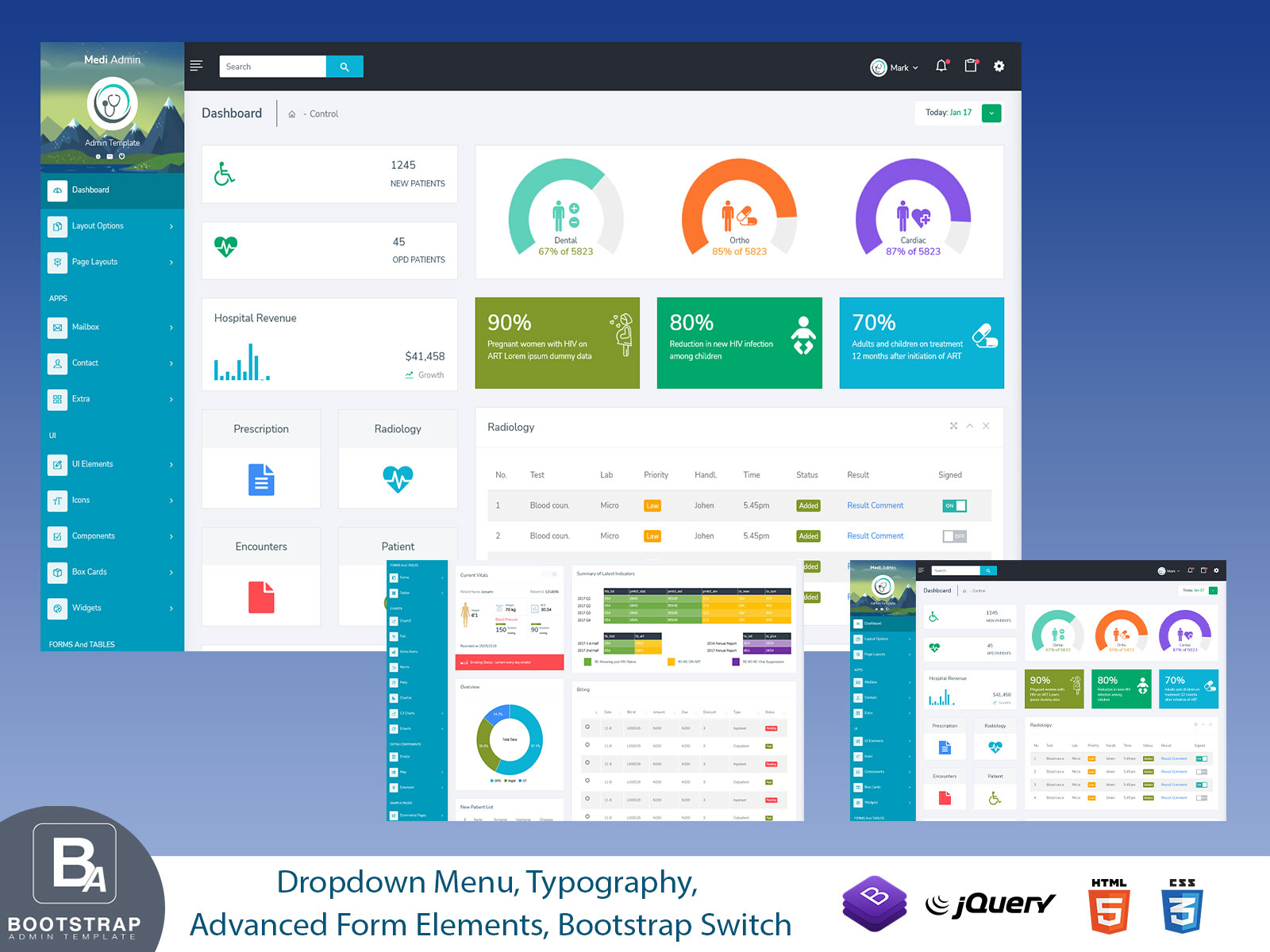Upgrade Your UI with 6 Top Bootstrap Admin Templates
Running a digital platform—whether it’s crypto trading, healthcare, or fine-grained analytics—means juggling complexity. You need tools that not only function but also feel smooth, intuitive, and polished. Enter Bootstrap admin templates: your shortcut to sleek, responsive, and powerful web interfaces.
Today, let’s explore six high‑quality Bootstrap Admin Templates. Each brings unique strengths, so by the end of this post you’ll know exactly which one fits your next project.
1. Minimal Pro – The Ultimate Bootstrap Admin Kit
This template embodies its name: minimal yet deeply powerful.
-
Clean, uncluttered, modern look: The UI is spacious and intuitive, minimizing distractions while keeping essential metrics front and center.
-
Performance-driven insights: Real-time analytics for traffic, registrations, sales, and geolocation—displayed via interactive charts and a world map
-
Long list of features: 100+ widgets and plugins; responsive across devices; retina-ready—so your interface never feels stale.
-
Built to customize: With Bootstrap 4, HTML5, SASS—the code is clean and developer-friendly.
-
Why it shines: Ideal for startups and SMBs craving clarity. If you’re tracking staff onboarding, revenue data, or user behaviors, this template makes it easy and beautiful.
Click & Explore
BUY NOW DEMO
2. Crypto – Cryptocurrency Dashboard Template
Navigating crypto markets is fast-paced; you need a dashboard that keeps up.
-
Tailored for crypto: Four ready-made dashboards spotlight BTC, ETH, NEO charts and key market events.
-
Comprehensive financial tools: Candlestick charts, market tickers, live prices, transaction histories, and ICO details—all baked in .
-
Scalable feature suite: Plenty of plugins, widgets, email/mail interfaces, chat/moderation, and calendar integration.
-
Flexible tech stack: Built in Bootstrap 5 & Tailwind CSS, giving style flexibility and future‑proof adaptability.
-
Who it’s perfect for: Crypto exchanges, personal dashboards, token trackers—anyone needing dynamic crypto visuals with full functionality.
Click & Explore
BUY NOW DEMO
3. Medi – Responsive Healthcare Admin Suite
Admin tools in healthcare demand precision and clarity—and Medi delivers.
-
Medical at its core: Patient profiles, appointment logs, clinical history, vitals dashboard, billing figures, and prescription workflows.
-
Responsive and accessible: Bootstrap 4/5, clean HTML, CSS3—all tested across devices and browsers.
-
Feature-rich environment: 600+ UI components, 75+ plugins, rich chart & data table options, code editors, markdown fields, wizard flows, validations .
-
Admin-ready tools: Billing analytics, dashboard KPI summaries, calendar/task tracking, UI skins, and layout variations .
-
Best for: Clinics, hospitals, telehealth startups—where patient care meets admin oversight in a streamlined layout.
Click & Explore
BUY NOW DEMO
4. Alfa – Responsive Web App & Admin Dashboard
Alfa stands as a Swiss Army knife: adaptable, structured, comprehensive.
-
Massive UI toolkit: 600+ components; 80+ pre-built pages; 3,000+ icons; multi-tier dashboards; forms, pricing, mailboxes, and mapped interactions.
-
Design flexibility: 6 color schemes, dark/light sidebars, Bootstrap 4, and a fully responsive experience.
-
Charts galore: From lightweight sparklines to Google Maps, Calendar, and data-driven tables .
-
Perfect for: Large-scale SaaS dashboards, enterprise admin panels—where variety and depth matter more than minimalist aesthetics.
Click & Explore
BUY NOW DEMO
5. MixPro – Bootstrap 5 Admin Templates
MixPro values balance: straightforward, robust, feature-dense.
-
Broad feature base: 100+ features, 70+ plugins, support for login/register, error pages, invoices, FAQs, gallery, maps, and calendars.
-
Responsive structure: Boxed/fixed/collapsible layouts, solid multi-device experience .
-
UI depth: From portlets and cards to vector maps, modals, alerts, notifications, and a full mailbox app .
-
What it brings: CGI-backed admin panels, business analytics dashboards, all-in-one app admin frameworks.
-
Best for: Workflow-heavy apps—CMS, ERP, CRM systems—needing structure and modularity without sliding into complexity.
Click & Explore
BUY NOW DEMO
6. Soft Material – Material‑Style UI Kit
Based on Google’s Material Design, Soft Material combines visually pleasing aesthetics with high usability.
-
Material elegance: Soft shadows, depth, clean typography, subtle animations—UI feels intuitive and modern
-
Rich component catalog: UI elements from buttons to chips, advanced media, code editors, markdown tools, validation, form wizards, editable widgets .
-
App ecosystem: Chat clients, calendars, project lists, tickets, user grids, profile pages—a complete admin environment.
-
Map & integration tools: Google and vector maps, error & auth pages, responsive material navigation.
-
Ideal for: Creative teams, startups, and developers who love Material Design and appreciate end-to-end admin-ready architecture.
Click & Explore
BUY NOW DEMO
Choosing the Right Admin Template
1) Minimal Pro
Core Focus: Business Analytics
Highlights: Clean UI, real-time metrics, maps
Ideal For: SMB dashboards, CRM, e‑commerce admin
2) Crypto
Core Focus: Cryptocurrency
Highlights: Candlestick charts, tickers, ICO tracker
Ideal For: Exchanges, token platforms, financial apps
3) Medi
Core Focus: Healthcare
Highlights: Patient app, billing, discrete modules
Ideal For: Clinics, hospital admin panels
4) Alfa
Core Focus: Versatility
Highlights: Robust UI library, prebuilt pages
Ideal For: Enterprise, SaaS tools, comprehensive portals
5) MixPro
Core Focus: Modular Commerce/CRM
Highlights: Multiple layouts, plugins, data tables
Ideal For: Business systems, ERP, invoicing apps
6) Soft Material
Core Focus: Material‑style UI
Highlights: Fluent animations, modern components
Ideal For: Startups, creative CMS, dev-first teams
Performance & Customization
-
All templates are built with Bootstrap 4 or 5, use SASS/SCSS, come with clean HTML5/CSS3, and have extensive documentation.
-
They’re responsive, cross‑browser tested, and most offer lifetime updates—keeping your dashboard current.
-
Customizing themes, layouts, colors, and plugins is straightforward: ideal for branding your own app.
🛠 Developer Workflow—A Smooth Ride
-
Installation
Clone & configure locally usingnpm/yarnor download zipped sources. -
Layout Styling
Choose templates, toggle sidebar modes, decide on themes, and adjust structure. -
Integrate Backend
Inject API data into chart components, tables, tables; tie authentication to backend. -
Extend with Plugins
Each template supports new widget creation—add maps, calendar events, notifications. -
Testing & Responsiveness
Device test, debug, use provided demos to guide production build.
Final Takeaways
-
Minimal Pro = polished analytics with minimal distractions.
-
Crypto = built for tracking and trading crypto.
-
Medi = robust clinical/admin healthcare infrastructure.
-
Alfa = deep UI library for enterprise-grade solutions.
-
MixPro = modular tools for project management and CRM.
-
Soft Material = visually engaging, material-designed, feature-rich.
Choose Your Champion 🎯
Here are some quick final picks:
-
Analytics-first → Minimal Pro
-
Crypto projects → Crypto
-
Healthcare domain → Medi
-
Big UI requirements → Alfa
-
ERP/CRM-style apps → MixPro
-
Material Design aesthetic → Soft Material
Embark on your next admin project confidently—these templates offer professionalism, clarity, and power out of the box. Let me know if you’d like a side‑by‑side comparison, performance benchmarks, or DIY tips for integrating any of these with your tech stack.