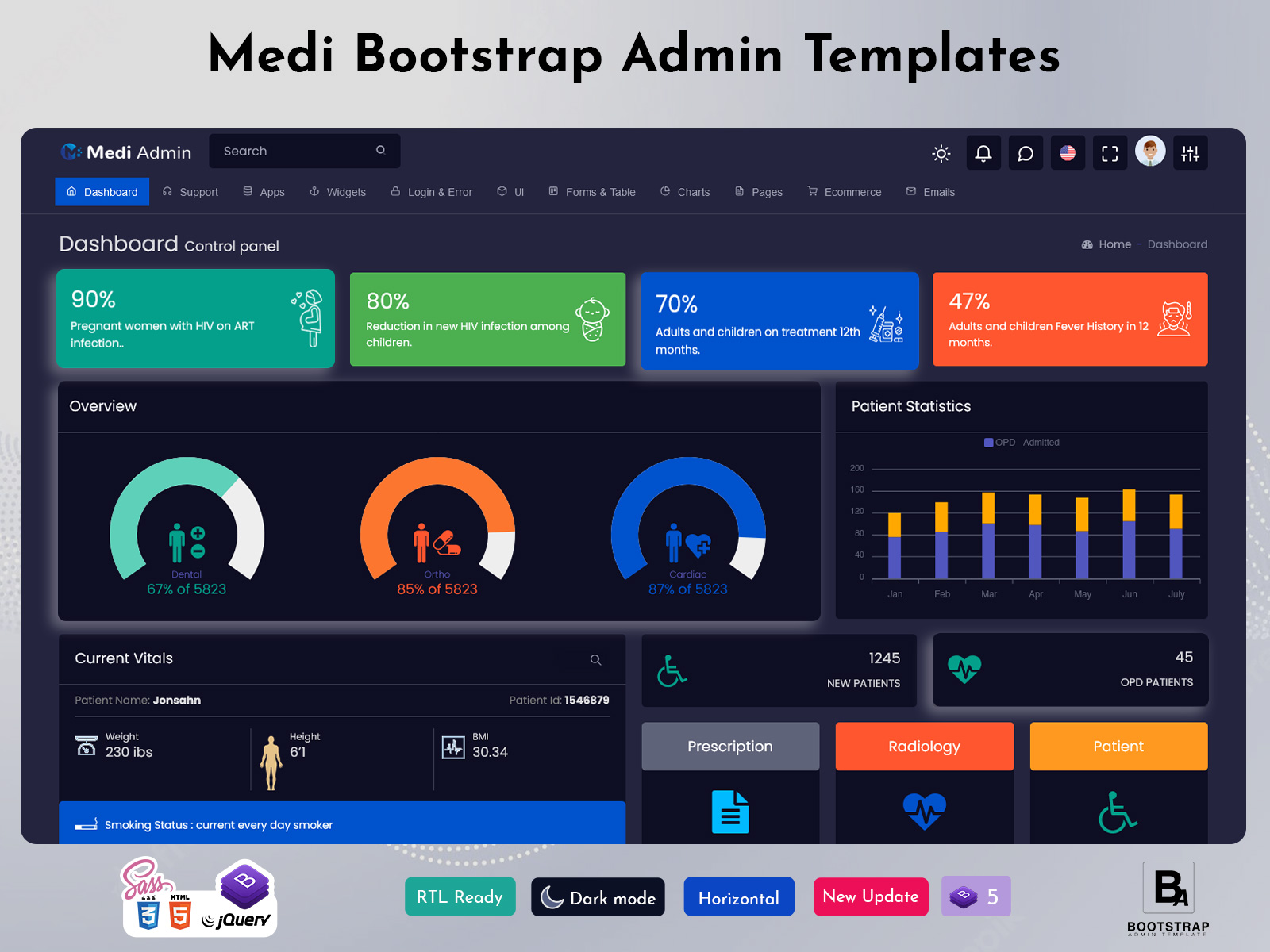Boosting Productivity with Bootstrap Admin Template
Bootstrap admin template is a powerful tool designed to help developers create responsive and visually appealing admin dashboards quickly. Built on the popular Bootstrap framework, these templates come with a variety of features that streamline web application development and enhance user experience. Here’s a closer look at what makes Bootstrap admin templates a popular choice.
BUY NOW
Dashboards of Minimal Pro Admin
Horizontal Dashboard – Light
MORE INFO / BUY NOW DEMO
Horizontal Dashboard – Dark
MORE INFO / BUY NOW DEMO
Responsive Design
One of the standout features of Bootstrap is its responsive design capabilities. Bootstrap admin template is built with mobile-first principles, ensuring that your dashboard looks great on any device—be it a smartphone, tablet, or desktop. This flexibility allows users to access critical data and functionality on the go, enhancing productivity and accessibility.
Pre-Built Components
Admin template comes with a wide array of pre-built components, such as charts, tables, buttons, forms, and modals. These components can be easily customized to fit your specific needs, saving you time on development. Whether you need to display data visually or create forms for user input, these templates provide the building blocks to get started quickly.
Customization Options
While Bootstrap provides a solid foundation, admin templates allow for extensive customization. Developers can easily modify styles, colors, and layouts to match their branding. Many templates also come with theme options, enabling quick switches between different visual styles without extensive coding.
Rich UI Elements
Bootstrap admin templates often include advanced UI elements like notifications, tooltips, and date pickers. These elements enhance user interaction, making it easier to navigate the dashboard and manage tasks. The intuitive design helps reduce the learning curve for new users, ensuring a smooth user experience.
Integration with JavaScript Libraries
Most Bootstrap admin templates are designed to work seamlessly with popular JavaScript libraries like jQuery, Chart.js, and D3.js. This compatibility allows developers to add dynamic features such as interactive charts and graphs, enhancing the data visualization capabilities of the dashboard.
Cross-Browser Compatibility
Dashboard Template is tested across multiple browsers to ensure consistent performance. Whether your users are on Chrome, Firefox, Safari, or Edge, they will enjoy a uniform experience. This reliability is crucial for businesses that require dependable access to their dashboards.
Documentation and Community Support
Many Bootstrap admin templates come with comprehensive documentation that guides developers through installation, customization, and implementation. Additionally, the vast Bootstrap community provides support and resources, making it easier to troubleshoot issues or find creative solutions.
Examples of Popular Bootstrap Admin Template
– AdminLTE: A highly customizable and versatile admin template known for its extensive features and plugins.
– Metronic: A powerful admin template offering various layouts, dashboards, and UI components to cater to different project needs.
– CoreUI: Focuses on simplicity and ease of use, providing a clean interface and responsive design.
Conclusion
Bootstrap Admin Template offer an efficient way to create user-friendly dashboards and admin interfaces. With their responsive design, extensive customization options, and rich features, these templates empower developers to build powerful applications quickly. Whether you’re managing an e-commerce site, a SaaS product, or an internal tool, a Bootstrap admin template can enhance your project and improve overall productivity.