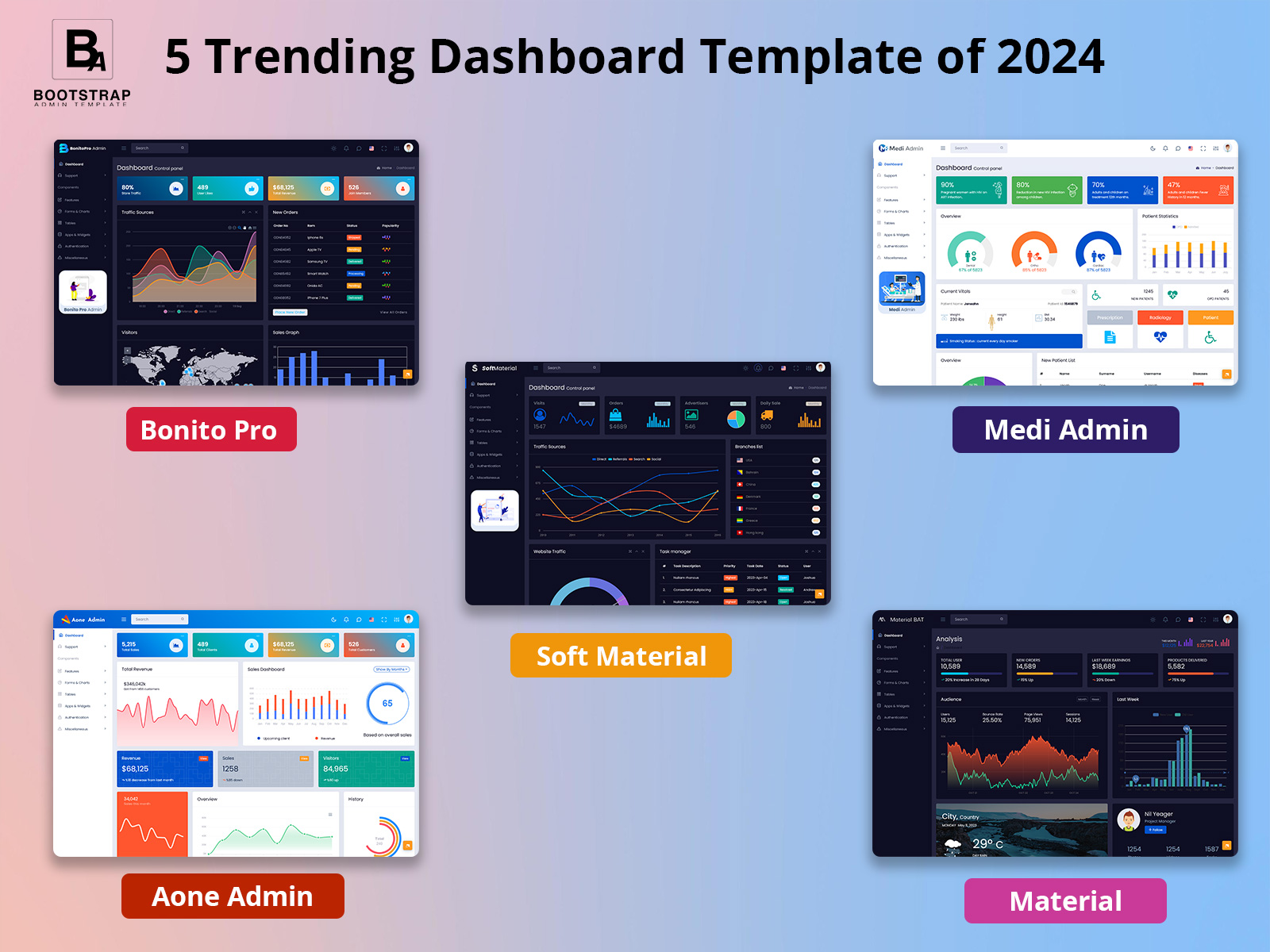Bootstrap vs. Other Frameworks: Why Dashboard Template Matters
In the current tech environment, a well-designed dashboard template is essential for any web application. Dashboards allow users to track important metrics, manage data, and make smart decisions. When creating these dashboards, developers often use frameworks to simplify the process. One well-known framework is Bootstrap. But how does Bootstrap stack up against other frameworks? And why are dashboard templates important? Let’s explore!
Dashboard of Material Admin
LTR Style Dashboard Light
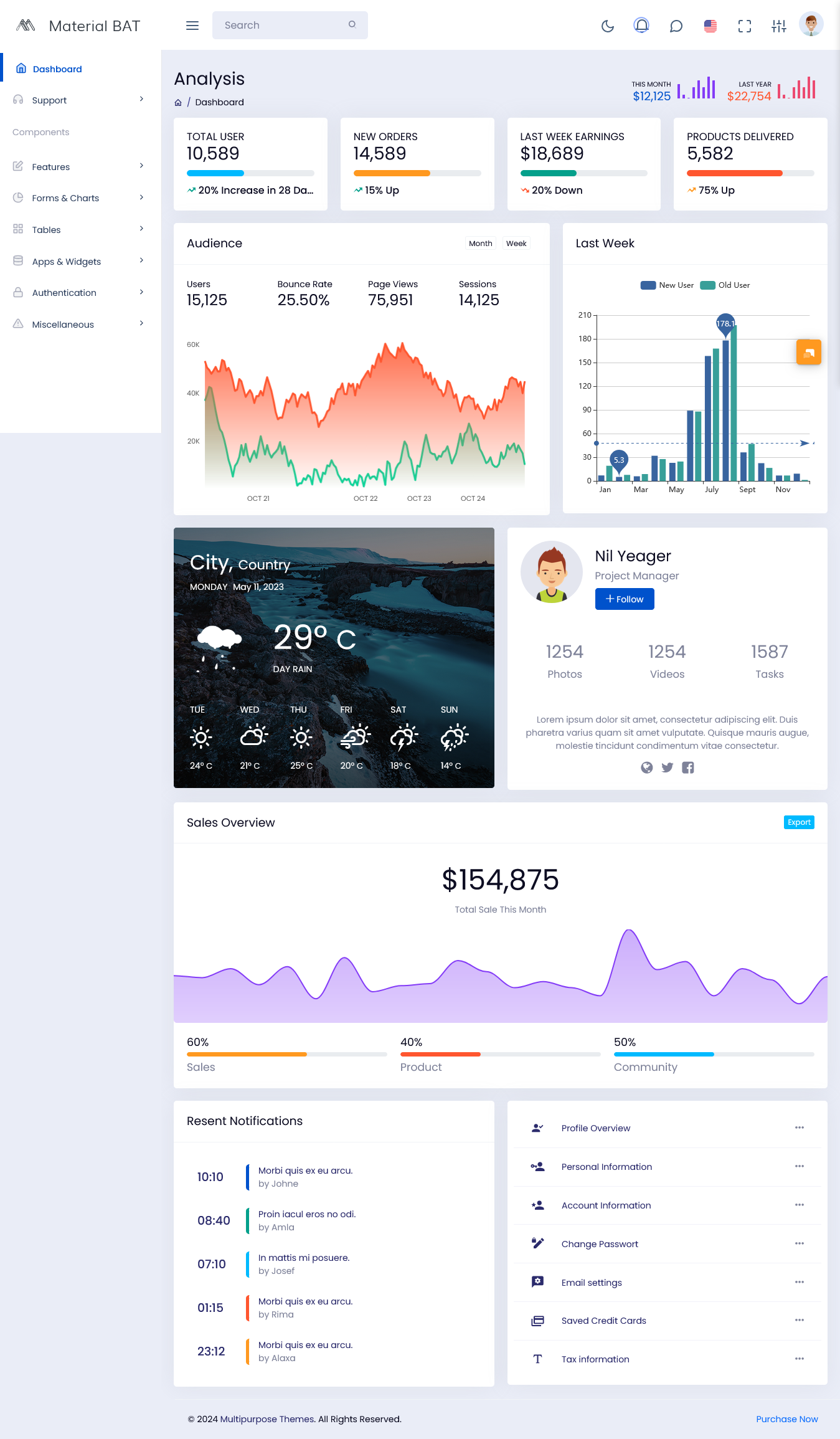
MORE INFO / BUY NOW DEMO
LTR Style Dashboard Dark
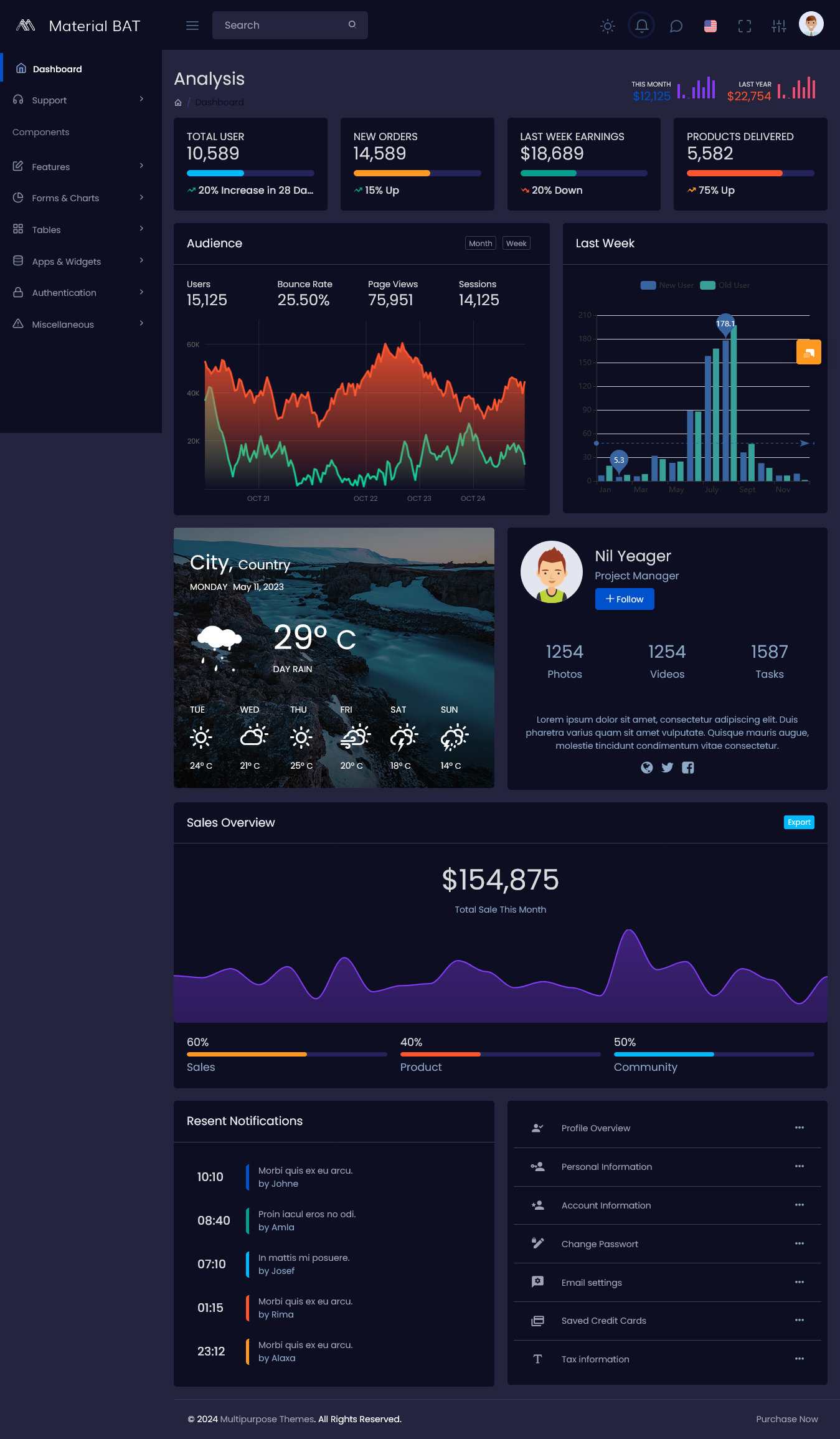
MORE INFO / BUY NOW DEMO
What is Bootstrap?
Bootstrap is an open-source front-end framework created by Twitter. It provides developers with a collection of CSS and JavaScript tools to design responsive and mobile-first websites quickly. With Bootstrap, you can create beautiful dashboards without starting from scratch.
What are Dashboard Templates?
Dashboard templates are pre-designed layouts specifically for displaying data and information. They often include charts, graphs, tables, and various UI components, making it easier for developers to build user-friendly interfaces. Using a template saves time and ensures a consistent design.
Why Use Bootstrap for Dashboard Templates?
- Responsive Design
One of the standout features of Bootstrap is its responsive design. This means that the admin template automatically adjusts to different screen sizes, whether it’s viewed on a desktop, tablet, or mobile device. With more users accessing applications from various devices, having a responsive design is essential.
- Pre-Built Components
Bootstrap comes with a wide range of pre-built components such as buttons, forms, navigation bars, and modals. These components are easy to customize and integrate into your dashboard. This not only speeds up development but also ensures that your dashboard looks professional right from the start.
- Community Support
Bootstrap has a large community of developers and users. This means that if you encounter an issue or have questions, there are plenty of resources available. You can find tutorials, documentation, and forums where you can get help. This support can be invaluable, especially for beginners.
- Customizable
While Bootstrap provides a solid foundation, it’s also highly customizable. Developers can easily tweak the styles and functionality to meet their specific needs. This flexibility allows you to create a unique dashboard that fits your brand and application requirements.
Comparing Bootstrap to Other Frameworks
- Foundation
Foundation, developed by ZURB, is another popular front-end framework. Like Bootstrap, it offers responsive design and pre-built components. However, Foundation is often considered to be more flexible and customizable. That said, it may require a steeper learning curve for beginners.
- Materialize
Materialize is based on Google’s Material Design. It offers a clean and modern look, with components that mimic Google’s design principles. While Materialize is visually appealing, it may not have as extensive a component library as Bootstrap. If you prefer a Material Design aesthetic, Materialize might be the way to go.
- Bulma
Bulma is a modern CSS framework based on Flexbox. It’s lightweight and easy to use, making it a good option for developers who want something simpler than Bootstrap. However, it may not have as many built-in components, which could slow down development time if you need additional features.
Why Dashboard Templates Matter
- Consistency
Using a bootstrap admin template helps maintain consistency in design and layout. A well-designed template ensures that all components work harmoniously together, creating a seamless user experience. Consistency is key to helping users navigate your application easily.
- Saves Time
Building a dashboard from scratch can be time-consuming. By using a template, developers can save hours, allowing them to focus on other critical aspects of the project. This is especially important in fast-paced development environments where deadlines are tight.
- User-Friendly
A good admin template is designed with the user in mind. It organizes information logically, making it easier for users to find what they need quickly. User-friendly design can lead to higher engagement and satisfaction rates.
- Professional Appearance
Templates often come with polished designs that give your dashboard a professional look. This can enhance your brand image and instill trust in your users. A well-designed dashboard can make a significant difference in how users perceive your application.
Conclusion
When it comes to building dashboards, choosing the right framework and template is essential. Bootstrap stands out due to its responsive design, pre-built components, and strong community support. While other frameworks like Foundation, Materialize, and Bulma offer their own benefits, Bootstrap remains a popular choice for many developers.
Using dashboard template can save time, ensure consistency, and create a user-friendly experience. As you plan your next project, consider leveraging Bootstrap and its dashboard templates to build a powerful and visually appealing dashboard. By doing so, you’ll not only streamline your development process but also deliver a better experience for your users.