
Optimize Your Business with Our Dashboard Template – Soft Material
In today’s data-driven business landscape, having access to reliable and insightful metrics is crucial for making informed decisions. For companies dealing in soft materials, a comprehensive Dashboard Template can provide a central hub for tracking key performance indicators (KPIs) such as visits, orders, daily sales, website traffic, and more. This blog will explore why our soft material Admin Template stands out from others, highlighting its unique features that empower businesses to optimize their operations and drive growth.
BUY NOW
Soft Material
Understanding the Dashboard
At its core, a Dashboard Template is a visual representation of key metrics that allows businesses to monitor their performance at a glance. Our soft material Bootstrap Admin Template includes vital components like visits, orders, daily sales, advertisers, branches list, website traffic, and a task manager, providing a holistic view of your business’s health and progress. However, what sets our dashboard apart from others in the market?
Dashboards of Soft Material
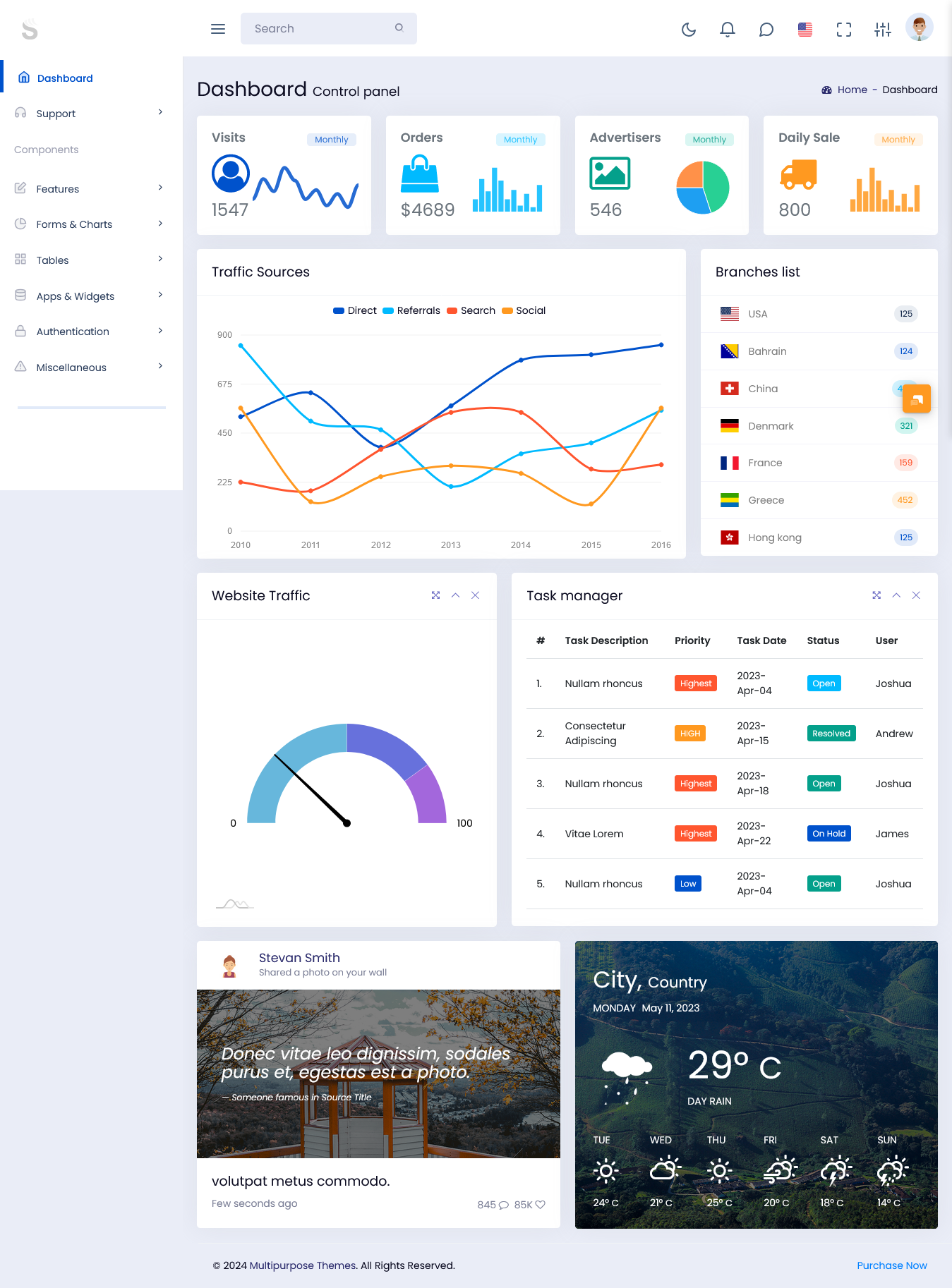
MORE INFO / BUY NOW DEMO
- Comprehensive Integration of Key Metrics
One of the unique aspects of our Admin Template is its comprehensive integration of essential metrics. While many dashboards might focus on one or two key areas, our Bootstrap Admin Template brings together multiple aspects of your business operations into a single platform.
For example, you can track website visits alongside orders to see how online interest translates into sales. This integration helps identify trends and correlations, such as whether increased website traffic leads to higher order volumes. By consolidating these insights, businesses can make quicker, more informed decisions that directly impact their bottom line.
- Real-Time Data Updates
Another standout feature of our Admin Template is its ability to provide real-time data updates. In a fast-paced business environment, having access to the most current information is essential for making timely decisions. Our dashboard pulls data from various sources, updating key metrics instantaneously.
This means that business leaders can react to changes as they happen, whether it’s a spike in website traffic due to a new marketing campaign or a drop in daily sales. Real-time updates empower businesses to pivot quickly and address issues before they escalate, giving them a competitive edge in the market.
- User-Friendly Interface
A common complaint with many dashboards is that they can be overly complex and difficult to navigate. Our soft material Dashboard Template has been designed with user experience in mind, featuring a clean and intuitive interface that simplifies data interpretation.
Users can easily switch between different metrics, filter data by date ranges, and customize views to focus on the information most relevant to them. This user-friendly design reduces the learning curve, enabling team members at all levels to engage with the Dashboard Template effectively, from executives to operational staff.
- Customizable Features
Every business is unique, and our dashboard recognizes that by offering customizable features tailored to your specific needs. Users can select which metrics to display prominently, adjust color schemes for easier viewing, and set up personalized alerts for key performance indicators.
For instance, if your business is focused on increasing orders, you can prioritize the orders metric and set alerts for when daily sales exceed a certain threshold. This level of customization ensures that the dashboard remains relevant and useful as your business evolves.
- Task Manager Integration
A standout element of our soft material Dashboard Template is the built-in task manager. Many dashboards offer metrics without providing a clear action plan; however, our task manager allows you to set, track, and manage tasks directly within the dashboard.
For example, if daily sales dip below a specific target, you can create a task to investigate the cause and assign it to a team member right away. This integration of metrics with task management facilitates a proactive approach to business operations, ensuring that teams are not only informed but also equipped to take action.
- Enhanced Visualizations
Data is most useful when it is easy to interpret, and our dashboard excels in providing enhanced visualizations. Whether it’s through graphs, charts, or heat maps, our dashboard transforms raw data into visually appealing formats that make it easier to understand trends and patterns.
These visual tools can help highlight critical insights at a glance, making presentations to stakeholders or team members more effective. Additionally, they can facilitate better communication around data, ensuring that everyone in the organization is aligned on key performance indicators and objectives.
- Focus on Branch Performance
For businesses with multiple locations, our dashboard includes a branches list feature that allows for easy comparison of performance across different sites. You can analyze metrics such as visits, orders, and daily sales for each branch, helping to identify high-performing locations as well as those that may need additional support.
This feature is particularly valuable for organizations looking to optimize their resources and strategies by understanding regional trends. It enables decision-makers to allocate marketing budgets more effectively or tailor offerings based on specific branch performance.
- Data Security and Compliance
In an era where data security is paramount, our soft material dashboard prioritizes the protection of your business information. The platform is designed with robust security features, ensuring that sensitive data is protected against unauthorized access and breaches.
Furthermore, compliance with industry regulations is critical for many businesses. Our Admin Template provides the necessary tools and guidelines to help ensure that your data management practices align with relevant legal requirements, giving you peace of mind while using the platform.
Conclusion
In summary, our soft material Dashboard Template is not just another data visualization tool; it is a comprehensive solution designed to enhance business performance. With its unique integration of key metrics, real-time updates, user-friendly interface, customizable features, built-in task manager, enhanced visualizations, focus on branch performance, and strong data security, it stands out in a crowded marketplace.


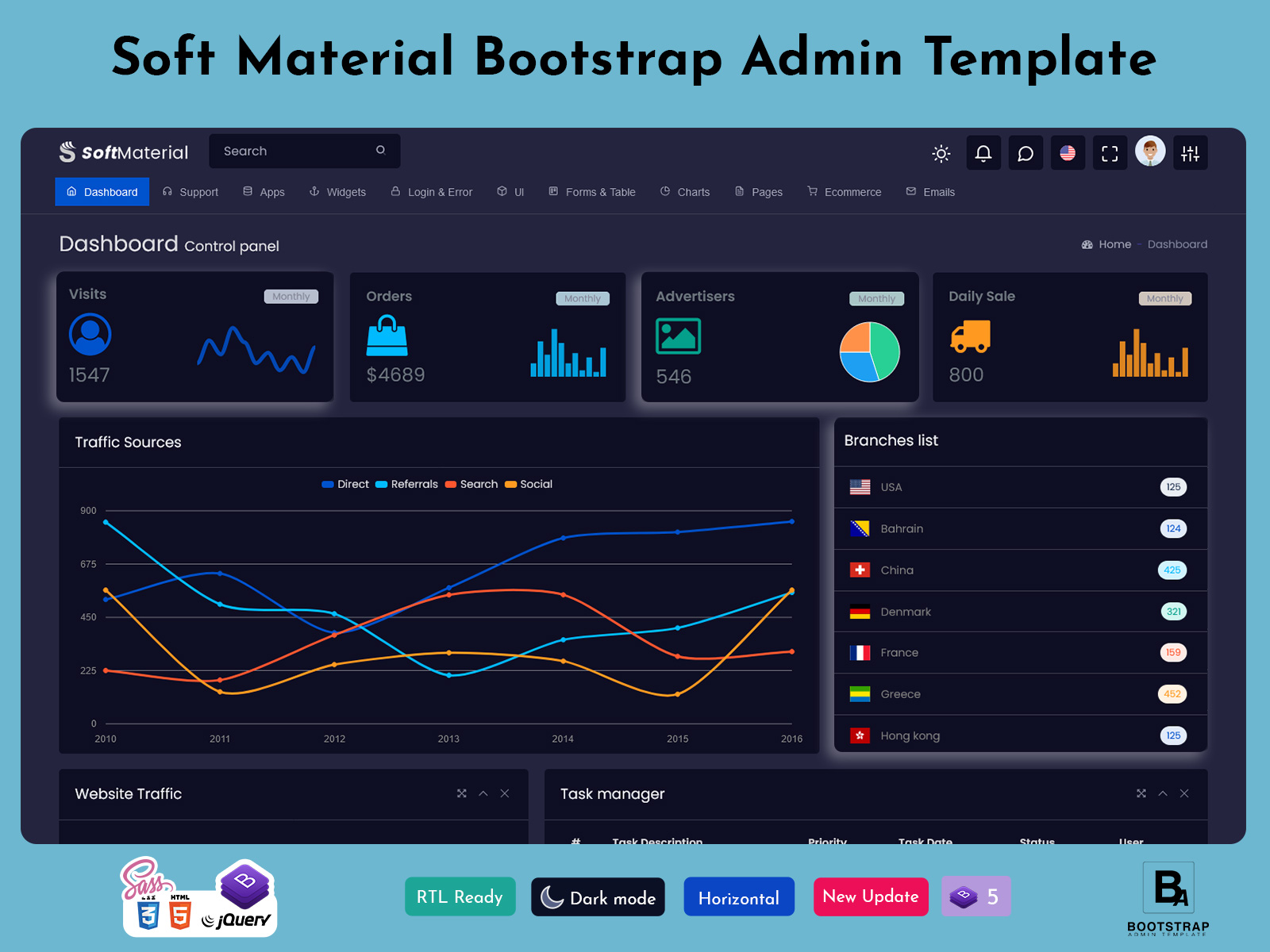
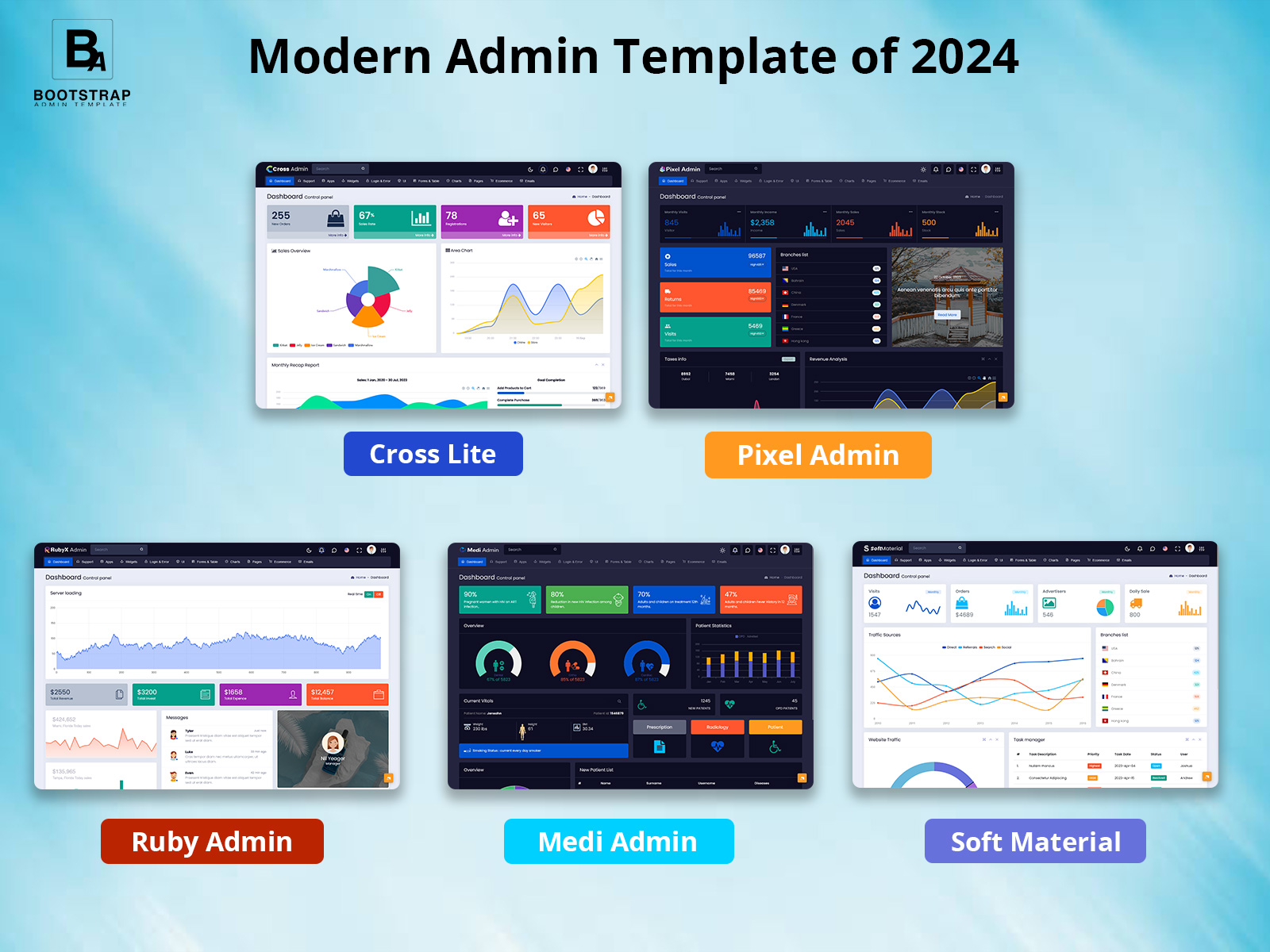
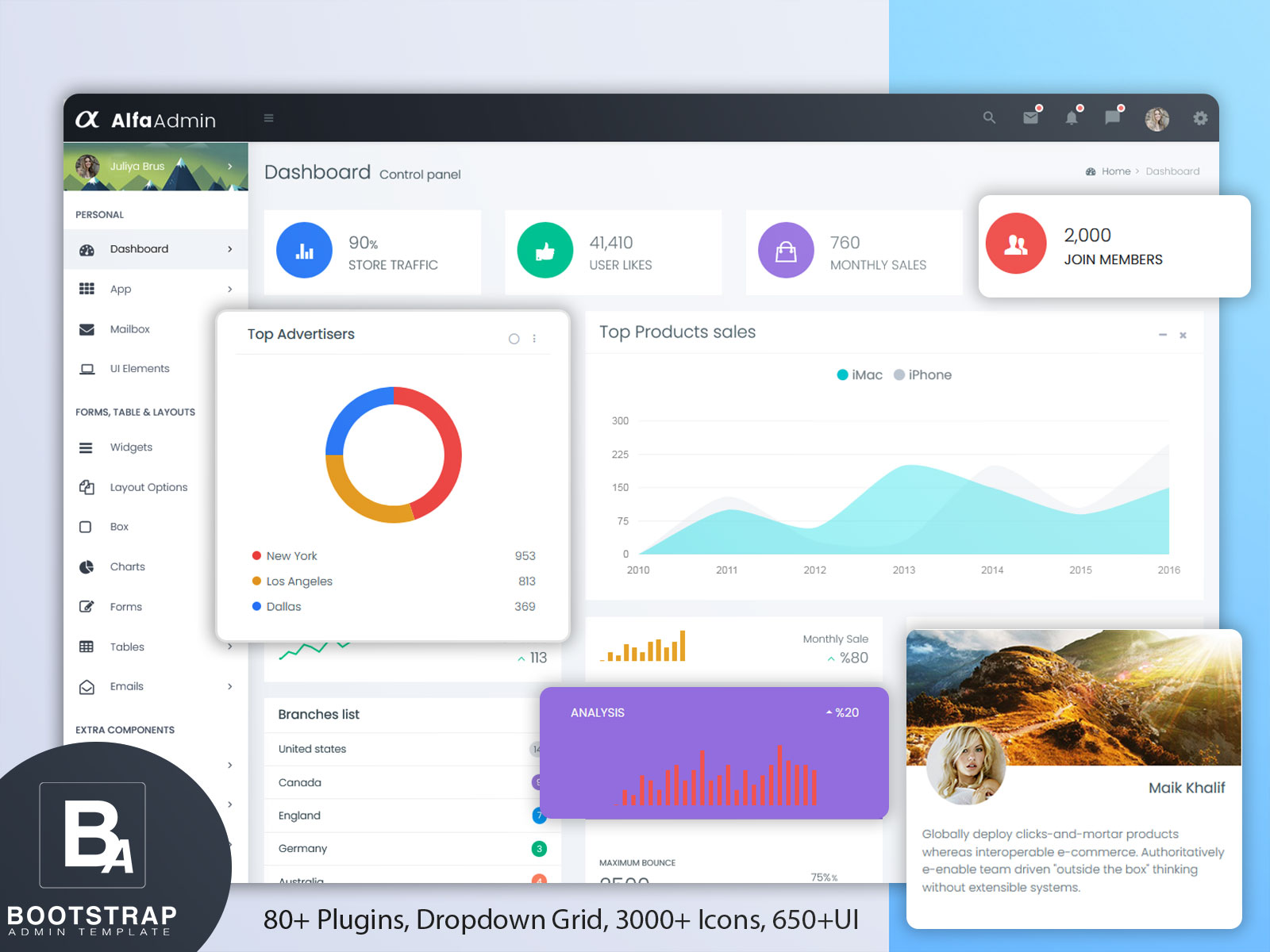
The Bootstrap Admin Template is exactly what I needed for my web app dashboard. It’s intuitive and simple to use right out of the box, and the customizable features make it perfect for my business needs.
I’ve tried many admin templates, but the Bootstrap Admin Template stands out with its sleek design and flexibility. The layout is clean, modern, and fully responsive.
This dashboard template has completely transformed how I manage my business operations. The ability to track sales, stock, and income in one dashboard is incredibly helpful.
The Admin Template has a wealth of features that make managing a web app smooth and efficient. From real-time sales tracking to stock management, it covers everything I need.
As an e-commerce business owner, the Dashboard Template is an absolute game-changer. The monthly sales and stock tracking features are essential for my day-to-day operations.
Setting up the Admin Template was incredibly simple. I integrated it into my existing web app without any hassle.
As a startup owner, I needed an affordable yet powerful tool for managing my business data. The Bootstrap Admin Template delivered on both fronts.
I’ve used other admin templates before, but the Bootstrap Admin Template combines both power and simplicity. It offers a robust feature set but doesn’t overwhelm users with unnecessary complexity.
This Dashboard template is ideal for marketing teams looking to track web traffic and sales performance. The monthly visits tracker and income overview are fantastic for analyzing data in real-time.
I’ve been using the Bootstrap Admin Template for a few months now, and it’s exceeded my expectations. It looks great on all devices, and the functionality is top-notch.