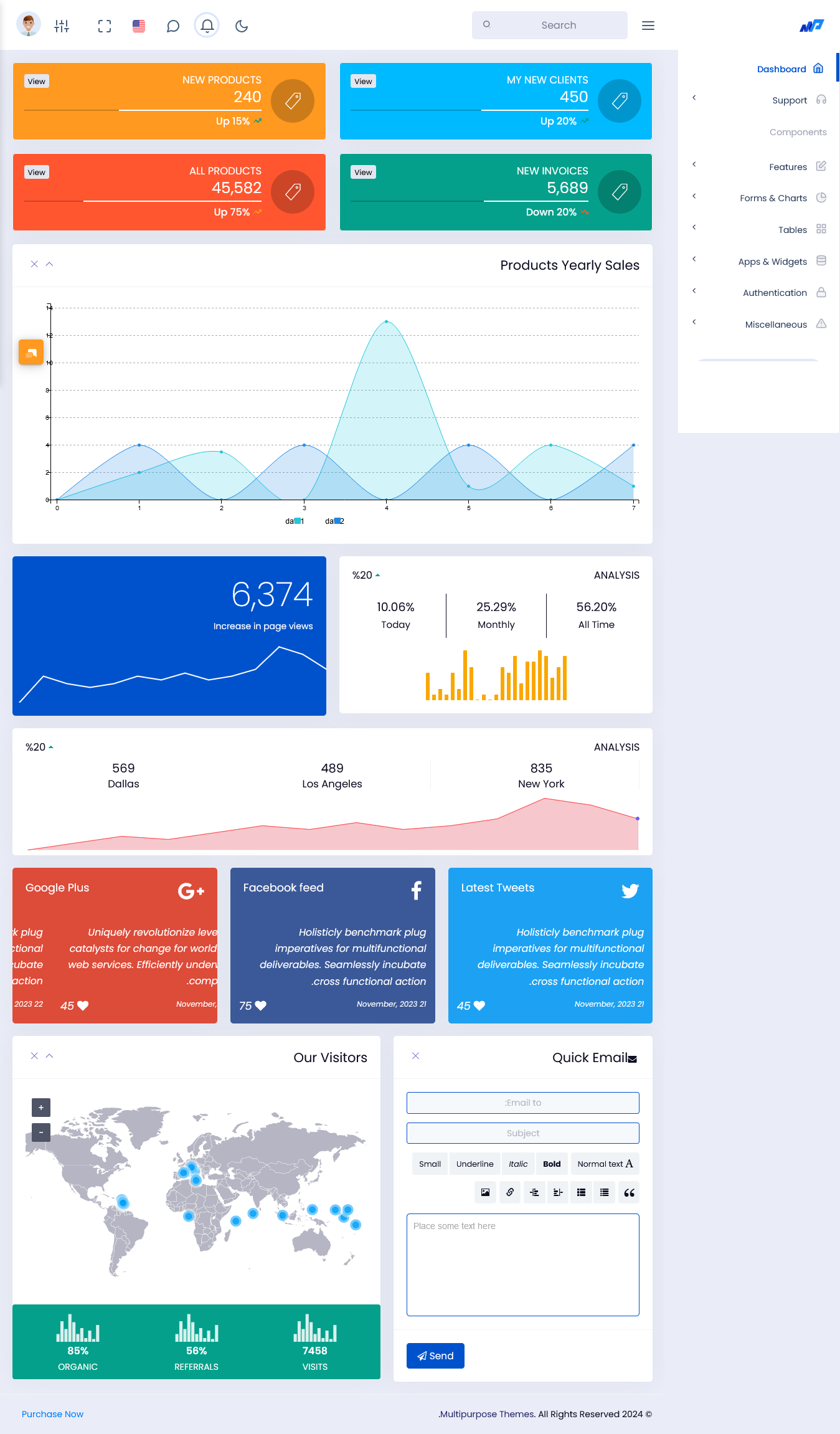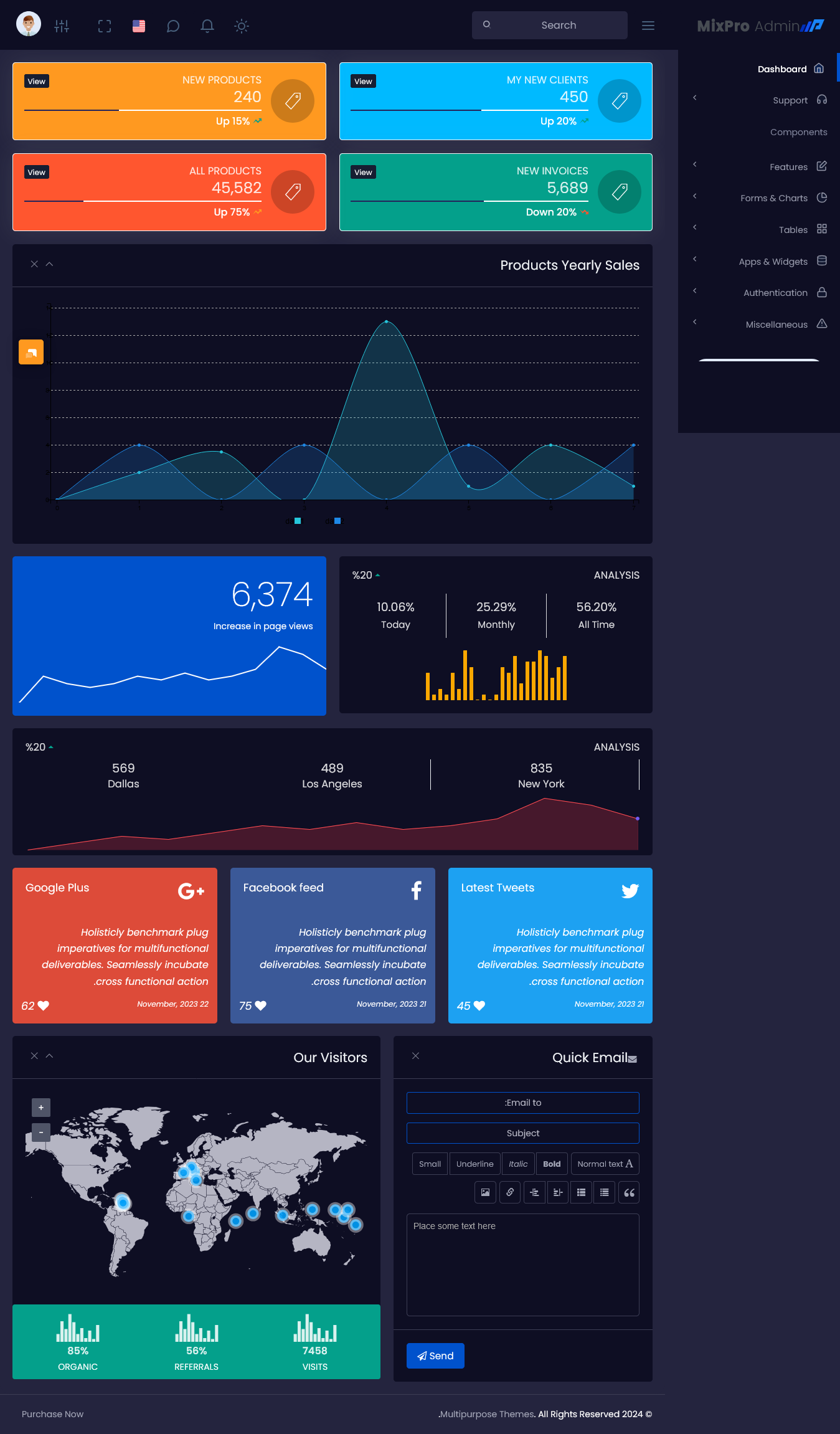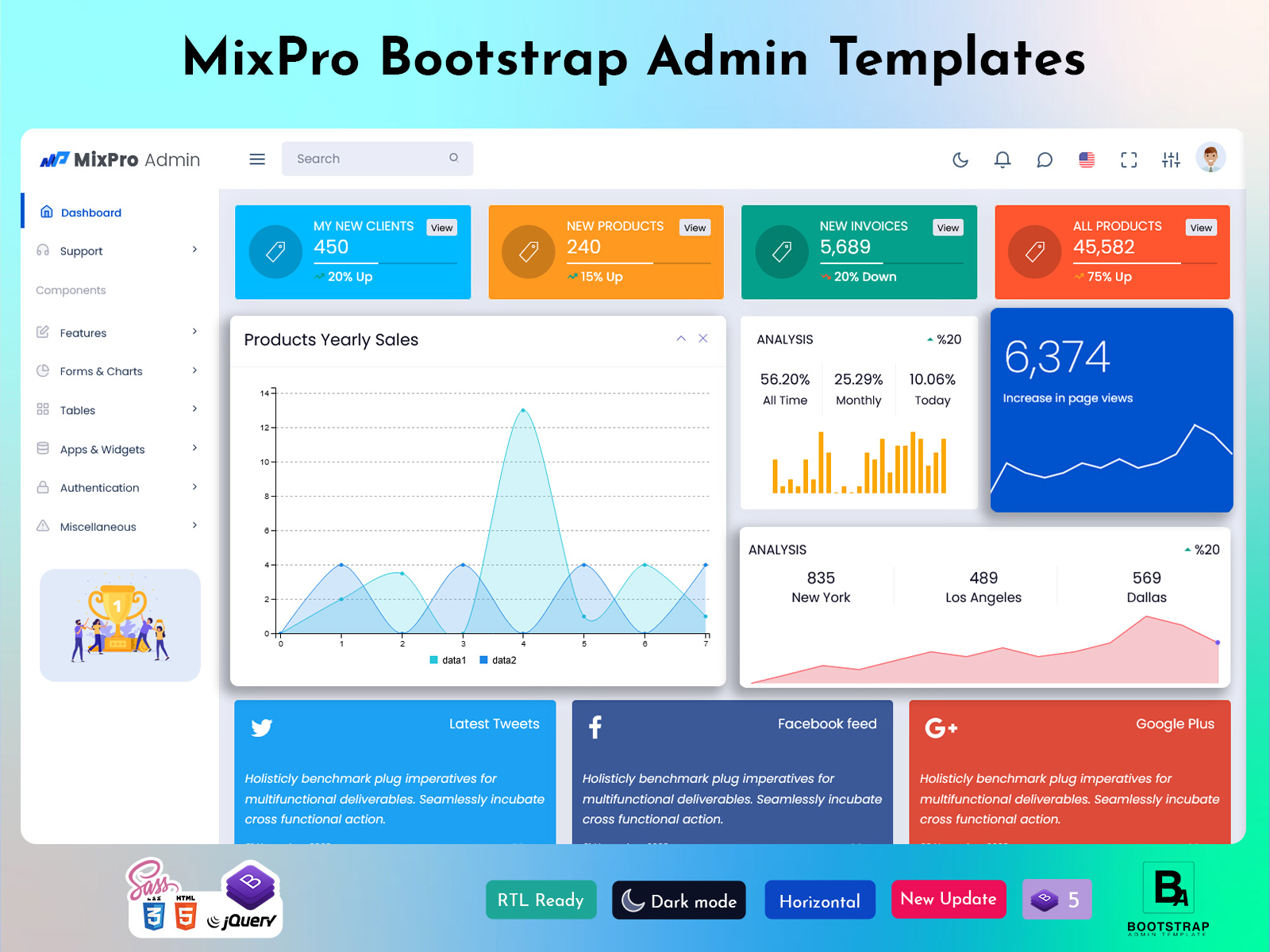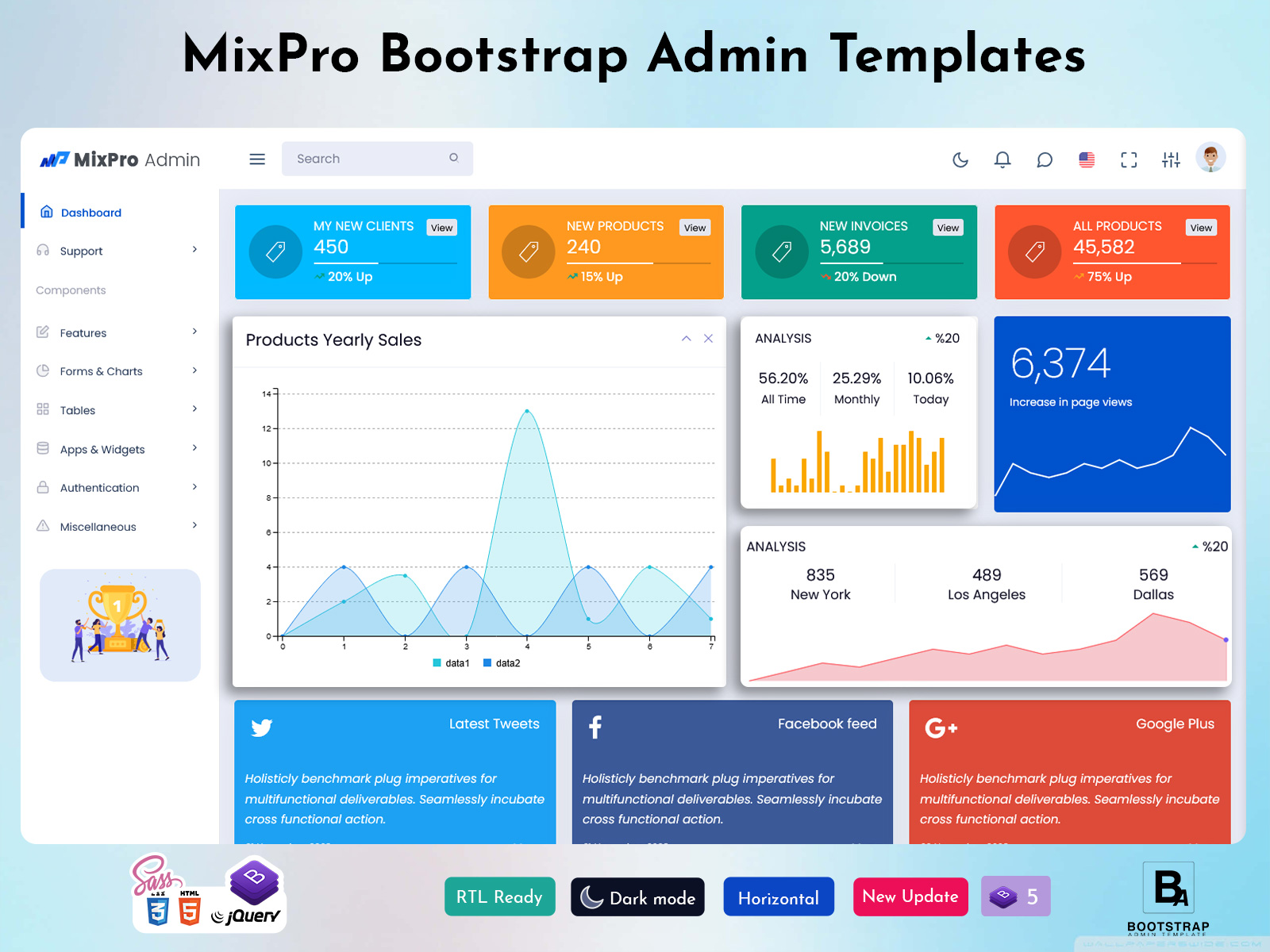
Scrutinize Business Performance with Admin Template
To run a successful business today, it’s important to have the right tools to manage your operations and track your performance. This is especially true when it comes to monitoring key metrics, understanding customer behavior, and staying connected with your audience. One of the best tools to help with all of this is the Admin Template. The Admin Template offers a comprehensive suite of features that allow businesses to manage operations efficiently and analyze data effectively.
Whether you’re a small business owner or managing a larger company, this template provides everything you need to track performance, engage with customers, and optimize your strategies. In this article, we will explore the various features of the admin Template and show how it can help businesses streamline their management processes and achieve better results.
RTL Style Dashboard – Light
MORE INFO / BUY NOW DEMO
RTL Style Dashboard – Dark
MORE INFO / BUY NOW DEMO
What Is the Bootstrap Admin Template?
The Bootstrap Admin Template is a fully responsive and customizable dashboard template designed to help businesses monitor and manage their operations. It is built using Bootstrap, which ensures that it is mobile-friendly and easy to use on any device. With an intuitive interface and a range of useful features, this admin template is perfect for businesses looking to simplify their data analysis and improve their performance tracking.
Key Features of the Admin Template
Let’s break down the key features of the Bootstrap Admin Template and explain how they can benefit your business.
Track Key Metrics: New Clients, Products, and Invoices
The Admin Template provides a dashboard that displays key business metrics, including the number of new clients, products, and invoices. These metrics are displayed in an easy-to-read format, making it simple for users to see the overall health of their business at a glance.
For example, you can quickly track how many new clients have been added over the past week or month. This can help you assess whether your marketing and sales strategies are working. Similarly, you can track the number of products added to your inventory and how many invoices have been generated, which is essential for managing finances and ensuring everything is on track.
Product List and Management
The Dashboard Template also provides a detailed list of all products available in your store or business. This feature is useful for businesses with a large inventory or product catalog. You can easily manage and update product information, such as pricing, descriptions, stock levels, and more, all from one central location.
This makes it much easier to stay organized and make adjustments as needed. For example, if certain products are not performing well, you can easily spot trends and take action, whether that means adjusting prices, marketing efforts, or even removing products that are no longer in demand.
Visualizing Data with Graphs and Charts
Visualizing data is one of the most effective ways to analyze business performance. The Admin Template includes various graphs and charts that allow users to view important data in a visual format. These tools make it easy to spot trends, identify opportunities, and make data-driven decisions.
Some of the key graphs and charts in the Template include:
– Product Yearly Graphs: These graphs show how product sales or performance have changed over the course of a year. This can help you see long-term trends and understand whether your business is growing or facing challenges.
– Page Views Increase Graphs: This graph helps you track how many people are visiting your website or online store. A rise in page views could indicate successful marketing campaigns or growing interest in your products or services.
– Country-wise Analysis: If you sell to customers in different countries, this feature provides a breakdown of sales and engagement by country. This can help you understand where your most loyal customers are located and tailor your marketing strategies accordingly.
Social Media Feeds Integration
In today’s business landscape, staying connected with your audience on social media is crucial. The Template makes this easy by integrating social media feeds directly into the dashboard. This feature displays the latest updates from your social media channels, such as Twitter and Facebook.
By having these updates in one place, you can quickly monitor what’s happening on your social media accounts, track customer feedback, and engage with your audience. This can help you stay on top of brand mentions, respond to customer inquiries, and maintain an active presence online—all without leaving the dashboard.
Quick Email Form for Communication
Efficient communication is essential for any business. The Admin Template includes a quick email form that allows you to send emails directly from the dashboard. This makes it easy to communicate with clients, customers, and team members, whether it’s for sending updates, confirming orders, or responding to customer inquiries.
This feature streamlines communication and ensures that nothing falls through the cracks. It also saves you time since you don’t need to switch between different platforms to manage your communications.
Visitor Graphs to Monitor Traffic Trends
Understanding website traffic is vital for businesses that operate online. The Admin Template includes visitor graphs that allow you to track and analyze your website traffic. These graphs show how many visitors you’re receiving, which pages are most popular, and where your traffic is coming from.
Monitoring traffic trends helps you identify the effectiveness of your marketing efforts. For example, if you run a promotion, you can use these graphs to see if it leads to a spike in traffic. If certain pages or products are getting more attention, you can focus your efforts on those areas.
Mobile-Friendly and Customizable Design
One of the standout features of the Bootstrap Admin Template is its mobile-friendly design. Because it’s built on the popular Bootstrap framework, the template is fully responsive, meaning it looks great and functions perfectly on any device—whether it’s a desktop, tablet, or smartphone.
Additionally, the template is highly customizable, allowing you to adjust the look and feel to fit your brand. You can easily change colors, layouts, and other design elements to create a dashboard that aligns with your business identity and preferences.
Why Use the Admin Template?
The Admin Template is designed to be a comprehensive solution for businesses that want to streamline operations and improve performance tracking. With its wide range of features, it can help businesses:
– Monitor key metrics like new clients, products, and invoices.
– Analyze data through graphs, charts, and country-specific insights.
– Stay connected with social media feeds and keep track of customer engagement.
– Improve communication with quick email forms.
– Track website traffic and visitor trends to understand online performance.
Whether you’re running a small business or managing a large enterprise, the Dashboard Template provides everything you need to track business performance and make data-driven decisions. It’s a powerful tool that helps you manage day-to-day operations while gaining valuable insights into your business’s success and areas for improvement.
Conclusion
In conclusion, the Bootstrap Admin Template is a powerful tool for businesses looking to optimize their operations and track performance. With its ability to manage key business metrics, visualize data, integrate social media feeds, and streamline communication, it provides a comprehensive solution for efficient business management.
By using this template, businesses can gain a clearer understanding of their performance, engage with customers more effectively, and make informed decisions to drive growth. With its mobile-friendly design and easy-to-use features, the Admin Template is a must-have for businesses looking to stay organized and ahead of the competition.