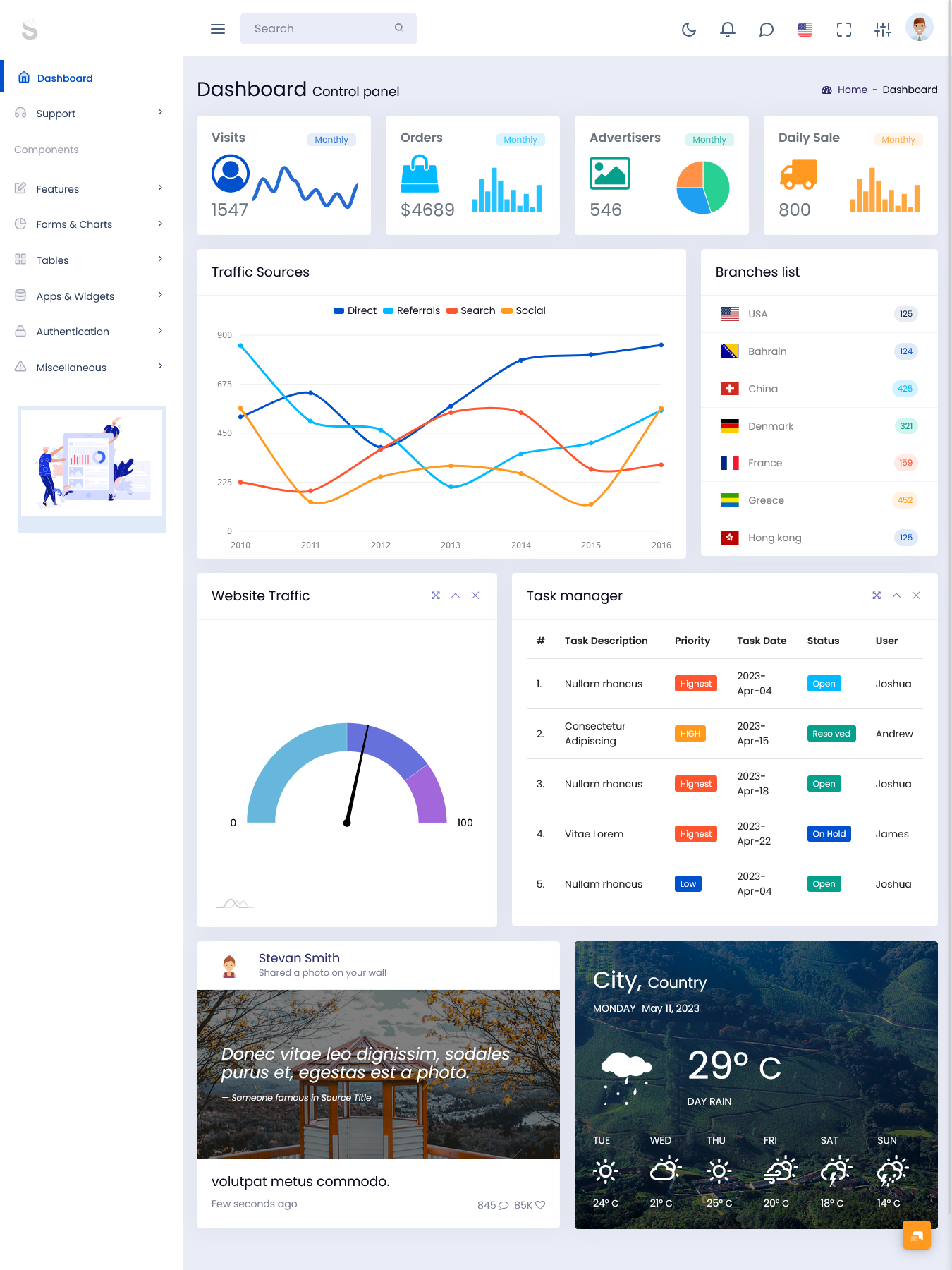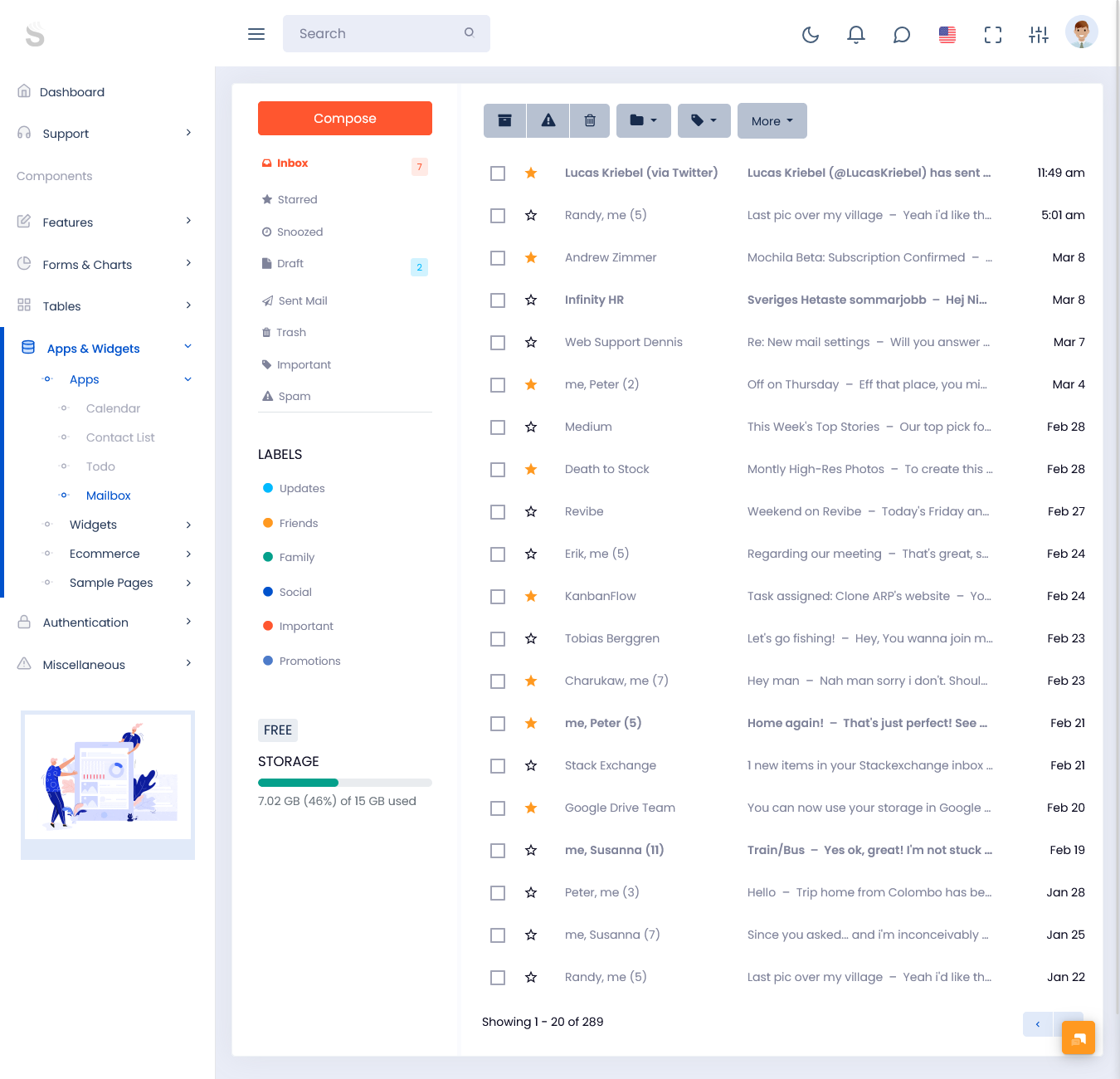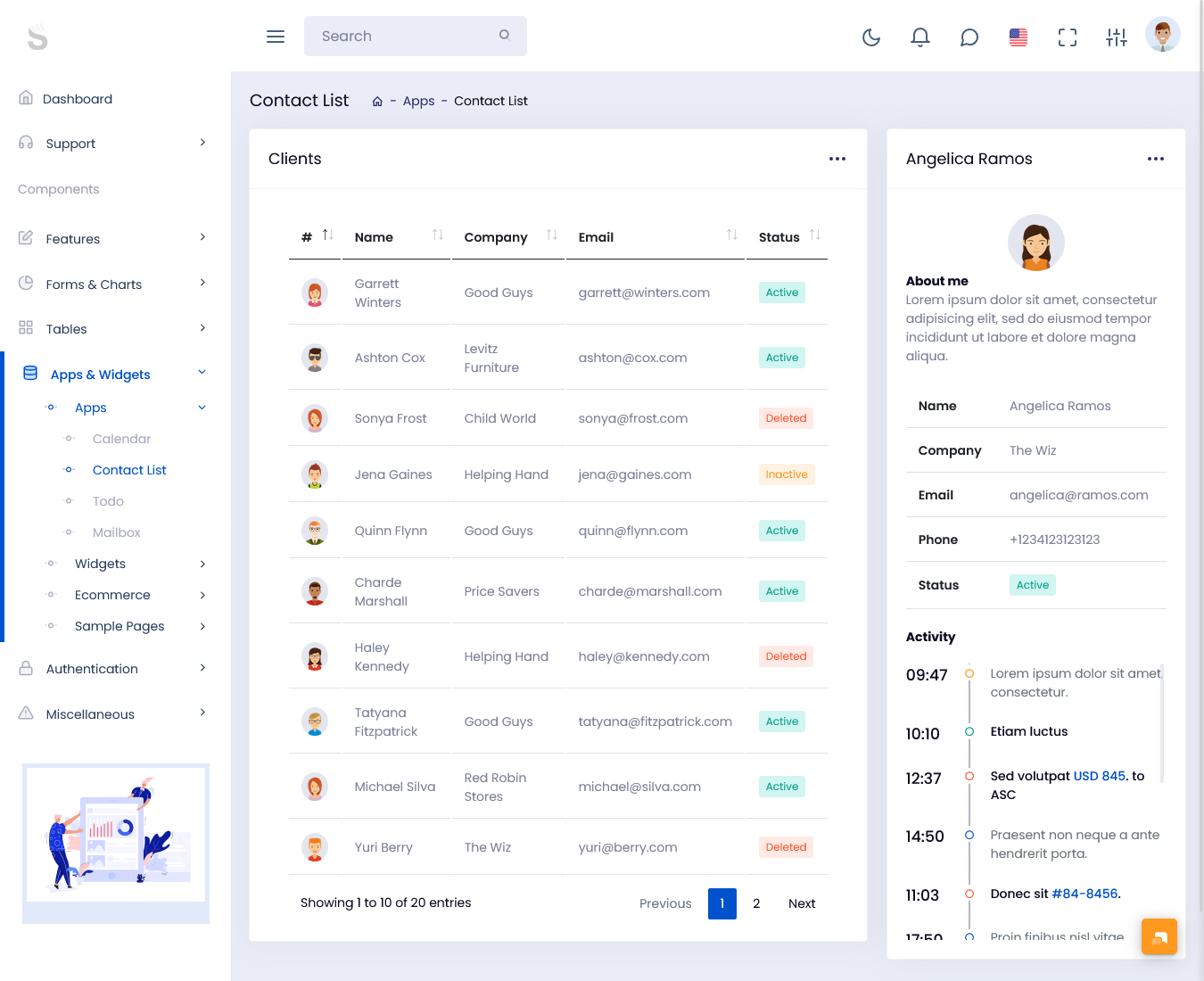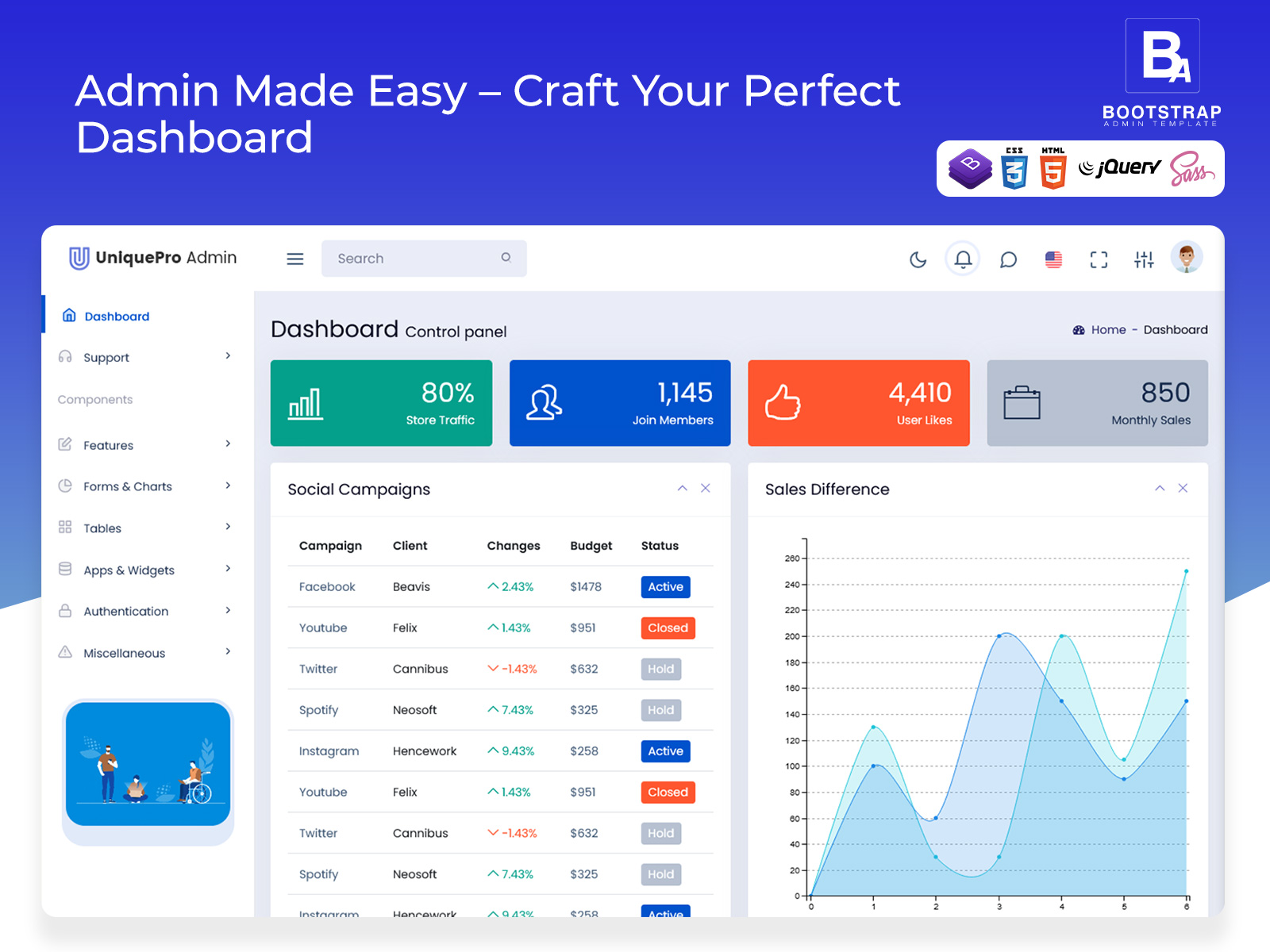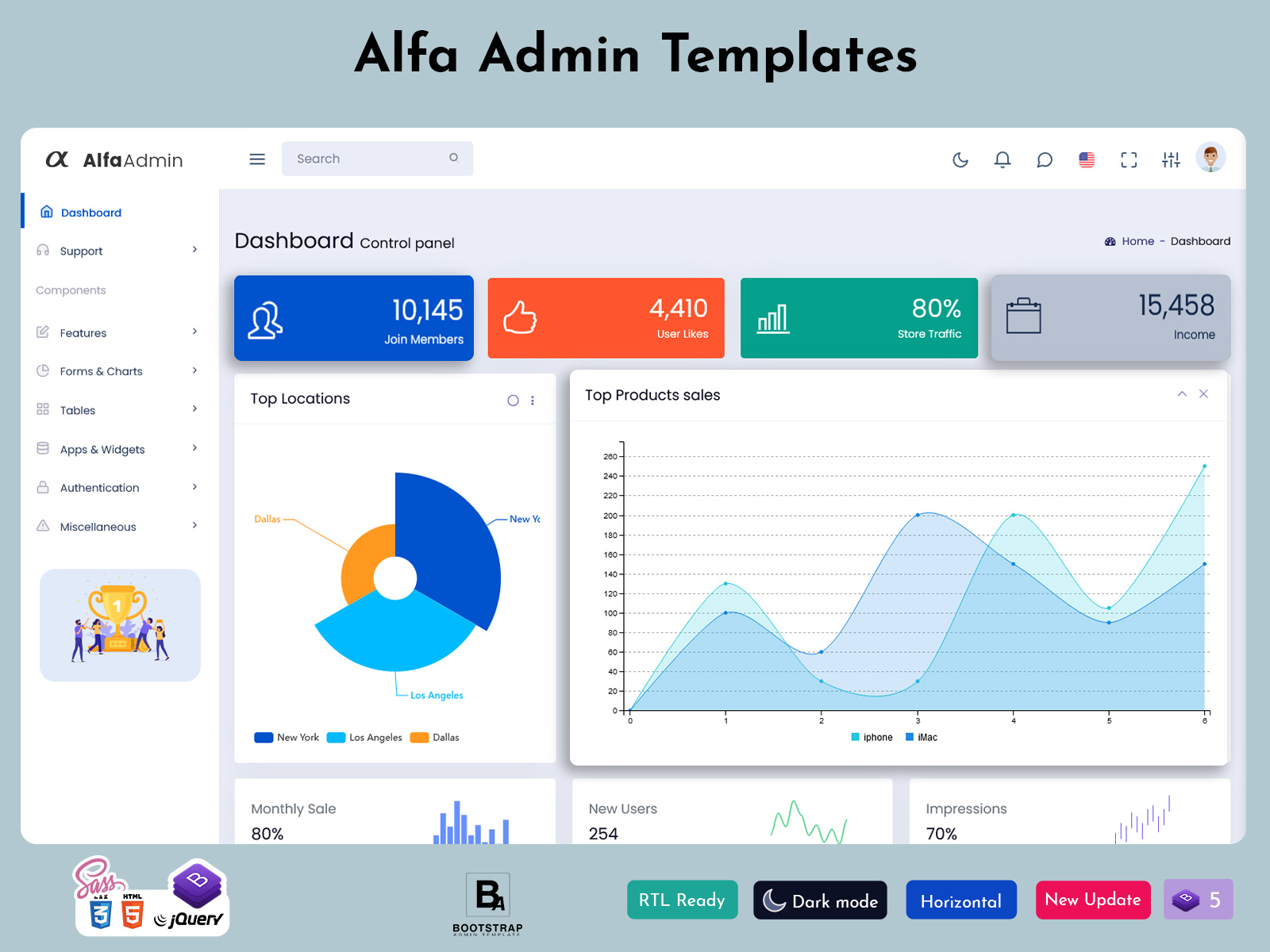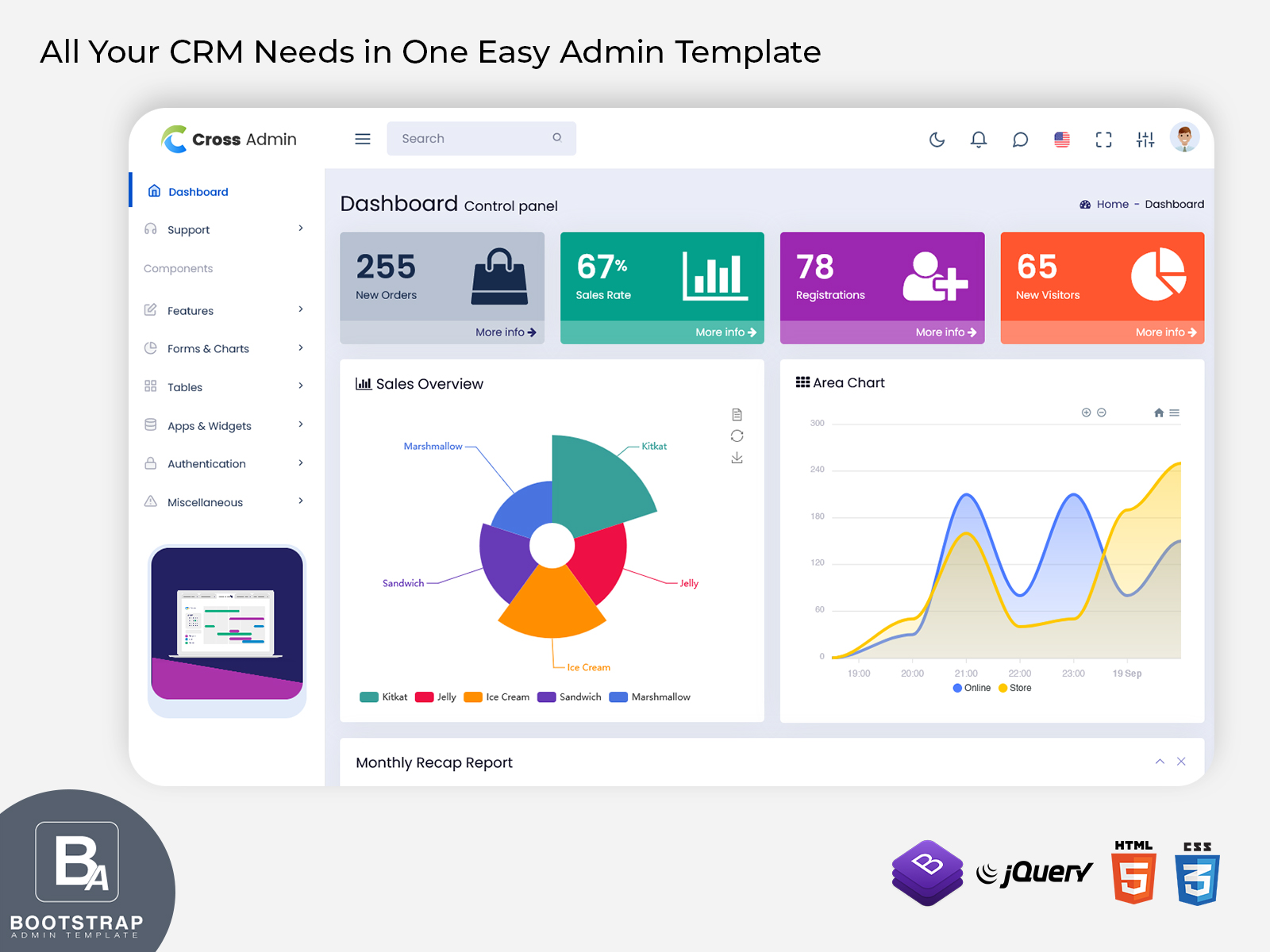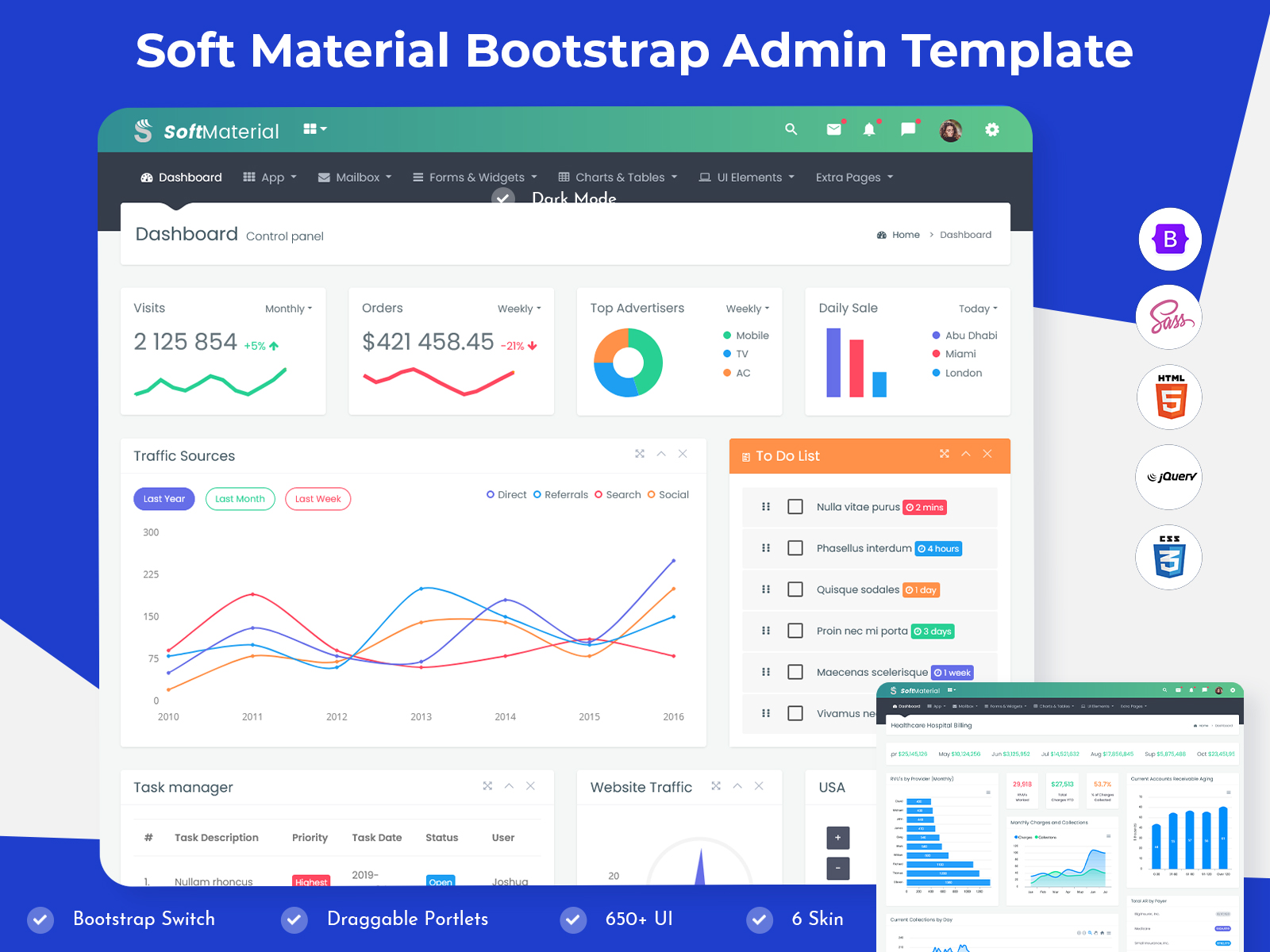
CRM Dashboard – Improve Operations and Customer Service
In the modern business world, companies need effective tools to manage their operations, strengthen customer relationships, and boost sales. One of the most useful tools for achieving these goals is the CRM Dashboard. A CRM Dashboard (Customer Relationship Management Dashboard) is a powerful tool that gives businesses real-time access to important customer information, sales trends, and key performance metrics. Whether you’re running a small business or a large company, the right CRM Dashboard can improve your decision-making and help your business grow.
Dashboard
MORE INFO / BUY NOW DEMO
So, what exactly is CRM? CRM stands for Customer Relationship Management. It’s a system that helps businesses manage interactions with customers and potential customers. A CRM stores all the important details about your customers, such as contact information, previous purchases, communication history, and preferences. By organizing this data, businesses can understand their customers better, offer personalized experiences, and build long-lasting relationships. The CRM Dashboard is simply a visual representation of this data, making it easier to analyze and take action.
1. Introduction: Why CRM Dashboard is Important
A CRM Dashboard is an easy-to-use tool that brings together important customer information, sales data, and other business details in a clear and simple layout. It collects data from different sources and shows it all in one place, giving a complete view of how the business is doing. This helps teams make better decisions quickly and efficiently.
CRM stands for Customer Relationship Management, and it refers to a system or strategy used by businesses to manage their interactions with customers. A CRM stores valuable customer information such as contact details, purchase history, communication records, and preferences. By organizing this data, businesses can build a better understanding of their customers, create personalized experiences, and improve customer satisfaction. A CRM system allows companies to track leads, manage sales pipelines, and provide better customer service, ultimately helping to strengthen customer relationships and drive business growth.
The importance of CRM cannot be overstated. In today’s competitive market, understanding your customers is key to success. A well-implemented CRM system enables businesses to maintain a clear overview of customer interactions, identify opportunities for improvement, and respond to customer needs more effectively. It helps streamline sales processes, improve customer retention, and increase sales by ensuring that businesses are providing the right solutions to the right people. With a CRM, companies can make data-driven decisions, optimize their operations, and stay ahead of the competition.
Mail Page
MORE INFO / BUY NOW DEMO
Contact Page
MORE INFO / BUY NOW DEMO
But why is it so important?
a. Improved Decision Making
A CRM Dashboard serves as the central hub for all important business data. It allows decision-makers to access up-to-date information about customer interactions, sales trends, and customer feedback. This leads to faster, more accurate decision-making. Without a CRM Dashboard, businesses may rely on outdated reports or scattered data, which can result in missed opportunities.
b. Enhanced Customer Relationships
Understanding customer needs and behaviors is key to building long-term relationships. A CRM Dashboard gives you a 360-degree view of your customers, helping you tailor your approach to meet their needs. By tracking interactions, follow-ups, and customer preferences, businesses can provide better service and create personalized marketing strategies.
c. Increased Productivity
With the right CRM Dashboard, teams can save time and increase productivity by automating data collection and reporting processes. Sales and customer service teams can focus more on their core tasks, such as engaging with clients and closing deals, rather than manually gathering data.
2. Benefits of CRM Dashboard
The CRM Dashboard offers numerous benefits that can transform the way businesses operate. Let’s look at some of the key advantages:
a. Centralized Data Management
One of the main benefits of a CRM Dashboard is the ability to centralize customer and sales data. Rather than juggling multiple spreadsheets, emails, or software tools, a CRM Dashboard brings everything into one easy-to-use platform. This makes it easier to manage leads, track sales progress, and keep tabs on customer interactions.
b. Real-Time Analytics and Reporting
A CRM Dashboard allows you to monitor real-time data and generate instant reports on sales performance, customer acquisition, and retention metrics. This real-time access to data enables businesses to identify trends, monitor KPIs (Key Performance Indicators), and make adjustments to strategies without delay.
c. Streamlined Communication
A well-integrated CRM Dashboard enables teams to collaborate more effectively. Customer data and interactions are visible to everyone involved, from sales teams to customer support. This transparency improves communication, helps prevent mistakes, and ensures that all teams are on the same page.
d. Customizable Views
Each business is unique, and a CRM Dashboard can be tailored to fit the needs of your organization. Most CRM Dashboard Template allows you to choose which metrics to display, how data is visualized, and how it is segmented. This customization ensures that you focus on what matters most to your business.
e. Increased Sales Performance
With access to accurate customer information and real-time analytics, sales teams can identify high-value prospects, track deal progress, and optimize their approach. A Smart Sales Admin Panel makes it easier to track sales targets, progress, and overall performance, helping teams focus on the right opportunities and close more deals.
f. Automation
Many CRM Dashboards come with automation features that can save time and reduce human error. For instance, you can set up automated reminders for follow-ups, generate scheduled reports, and send personalized marketing campaigns based on customer behavior. This automation streamlines many time-consuming tasks, improving efficiency.
3. How CRM Dashboard Works
A CRM Dashboard aggregates data from various sources and presents it in a clear, digestible format. Let’s break down how it works:
a. Data Collection
A CRM Dashboard pulls data from various touchpoints such as customer emails, sales activities, website interactions, social media, and customer support channels. This data may include customer contact information, purchase history, interaction logs, and more.
b. Data Integration
Once the data is collected, it is integrated into the CRM system. The Smart Sales Admin Panel provides a seamless integration experience, enabling you to connect your dashboard with multiple tools like email marketing platforms, social media accounts, and project management software. This ensures that all customer-related information is captured in real time.
c. Data Visualization
After integration, the CRM Dashboard uses various charts, graphs, and tables to present the data in a visually appealing way. You can track sales performance through line graphs, monitor customer acquisition with bar charts, and view overall trends using pie charts. This data visualization simplifies complex information and helps businesses easily interpret insights.
d. Actionable Insights
The CRM Dashboard doesn’t just show data; it provides actionable insights. By analyzing key metrics like sales pipeline status, customer satisfaction scores, and lead conversions, teams can make informed decisions. For example, if the Smart Sales Admin Panel shows a decline in sales conversions, the sales team can review the dashboard to identify bottlenecks and take action accordingly.
e. Reporting
A CRM Dashboard also allows businesses to generate customized reports. These reports can be exported in various formats (PDF, CSV, Excel) for further analysis or sharing with stakeholders. The ability to generate instant reports is a key feature that helps businesses save time and effort in data reporting.
Who Can Use a CRM Dashboard?
A CRM Dashboard is a versatile tool that can be beneficial for a wide range of individuals and teams within an organization. It helps streamline operations, enhance customer relationships, and improve sales performance. Below are the key groups that can make the most out of a CRM Dashboard:
1. Sales Teams
Sales teams are among the primary users of a CRM Dashboard. With a CRM Dashboard, sales representatives can monitor their leads, track the status of ongoing deals, and identify high-value prospects. It allows them to focus on the most promising opportunities, ensuring better sales performance and higher conversion rates. The dashboard provides real-time insights into sales activities, allowing salespeople to respond quickly to customer needs, follow up on potential leads, and close more deals efficiently.
2. Marketing Teams
Marketing teams benefit from the CRM Dashboard by using it to track the effectiveness of marketing campaigns, segment customer data, and measure customer engagement. By analyzing customer behaviors, preferences, and past interactions, marketing teams can tailor their campaigns to suit specific customer segments. The CRM Dashboard helps in evaluating ROI (Return on Investment) for campaigns and adjusting strategies based on real-time data, leading to more targeted and successful marketing efforts.
3. Customer Support Teams
Customer support teams also rely heavily on the CRM Dashboard to offer better service. The dashboard gives them a 360-degree view of customer interactions, including previous issues, inquiries, and feedback. This ensures that support agents have all the necessary context to resolve problems quickly and effectively. Additionally, tracking service requests and their statuses on the CRM Dashboard helps ensure that no customer query is overlooked, leading to enhanced customer satisfaction.
4. Business Owners & Executives
Business owners and executives use the CRM Dashboard to gain a high-level overview of the company’s operations. The dashboard helps them monitor key metrics such as sales performance, customer acquisition, retention rates, and overall business growth. With real-time analytics and reports, owners and executives can make data-driven decisions, assess the effectiveness of strategies, and guide their teams toward achieving business goals. The dashboard serves as a central hub of information, offering insights that help in strategic planning and forecasting.
5. Operations Managers
Operations managers can use a CRM Dashboard to optimize business workflows. By monitoring key performance indicators (KPIs), they can identify areas that need improvement, streamline processes, and ensure that resources are being used effectively. The dashboard helps with resource allocation and coordination between teams, ensuring that tasks are completed efficiently and deadlines are met.
6. Account Managers
Account managers who handle specific client portfolios benefit from the CRM Dashboard by having a clear, up-to-date view of their clients’ histories, preferences, and needs. This allows them to offer personalized services, track account performance, and anticipate future needs, leading to better client retention and satisfaction. By analyzing trends and feedback within the dashboard, account managers can provide proactive solutions and nurture long-term relationships.
7. IT Teams
IT teams often handle the backend integration of the CRM Dashboard with other business tools. They ensure that the dashboard works smoothly, syncing data from different platforms such as email, social media, and e-commerce systems. IT professionals ensure that the system is secure, performs well, and is properly integrated into the organization’s infrastructure.
8. Project Managers
For project managers, the CRM Dashboard helps track progress on customer-related projects, monitor deadlines, and collaborate with different teams. It provides insights into customer feedback, project requirements, and any issues that may arise during project execution. This helps project managers stay organized and aligned with customer expectations while ensuring timely delivery.
Why We Are Better
While there are many CRM solutions available, what makes our offering stand out? Let’s dive into some of the unique features of our Admin CRM and CRM Dashboard:
a. User-Friendly Interface
Our Smart Sales Admin Panel and CRM Dashboard come with an intuitive user interface that is easy to navigate. Whether you’re a small business owner or a sales manager, you’ll find our dashboard easy to understand and use, even without technical expertise.
b. Customizable CRM Dashboard Template
We understand that every business has different needs. Our CRM Dashboard Template is highly customizable, allowing you to configure the layout, choose the most important metrics, and tailor the dashboard to fit your organization’s requirements.
c. Real-Time Collaboration
With our Admin CRM, collaboration across teams becomes easier. Sales teams, customer service teams, and managers can access the same data, ensuring everyone stays updated on customer progress. The seamless communication within the dashboard enables better decision-making and higher productivity.
d. Automation and Integration
Our CRM Dashboard integrates with a wide range of tools, including email marketing systems, customer service platforms, and e-commerce tools. Plus, our automation features help you save time and reduce errors. Set up automated follow-ups, reminders, and reporting to ensure your team is always on top of their game.
e. Detailed Analytics and Reporting
We provide detailed analytics with easy-to-understand reports. Whether you need to track sales progress, monitor customer behavior, or analyze marketing campaigns, our CRM Dashboard gives you all the data you need to make strategic decisions.
f. Scalable Solution
As your business grows, your CRM needs will evolve. Our Admin CRM is scalable and can grow with your business. Whether you’re a startup or an enterprise, our solution can handle your changing requirements without a hitch.
Conclusion
The CRM Dashboard is no longer a luxury—it’s a necessity for businesses that want to thrive in today’s competitive environment. By offering real-time analytics, centralized data management, and enhanced communication, it helps businesses streamline operations, improve sales performance, and build stronger customer relationships. If you’re looking for a solution that combines all these benefits and more, our Smart Sales Admin Panel and CRM Dashboard Template are the tools you need.
Ready to take your business operations to the next level? Investing in our Admin CRM will transform the way you manage customer relationships, track sales, and analyze business performance. With a Smart Sales Admin Panel and a customizable CRM Dashboard Template, you’ll gain the insights you need to make informed decisions and improve your team’s productivity.
Don’t wait any longer—buy our Admin CRM today and experience the difference it can make in your business success. With our solution, you’ll have everything you need to optimize sales, enhance customer relationships, and boost performance.
Buy Now and Get Started Today!
Click below to purchase and start unlocking the full potential of your business!