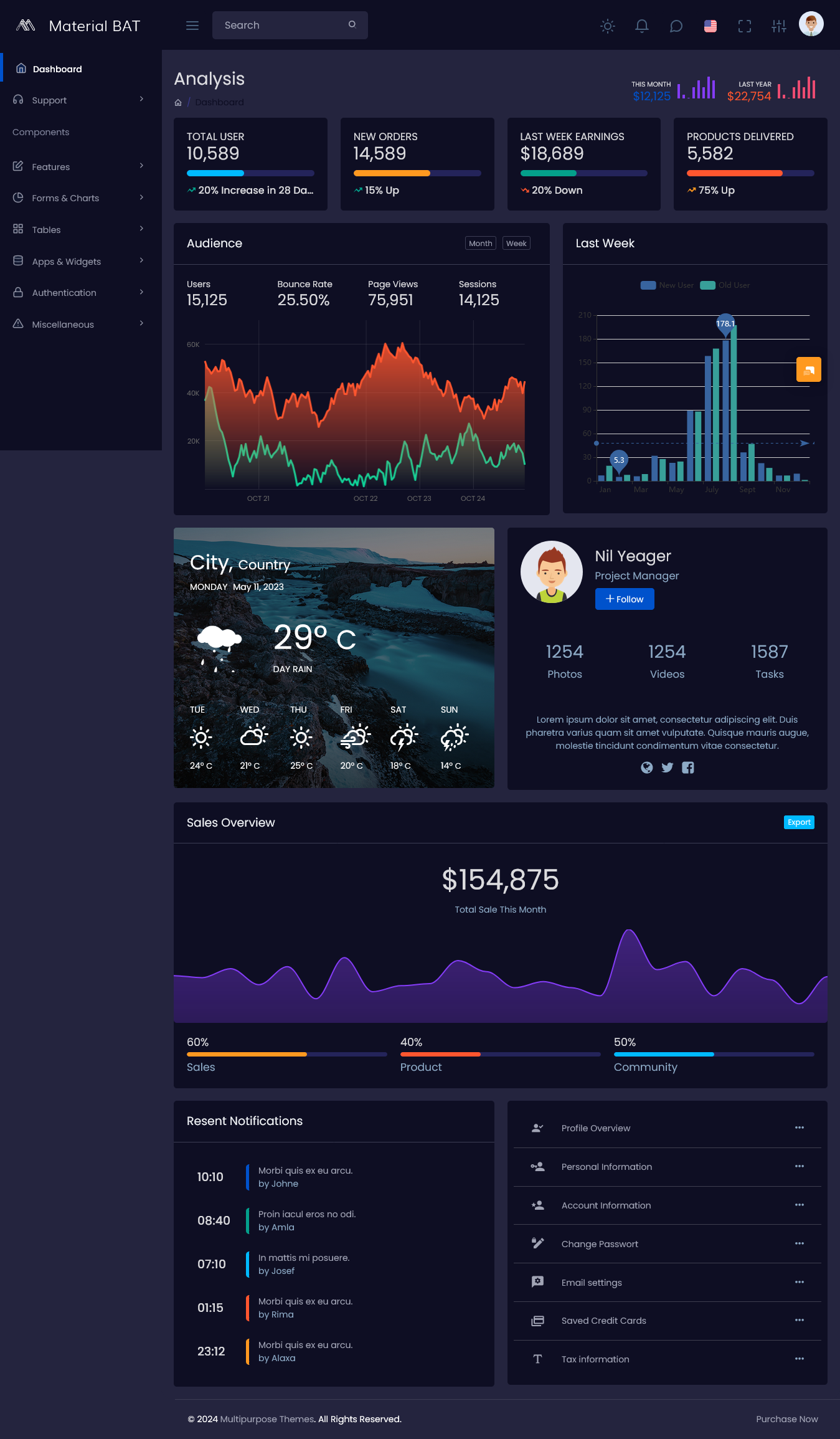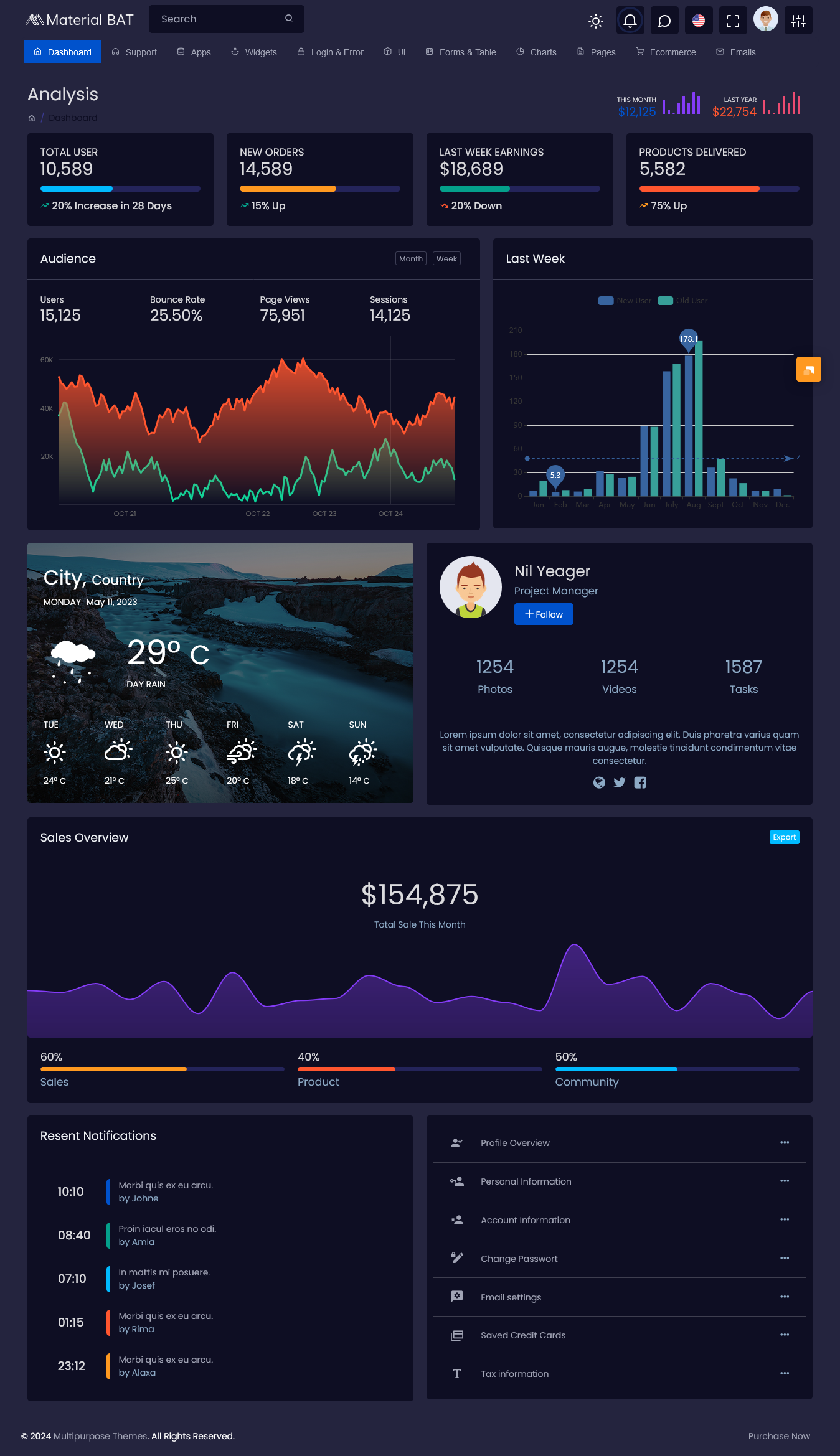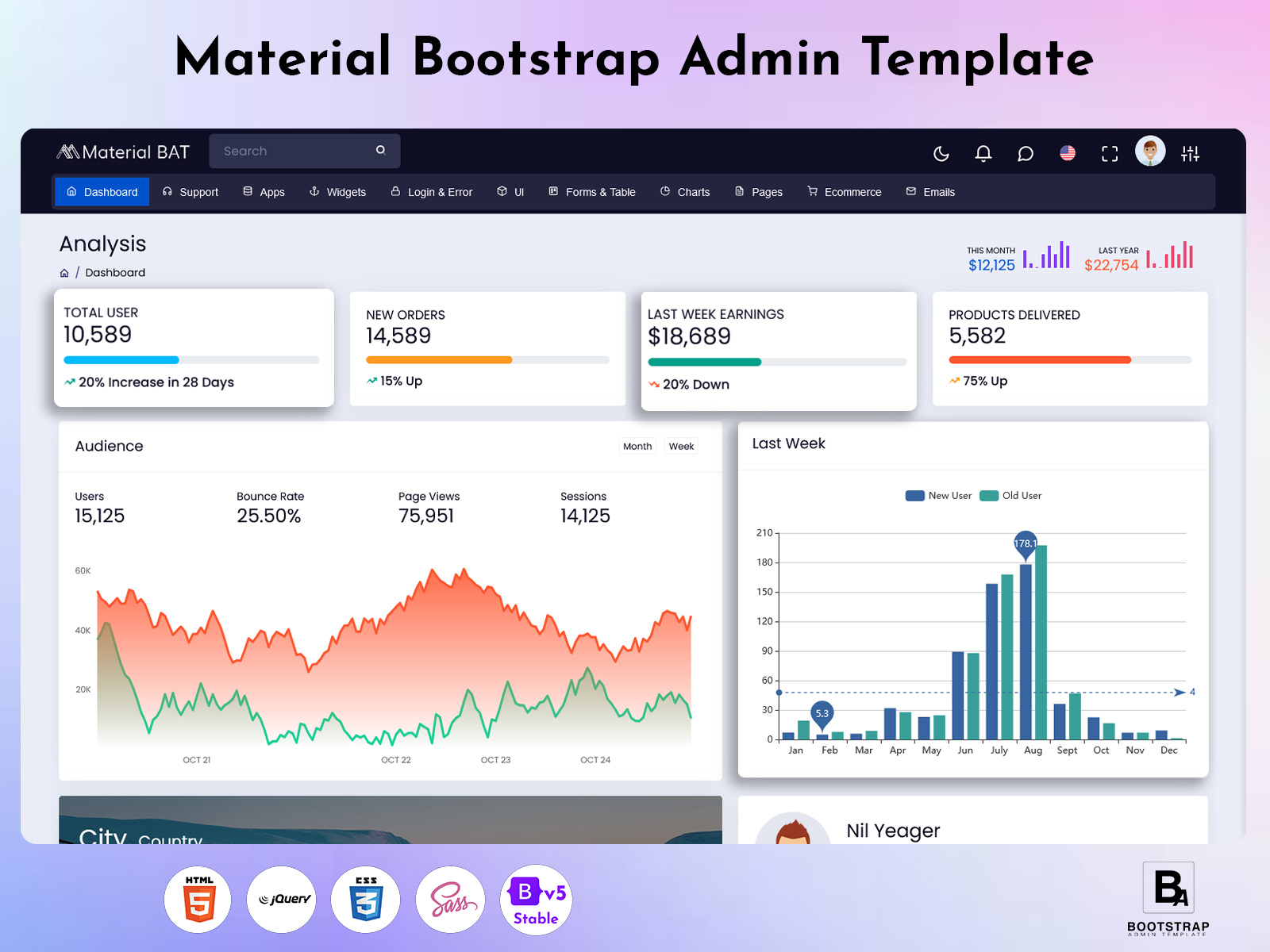
Surveying New Trends in Bootstrap Admin Template
Bootstrap Admin Template is an important tool for developers and designers who want to create easy-to-use and attractive dashboards. As technology changes, so do the trends in these templates. In this post, we’ll look at the latest trends in Bootstrap admin templates that can improve their look and function.
Dashboards of Material Admin – Dark Edition
Vertical Dashboard
MORE INFO / BUY NOW DEMO
Mini Sidebar Dashboard
MORE INFO / BUY NOW DEMO
Horizontal Dashboard
MORE INFO / BUY NOW DEMO
Dark Mode Design
One of the biggest trends right now is dark mode. This design option is not only stylish but also easier on the eyes, especially for people who spend long hours looking at screens. Many new Bootstrap admin templates now let users switch between light and dark themes, making it easy to choose what works best for them.
Responsive and Mobile-First Design
With more people using mobile devices, responsive design is essential. Bootstrap is already made for mobile-first development, but another dashboard template is doing even better. New templates adapt smoothly to different screen sizes, ensuring users have a good experience whether they’re on a computer, tablet, or phone.
Minimalistic Aesthetics
Simplicity is still very popular in design. Minimalistic styles focus on clean lines and a tidy layout with less clutter. This helps users concentrate on the most important information. Many Bootstrap admin templates are embracing thi trend with simple designs that look good and work well.
Advanced Data Visualization
Visualizing data is key for any admin dashboard. Modern Dashboard Template now includes advanced charts and graphs that are interactive and easy to read. Developers are integrating libraries like Chart.js and D3.js, making it simpler to display important data clearly.
Customizable Components
Customization is a major trend. Developers want flexibility to adapt templates to their specific needs. New templates often come with a variety of customizable components that allow users to change layouts, colors, and features easily.
Microinteractions
Microinteractions are small animations or design elements that enhance user experience. New Bootstrap admin templates are adding more of these, like animated buttons and loading indicators. These features make the dashboard feel more engaging and easier to use.
Performance Optimization
As web applications get more complex, performance is becoming increasingly important. Developers want fast-loading dashboards with smooth interactions. New Bootstrap admin templates focus on performance, using lightweight code and optimizing images to ensure a seamless user experience.
Integration with Third-Party Services
Many modern Bootstrap templates now come with built-in connections to popular services like payment processors and analytics tools. This makes it easier for developers to link their dashboards with essential services without wasting time.
Theme Switchers
To meet different user preferences, the new admin template includes theme switchers that allow users to toggle between light and dark modes. This feature adds a personal touch that many users appreciate.
Focus on Accessibility
Accessibility is very important in web design, and Bootstrap admin templates are making strides in this area. New templates are being designed to meet accessibility standards, ensuring that they are usable for everyone. This includes good color contrast, keyboard navigation, and support for screen readers.
Conclusion
Bootstrap Admin Template is constantly evolving to keep up with new technology and user needs. From dark mode to advanced data visualization, these trends are changing how developers create dashboards. By staying updated on these trends, developers can make sure their projects are modern and user-friendly.
As you explore the new Bootstrap admin template, think about how these trends can improve your work and enhance user experiences. Embracing these changes will not only make development easier but also create better dashboards for users.